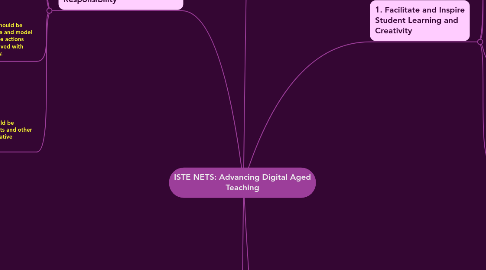
1. 3. Model Digital-Age Work And Learning
1.1. Teachers need to demonstrate confidence in the technology systems they incorporate into the classroom.
1.1.1. 1. Using new software that students are not familiar with such as Google Timeline or KerProof enables students to see that branching out and trying new things is okay.
1.1.2. 2. Being familiar with many types of technology and showing them to students will allow them to make their own decisions when it comes to choosing the correct type of technology for a particular project.
1.2. Teachers need to communicate with their students and their student's families as well as the community using technological resources.
1.2.1. 3. Creating web pages that students and their families can visit allows parent-teacher communication to go a lot more smoothly.
1.2.2. 4. Creating a blog that parents can put their input into allows teachers to get their student's families involved.
1.3. Teachers need to communicate relevant information to students and parents in SEVERAL digital ways.
1.3.1. 5. Giving parents access to their child's Wiki or classroom-online communication gives parents the opportunity to see, first hand, what their children are learning.
1.4. Teachers need to assist their students with emerging digital technology to explore and investigate important information
1.4.1. 6. Having weekly visits to the computer lab allows students the ability to access the web and what new software is out there permitting students to become comfortable with digital technology.
1.4.2. 7. After school technology clubs or programs can be implemented to introduce students to new technological software.
1.4.3. 8. Students should be familiar with 'Read Along' a program that allows students to become engaged in reading by asking questions and filling in blanks about passages.
2. 4. Promote and Model Digital Citizenship and Responsibility
2.1. Teachers need to model and teach safe and legal information with technology about things like intellectual property and copyright information.
2.1.1. 1. Hosting a class at the beginning of each semester on what is "safe and legal" on the web will allow students to become familiar with how to navigate technology.
2.2. Teachers need to be aware and address diverse groups of learners while still incorporating digital technology into the classroom.
2.2.1. 2. Using software such as Tumblebooks allows teachers to have online communication with their students while still giving students with disabilities the opportunity to navigate on this software with talking picture books and animated directions.
2.2.2. 3. Allowing specific students to use Ipods or other technological "aids" in the classroom will allow students to all learn in differentiated ways.
2.2.3. 4. Teachers will be able to reach a more diverse group of students by using Google Translator. It will also engage students and make them want to learn about other languages.
2.3. Teachers should be responsible and model appropriate actions when involved with technology.
2.3.1. 5. Posting a blog or a section on a classroom website that illustrates what the teacher expects out of their students with technology will allow students to see first hand what their teacher expects.
2.3.2. 6. When making blogs, teachers need to be responsible and set the privacy settings to 'private' and create a password. Teachers also need to abide by 'photo rights' and not post pictures of students whose families have not signed a waiver.
2.4. Global awareness should be addressed with students and other colleagues using innovative communication.
2.4.1. 7. Software such as Googlemaps will allow students to see what maps of their neighborhood or country look like.
2.4.2. 8. Teachers should incorporate Geo-caching into a unit in order to engage students and get them out of the classroom and into the community.
3. 1. Facilitate and Inspire Student Learning and Creativity
3.1. Students need to be involved in solving critical thinking problems with digital resources .
3.1.1. 1. Software such as Photostory may be used to allow students to create a story explaining or solving a critical question.
3.2. Teachers need to model and encourage innovative and creative ideas in the classroom.
3.2.1. 2. Implement digital Videos with other classrooms around the United States or even the world.
3.2.2. 3. Ipads to enhance a students knowledge in a particular content area.
3.2.3. 4. Implement SMART Boards in the classroom to show students different types of technology. Allow them to use the SMART markers and erasers, it will help engage them in their learning.
3.3. Teachers need to encourage students to work together to use critical thinking skills with creative processes.
3.3.1. 5. Create a Wiki or a Facebook page for students to use that will enable them to communicate on the web, for classroom based information, outside of the learning enviornment.
3.3.2. 6. Allow students to use Google Docs in order to collaborate with other students and share their creativity and ideas.
3.4. Teachers need to model collective group work with virtual or face to face enviornments.
3.4.1. 7. Software such as Skype may be used for students to collaborate on homework assignments outside of the classroom.
3.4.2. 8. Create a Googledoc using Gmail accounts that will allow students to work as a group on homework or other projects.
3.4.3. 9. Make AIM (AOL Instant Messenger) screen names to communicate with students outside of class as a resource to ask homework questions.
4. 5. Engage in Professional Growth and Leadership
4.1. Teachers should participate and contribute with community learning experiences to improve student's skills in digital technology.
4.1.1. 1. Having students use the software tool called Popplet will allow them to tell stories about themselves so they become familiar with one another and the class.
4.1.2. 2. Creating a Jeopardy game using 'Hyper Studio' will allow teachers and their students to work together to complete an activity and learn new information in a fun and engaging way.
4.2. Teachers should act as leaders of a community in the classroom when demonstrating new technology to students.
4.2.1. 3. Teachers can hold technology seminars that students and other community members can attend to learn about new technology.
4.2.2. 4. When teachers learn about new forms of technology, they should share it with other teachers in order to quickly integrate the particular piece of technology into their school.
4.3. Current research and new technological practices should be addressed and researched by teachers as well as their students.
4.3.1. 5. Using Skype or other online video chat software, teachers can conduct interviews with people involved with technology for their classes to watch.
4.3.2. 6. Using NEW software in the classroom will allow students to experience new things such as Edmodo, Glogster, and Weebly.
4.4. Teachers should contribute to the self-renewal of the faculty in their schools and their communities.
4.4.1. 7. Helping other teachers become comfortable with using technology such as SMART Boards or GPS units will make an entire school more innovative!
4.4.2. 8. Creating "tutorials" for other teachers or community members will allow them to learn how to be innovative without having to attend classes.
5. 2. Design and Develop Digital-Age Learning Experiences and Assessments
5.1. Students need to become familiar with digital tools that enhance their learning experiences.
5.1.1. 1. Cameras may be used to document students research.
5.1.2. 2. Video cameras can be implemented to enhance student's explanations or proof of specific topics.
5.2. Teachers need to create technology orientated learning environments that enhance student's learning goals and achievements.
5.2.1. 3. Having things in the classroom such as SMARTBoards allow students to become familiar with technology.
5.3. Teachers need to differentiate learning activities so that all students can participate and work with innovative technology.
5.3.1. 4. Ipod Touches may be extremely helpful for students with learning disabilities because of the different applications on them that may enhance their learning.
5.3.2. 5. Ipads or Laptops may come in handy to allow students to work at their own pace while still following along with specific curriculum.
5.4. Teachers need to formulate formative and summative assessments that integrate the technology standards.
5.4.1. 6. Clickers may be used in classrooms so that teachers can put questions on their computers or on the SMART Board so students can answer collaboratively as a class.
5.4.2. 7. Teachers should use HyperStudio because there is a way to add a timer on the website which would be a great way to show the students how much time is left while working on D.O.L or daily mathematics.
