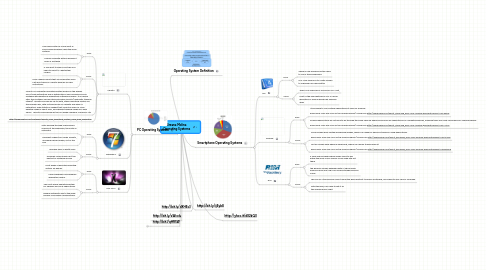
1. http://bit.l/qHR5W
1.1. http://bit.ly/dXHEs3
2. Operating System Definition
3. PC Operating Systems
3.1. Ubuntu
3.1.1. Pros:
3.1.1.1. Can easily install as a dual boot or even inside Windows using the Wubi installer.
3.1.1.2. Comes complete with an excellent array of software
3.1.2. Cons:
3.1.2.1. If you want to play DVDs then you need to resort to “Restricted” codecs
3.1.2.2. Many media formats that use proprietary DRM just won’t work on Ubuntu because of DRM restrictions
3.1.3. Ubuntu is a computer operating system based on the Debian GNU/Linux distribution and is distributed as free and open source software with additional proprietary software available. It is named after the Southern African ethical principle Ubuntu ("humanity towards others"). Ubuntu provides an up-to-date, stable operating system for the average user, with a strong focus on usability and ease of installation. Web statistics suggest that Ubuntu's share of Linux desktop usage is about 50%, and upward trending usage as a web server. Ubuntu is sponsored by the UK-based company Canonical Ltd.
3.1.4. http://gogeometry.com/software/ubuntu_linux_operating_system_mind_map_news.html
3.2. Windows 7
3.2.1. Pros:
3.2.1.1. After working through a few wizard screens at the beginning, the install is automatic
3.2.1.2. Excellent support for media formats, including DRMed media, out of the box
3.2.2. Cons:
3.2.2.1. Bundled fayre is pretty poor
3.2.2.2. Windows Media Player isn’t the best bit of software around
3.3. Mac OS X
3.3.1. Pros:
3.3.1.1. Most widely supported operating system for games.
3.3.1.2. Large shareware and freeware application library.
3.3.2. Cons:
3.3.2.1. The most prone operating system for spyware and virus applications.
3.3.2.2. General instability due to the shear number of possible configurations.
4. http://bit.ly/aWcoIu
5. http://bit.ly/dXHEs3
6. Smartphone Operating Systems
6.1. iOS
6.1.1. Pros:
6.1.1.1. Apple is now allowing certain apps to run in the background.
6.1.1.2. iOS 4 will allow you to create folders to organize your apps better
6.1.2. Cons:
6.1.2.1. There is no jailbreak or unlock for iOS 4 yet,
6.1.2.2. Most of the new features of iOS 4 can be replicated or even improved by jailbreak apps
6.2. Android
6.2.1. Pros:
6.2.1.1. It's possible to run multiple applications at once on Android. Read more: Pros and Cons of the Android Phone | eHow.com http://www.ehow.com/about_5825488_pros-cons-android-phone.html#ixzz1JWYh9sLZ
6.2.1.2. Android applications do not have to go through the same obscure approvals process as applications for competing phones, meaning there are more niche apps for Android phones. Read more: Pros and Cons of the Android Phone | eHow.com http://www.ehow.com/about_5825488_pros-cons-android-phone.html#ixzz1JWYvJCLK
6.2.2. Cons:
6.2.2.1. Some models have limited processing speeds, which can make for delays in typing or using applications. Read more: Pros and Cons of the Android Phone | eHow.com http://www.ehow.com/about_5825488_pros-cons-android-phone.html#ixzz1JWZ1TOBc
6.2.2.2. Not all models have physical keyboards, which can render typing difficult. Read more: Pros and Cons of the Android Phone | eHow.com http://www.ehow.com/about_5825488_pros-cons-android-phone.html#ixzz1JWZ9mnnZ
6.3. RIM
6.3.1. Pros:
6.3.1.1. a solid Web browser which allows users to pull either the WAP or full version of any Web site out there
6.3.1.2. the Bold will comes equipped with a 128MB Flash memory drive and 1GB of on-board storage memory. Some
6.3.2. Cons:
6.3.2.1. The lack of a touchscreen hasn't made the Bold resistant to heavy scratching, according to Info-Tech's Tauschek.
6.3.2.2. With the Bold, you need to get it on the charger every night.
