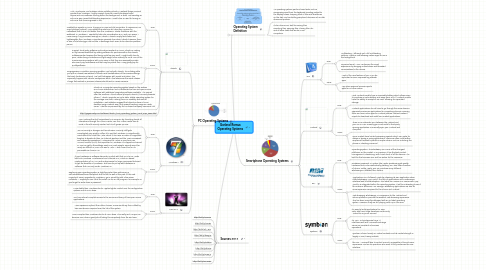
1. Sources 2011
1.1. http://bit.ly/aWcoIu
1.2. http://bit.ly/icr68U
1.3. http://bit.ly/afVVEm
1.4. http://bit.ly/fB6g1q
1.5. http://bit.ly/OhbmI
1.6. http://bit.ly/drr59i
1.7. http://bit.ly/qHR5W
1.8. http://bit.ly/eCMDZ6
2. Operating System Definition
2.1. An operating systems perform basic tasks, such as recognizing input from the keyboard, sending output to the display screen, keeping track of files and directories on the disk, and controlling peripheral devices such as disk drives and printers.
2.2. It also does minor task like saving files, searching files, opening files, closing files, etc. and all other tasks that we do in our computers.
3. PC Operating Systems
3.1. Ubuntu
3.1.1. Pros:
3.1.1.1. Anti-Virus,trojans, and malware. when Installing Ubuntu, i realized things ranmuch quicker than Windows. I highly suspect it was as a result ofmalware/virus/ trojans,anti-virus software running within the background, or both. Not needing an anti-virus was a wierd butliberating experience. i used to be so used to having an anti-virus that it was ingrained in me.
3.1.1.2. Scalability is superb on Linux. it mayrun on new and old computers. it mayevenrun on smart phones(Android). I’ve installed the whole 32-bit Ubuntuon my Eee PC netbokand that it runs a lot better than the Windows 7 Starter thatcame with the webbook. In Windows, I needed to take into consideration RAM and CPU specs. I never worry if my pcis sweet enough on Ubuntu. Ubuntu simply feels faster and lightweighter than Windows. ConsThere’s massesto love about Ubuntu however there is also a lot of skinnygs i did not like. a fewthings don’t seem to be Ubuntu’s problem per se.
3.1.2. Cons:
3.1.2.1. Support Third party software is almostnon-existent on Linux. Ubuntu is making an try toamendmentthat by adding software for purchase within the Ubuntu SoftwareCenter however the library could be very small. i might really love to peer Adobe bring Photostore and light weight room natively to Linux. one of the maximummisconceptions with Linux users is that they are reasonable pirates who won’t pay forsoftware and that may be justnot true. i may gladly pay for qualitysoftware.
3.1.2.2. Bugregression is another annoying problem I’ve had with Ubuntu. it’s irritating while you put in a brand new edition of Ubuntu and locatethatone of the maximumthings that work locatenow not work. I’ve had thishappen with sound and video. This especially happen with Ubuntu HardyHeron which i feel wbecause the worst release. Things that worked in previous releases should work in newer versions.
3.1.3. Ubuntu is a computer operating system based on the Debian GNU/Linux distribution and is distributed as free and open source software with additional proprietary software available. It is named after the Southern African ethical principle Ubuntu ("humanity towards others"). Ubuntu provides an up-to-date, stable operating system for the average user, with a strong focus on usability and ease of installation. Web statistics suggest that Ubuntu's share of Linux desktop usage is about 50%, and upward trending usage as a web server. Ubuntu is sponsored by the UK-based company Canonical Ltd.
3.1.4. http://gogeometry.com/software/ubuntu_linux_operating_system_mind_map_news.html
3.2. Windows 7
3.2.1. Pros:
3.2.1.1. Win7 reduces the shrill impositions to a minimum by funneling almost all interactions through the Action Center. Yes, the Action Center has its roots in the old Security Center, but it's all grown up now.
3.2.1.2. Win7's security is stronger and less intrusive Security stuff gets complicated very quickly. Suffice it to say that Windows 7 is significantly more difficult to crack than Vista, which in turn was an order or magnitude tougher to break into than XP. (Internet Explorer and the .NET Framework are noteworthy exceptions.) Compared to Vista's in-your-face User Account Control (UAC), the equivalent in Windows 7 is clipped and reined in. You can get to the settings easily. For most people, security won't be nearly so difficult in Win7 as it was in Vista — and it won't be as, uh, permeable as it was in XP.
3.2.2. Cons:
3.2.2.1. If your hardware or software demands XP, stick with that OS The XP Mode built into Windows 7 Professional and Ultimate is a Virtual PC–based implementation of XP. XP Mode makes sense for large companies that want to get the benefits of Windows 7 but have to put up with hardware or software that runs only under Windows XP.
3.2.2.2. Replacing your operating system is slightly simpler than performing a self-administered brain transplant, but it's still no walk in the park. In the vast majority of cases, upgrades to Windows 7 go in smoothly, with a few minor irritations — maybe you can't find the install CD for an old program, for example, or you forgot to write down a password.
3.3. Mac OS X
3.3.1. Pros:
3.3.1.1. More stable than Windows due to Apple’s tighter control over the configuration options and its UNIX base.
3.3.1.2. You have almost complete access to the enormous library of free open source applications.
3.3.2. Cons:
3.3.2.1. More expensive upfront than other choices. Some would say this is offset by less maintenance required over the life of the system.
3.3.2.2. More complex than Windows due to its UNIX base. This really isn’t a major con because OSX does a great job of hiding this complexity from the end user.
4. Smartphone Operating Systems
4.1. iOS
4.1.1. Pros:
4.1.1.1. Multitasking – although not a full multitasking solution, Apple is now allowing certain apps to run in the background.
4.1.1.2. Improved email – iOS 4 enhances the email experience by bringing unified inbox and threaded conversations to the iPhone.
4.1.2. Cons:
4.1.2.1. Most of the new features of iOS 4 can be replicated or even improved by jailbreak apps
4.1.2.2. App store approval process rejects apps for no clear reason
4.2. Android
4.2.1. Pros:
4.2.1.1. Most Android models have a removable battery, which allows users to purchase an extra battery and swap them out.All Android models have the ability to accept an SD card, allowing for expanded storage.
4.2.1.2. Android applications do not have to go through the same obscure approvals process as applications for competing phones, meaning there are more niche apps for Android phones.Android makes it simple to download and install non-market applications.
4.2.2. Cons:
4.2.2.1. There is no automatic sync between the Android and your PC or Mac, meaning you must install a third-party syncing application or manually sync your Android and computer.
4.2.2.2. Some models have limited processing speeds, which can make for delays in typing or using applications. There are often multi-button sequences needed to perform simple actions, such as unlocking the phone or checking voicemail.
4.3. RIM
4.3.1. Pros:
4.3.1.1. Operating system: The BlackBerry OS is one of the strongest platforms on the market. In my opinion, it has the best contact management, calendaring, and e-mail client of all the devices. It is built for the business user and has extras for the consumer.
4.3.1.2. Hardware: Research In Motion, like Apple, produces great quality hardware that is also aesthetically pleasing. RIM also offers freedom of choice, unlike Apple; you can purchase many different BlackBerrys in different form factors.
4.3.2. Cons:
4.3.2.1. Applications: RIM followed Apple by releasing its own application store, called BlackBerry App World. The lack of applications and cumbersome interface lead to slow adoption. The latest OS, version 6.0, comes with App World 2.0 integrated within the operating system; it will be interesting to see if this makes a difference. On average, BlackBerry applications are also far more expensive compared to the iPhone and Android.
4.3.2.2. Web browsing: BlackBerrys, in comparison to the Android and iPhone platforms, provide the weakest Web browsing experience. This has been recently addressed with RIM’s latest operating system. However, they are still playing catch-up in this area.
4.4. Symbian
4.4.1. Pros:
4.4.1.1. It's easy to build applications for, says Solis, and has a large developer community - critical to any OS's success.
4.4.1.2. Its "pro" is its enterprise focus. It interfaces well with Microsoft Exchange Server, so prevalent in business operations.
4.4.2. Cons:
4.4.2.1. Symbian is found mainly on Nokia handsets, and its market strength is largely in GSM-heavy markets.
4.4.2.2. the con - Microsoft likes to control as much as possible of its end-users' experience, and so do operators, who want to fully customize the user interface.
