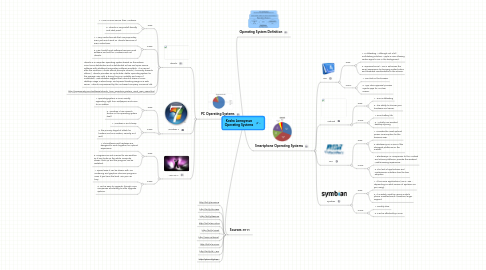
1. Operating System Definition
2. PC Operating Systems
2.1. Ubuntu
2.1.1. Pros:
2.1.1.1. 1. Linux is more secure than Windows.
2.1.1.2. 2. Ubuntu is very install-friendly and idiot proof.
2.1.2. Cons:
2.1.2.1. 1. Many media formats that use proprietary DRM just won’t work on Ubuntu because of DRM restrictions
2.1.2.2. 2. Can’t install most software because most software are built for Windows and not Ubuntu
2.1.3. Ubuntu is a computer operating system based on the Debian GNU/Linux distribution and is distributed as free and open source software with additional proprietary software available. It is named after the Southern African ethical principle Ubuntu ("humanity towards others"). Ubuntu provides an up-to-date, stable operating system for the average user, with a strong focus on usability and ease of installation. Web statistics suggest that Ubuntu's share of Linux desktop usage is about 50%, and upward trending usage as a web server. Ubuntu is sponsored by the UK-based company Canonical Ltd.
2.1.4. http://gogeometry.com/software/ubuntu_linux_operating_system_mind_map_news.html
2.2. Windows 7
2.2.1. Pros:
2.2.1.1. 1. operating system is more visually appealing, right from wallpapers and icons to no sidebar
2.2.1.2. 2. Windows 7 has a search feature in the operating system itself
2.2.2. Cons:
2.2.2.1. 1. Windows 7 isn’t cheap
2.2.2.2. 2. the primary target of attack for hackers and virus coders; security isn't well.
2.3. Mac OS X
2.3.1. Pros:
2.3.1.1. 1. The software and hardware are designed to work together for optimal experience
2.3.1.2. 2. Programs are not married to one another, so if one locks up the whole computer doesn't lock up and the program can be restarted.
2.3.2. Cons:
2.3.2.1. 1. Speed wise it can be slower with 3-D rendering and graphics intensive programs even if you have the best Mac you can buy.
2.3.2.2. 2. Not as easy to upgrade, though more companies are starting to offer upgrade options.
3. Sources 2011
3.1. http://bit.ly/eYDBJE
3.2. http://bit.ly/dXHEs3
3.3. http://bit.ly/dB5P25
3.4. http://bit.ly/gG1CbO
3.5. http://bit.ly/UFi5h
3.6. http://anse.rs/ibcFwf
3.7. http://bit.ly/aWcoIu
3.8. http://bit.ly/afVVEm
3.9. http://yhoo.it/glF3pV
4. Smartphone Operating Systems
4.1. iOS
4.1.1. Pros:
4.1.1.1. 1. Multitasking – although not a full multitasking solution, Apple is now allowing certain apps to run in the background.
4.1.1.2. 2. Improved email – iOS 4 enhances the email experience by bringing unified inbox and threaded conversations to the iPhone.
4.1.2. Cons:
4.1.2.1. 1. No Flash in the browser
4.1.2.2. 2. App store approval process rejects apps for no clear reason.
4.2. Android
4.2.1. Pros:
4.2.1.1. 1. True multitasking
4.2.1.2. 2. The ability to choose your hardware and carrier.
4.2.2. Cons:
4.2.2.1. 1. Poor battery life
4.2.2.2. 2. Virtually non-existent desktop syncing
4.3. RIM
4.3.1. Pros:
4.3.1.1. 1. Provides the most optimal power consumption for the business user.
4.3.1.2. 2. BlackBerry OS is one of the strongest platforms on the market.
4.3.2. Cons:
4.3.2.1. 1. BlackBerrys, in comparison to the Android and iPhone platforms, provide the weakest Web browsing experience.
4.3.2.2. 2. The lack of applications and cumbersome interface lead to slow adoption
4.4. Symbian
4.4.1. Pros:
4.4.1.1. 1. It has more applications (.sis or .sisx - depending on what version of symbian are you using).
4.4.1.2. 2. It is widely used by various mobile phone manufacturer's, therefore, larger support.
4.4.2. Cons:
4.4.2.1. 1. Terribly slow.
4.4.2.2. 2. Can be affected by a virus.
