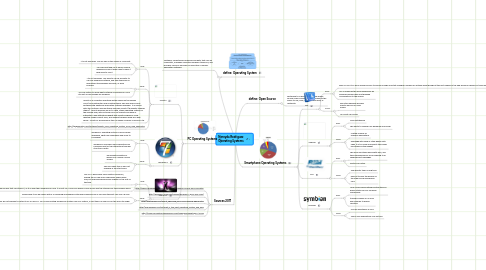
1. define: Operating System
1.1. Software, consisting of programs and data, that runs on computers, manages computer hardware resources, and provides common services for execution of various application software.
2. PC Operating Systems
2.1. Ubuntu
2.1.1. Pros:
2.1.1.1. -It's not Windows. You are free of the chains of Microsoft.
2.1.1.2. -You can boot and run it from a LiveCD, meaning you don;t even need to have a hard drive to use it
2.1.2. Cons:
2.1.2.1. -It's not Windows. You have to use an emulator to use any Windows software, and then there are no guarantees the programs will work, or work properly.
2.1.2.2. -You are limited to using what software is available for Linux -still not as user friendly as Windows
2.1.3. Ubuntu is a computer operating system based on the Debian GNU/Linux distribution and is distributed as free and open source software with additional proprietary software available. It is named after the Southern African ethical principle Ubuntu ("humanity towards others"). Ubuntu provides an up-to-date, stable operating system for the average user, with a strong focus on usability and ease of installation. Web statistics suggest that Ubuntu's share of Linux desktop usage is about 50%, and upward trending usage as a web server. Ubuntu is sponsored by the UK-based company Canonical Ltd.
2.1.4. http://gogeometry.com/software/ubuntu_linux_operating_system_mind_map_news.html
2.2. Windows 7
2.2.1. Pros:
2.2.1.1. Windows 7 operating system is more visually appealing, right from wallpapers and icons to no sidebar.
2.2.1.2. Windows 7 minimizes shrill impositions by funneling most of the interactions through its Action Center.
2.2.2. Cons:
2.2.2.1. The operating system is absence of a Quick Launch Toolbar
2.2.2.2. The Run menu item is also not available in the Start menu
2.3. Mac OS X
2.3.1. Pros:
2.3.1.1. Mac OS X holds back some system resources, making the OS feel more responsive under heavy load, but reducing performance slightly for the rest of the time.
2.3.1.2. At this time it has fewer viruses that can attack it, so it is safer then Windows for now. It is built on a Unix core which is very secure and the standard for the business world.
2.3.2. Cons:
2.3.2.1. Speed wise it can be slower with 3-D rendering and graphics intensive programs even if you have the best Mac you can buy.
2.3.2.2. The EULA agreement states that you are not allowed to install its OS on any PC. So no dual booting allowed on another non Mac system, in fact they can sue you for this since its illegal.
3. Sources 2011
3.1. http://www.rvpradeep.co.cc/2010/09/google-chrome-os-pros-and-cons.html
3.2. http://windows7.iyogi.com/review/windows-7-pros-and-cons/
3.3. http://www.ehow.com/about_5825488_pros-cons-android-phone.html
3.4. http://wiki.answers.com/Q/What_is_the_best_operating_system_and_why
3.5. http://forums.monstersmallbusiness.com/index.php?showtopic=10708
4. define: Open Source
4.1. pertaining to or denoting software whose source code is available free of charge to the public to use, copy, modify, sublicense, or distribute.
5. Smartphone Operating Systems
5.1. iOS
5.1.1. Pros:
5.1.1.1. Ease of Use. it’s a fairly simple process to add your blogs and start blogging. Perhaps an optional walk through at the first loading of the app would be helpful for those who aren’t the best with technology.
5.1.1.2. iOS 4 enhances the email experience by bringing unified inbox and threaded conversations to the iPhone.
5.1.2. Cons:
5.1.2.1. App store approval process rejects apps for no clear reason
5.1.2.2. You must use iTunes
5.2. Android
5.2.1. Pros:
5.2.1.1. True multitasking
5.2.1.2. The ability to choose your hardware and carrier
5.2.2. Cons:
5.2.2.1. Limited number of available applications
5.2.2.2. Webpage with flash or other heavy data open, it is too slow and affects the overall processing of the gadget
5.3. RIM
5.3.1. Pros:
5.3.1.1. The email functions work pretty well, and the small keyboard is ok for replying to or sending short messages.
5.3.1.2. Section for notes
5.3.2. Cons:
5.3.2.1. The reboots takes a long time
5.3.2.2. difficult to hear the person on the other end during phone calls.
5.4. Symbian
5.4.1. Pros:
5.4.1.1. Lock Screen gives detailed notifications & phone status on your Symbian screensaver
5.4.1.2. transfers images or url from web browser to phone remotely
5.4.2. Cons:
5.4.2.1. Can be affected by a virus
5.4.2.2. Some Java applications may not wor
