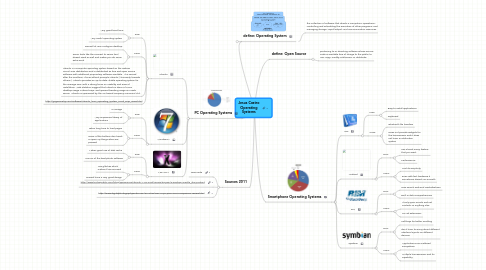
1. define: Operating System
1.1. the collection of software that directs a computer's operations, controlling and scheduling the execution of other programs, and managing storage, input/output, and communication resources.
2. PC Operating Systems
2.1. Ubuntu
2.1.1. Pros:
2.1.1.1. Very good boot time
2.1.1.2. Very useful operating system
2.1.2. Cons:
2.1.2.1. Doesnt let user configure desktop
2.1.2.2. Some tools like the connect to server tool doesnt work as well and makes you do some extra work
2.1.3. Ubuntu is a computer operating system based on the Debian GNU/Linux distribution and is distributed as free and open source software with additional proprietary software available. It is named after the Southern African ethical principle Ubuntu ("humanity towards others"). Ubuntu provides an up-to-date, stable operating system for the average user, with a strong focus on usability and ease of installation. Web statistics suggest that Ubuntu's share of Linux desktop usage is about 50%, and upward trending usage as a web server. Ubuntu is sponsored by the UK-based company Canonical Ltd.
2.1.4. http://gogeometry.com/software/ubuntu_linux_operating_system_mind_map_news.html
2.2. Windows 7
2.2.1. Pros:
2.2.1.1. UI Design
2.2.1.2. Very impressive library of applications
2.2.2. Cons:
2.2.2.1. Takes long time to load pages
2.2.2.2. Some of the buttons dont work or open up things when are pressed
2.3. Mac OS X
2.3.1. Pros:
2.3.1.1. Makes great use of disk cache
2.3.1.2. Has on of the best photo software
2.3.2. Cons:
2.3.2.1. Has glitches which makes it less secured
2.3.2.2. Doesnt have a very good design
3. Sources 2011
3.1. New node
3.2. http://www.techrepublic.com/blog/opensource/ubuntu-1104-small-issues-big-win/2400?tag=mantle_skin;content
3.3. http://www.digitalphotographywriter.com/2010/08/mac-vs-pc-pros-cons-comparison-review.html
4. define: Open Source
4.1. pertaining to or denoting software whose source code is available free of charge to the public to use, copy, modify, sublicense, or distribute.
5. Smartphone Operating Systems
5.1. iOS
5.1.1. Pros:
5.1.1.1. Easy to install applications
5.1.1.2. Keyboard
5.1.2. Cons:
5.1.2.1. Bluetooth file transfers
5.1.2.2. Does not provide widgets for the homescreen and it does not have a notification system
5.2. Android
5.2.1. Pros:
5.2.1.1. Has almost every feature that you want
5.2.1.2. Performance
5.2.2. Cons:
5.2.2.1. Lost its simplicity
5.2.2.2. Even with fast hardware it sometimes doesnt run smooth
5.3. RIM
5.3.1. Pros:
5.3.1.1. New search web and mediafeatures
5.3.1.2. Built in data comprehension
5.3.2. Cons:
5.3.2.1. It only syncs emails and not contacts or anything else
5.3.2.2. No 3d extensions
5.4. Symbian
5.4.1. Pros:
5.4.1.1. Soft keys for better scrolling
5.4.1.2. don't have to worry about different interface layouts on different devices.
5.4.2. Cons:
5.4.2.1. Applications are scattered everywhere
5.4.2.2. Multiple homescreens and fm capability
