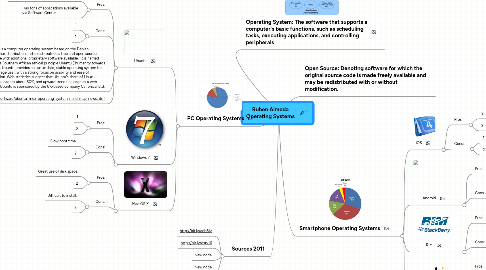
1. Operating System: The software that supports a computer's basic functions, such as scheduling tasks, executing applications, and controlling peripherals
2. PC Operating Systems
2.1. Ubuntu
2.1.1. Pros:
2.1.1.1. Cleanest, easiest update system around,
2.1.1.2. Has tons of applications available via Software Center
2.1.2. Cons:
2.1.2.1. 1
2.1.2.2. 2
2.1.3. Ubuntu is a computer operating system based on the Debian GNU/Linux distribution and is distributed as free and open source software with additional proprietary software available. It is named after the Southern African ethical principle Ubuntu ("humanity towards others"). Ubuntu provides an up-to-date, stable operating system for the average user, with a strong focus on usability and ease of installation. Web statistics suggest that Ubuntu's share of Linux desktop usage is about 50%, and upward trending usage as a web server. Ubuntu is sponsored by the UK-based company Canonical Ltd.
2.1.4. http://gogeometry.com/software/ubuntu_linux_operating_system_mind_map_news.html
2.2. Windows 7
2.2.1. Pros:
2.2.1.1. 1
2.2.1.2. 2
2.2.2. Cons:
2.2.2.1. Slow boot time.
2.2.2.2. 2
2.3. Mac OS X
2.3.1. Pros:
2.3.1.1. Great use of disk space.
2.3.1.2. 2
2.3.2. Cons:
2.3.2.1. Difficult to install.
2.3.2.2. 2
3. Sources 2011
3.1. http://bit.ly/anb8Iy
3.2. http://bit.ly/estv16
3.3. New node
3.4. New node
4. Open Source: Denoting software for which the original source code is made freely available and may be redistributed with or without modification.
5. Smartphone Operating Systems
5.1. iOS
5.1.1. Pros:
5.1.1.1. Simplest to use.
5.1.1.2. 2
5.1.2. Cons:
5.1.2.1. 1
5.1.2.2. 2
5.2. Android
5.2.1. Pros:
5.2.1.1. 1
5.2.1.2. 2
5.2.2. Cons:
5.2.2.1. 1
5.2.2.2. 2
5.3. RIM
5.3.1. Pros:
5.3.1.1. 1
5.3.1.2. 2
5.3.2. Cons:
5.3.2.1. 1
5.3.2.2. 2
5.4. Symbian
5.4.1. Pros:
5.4.1.1. 1
5.4.1.2. 2
5.4.2. Cons:
5.4.2.1. 1
5.4.2.2. 2
