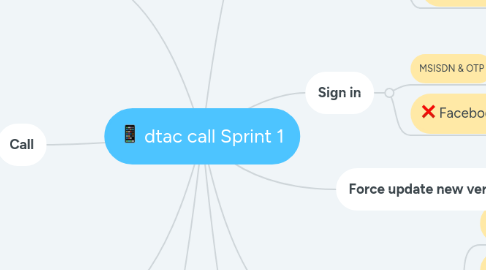
1. Setting
1.1. Language
1.2. Change Password
1.3. Deactivate account
1.3.1. All numbers under account shall be deleted
1.4. Log Out
2. Operation
2.1. Purge account
2.1.1. SWOF, Port Out, Change Owner, Pre2Post, Post2Pre etc.
2.1.2. Main mobile number only >>Push Noti >> deactivate account
2.1.3. Main mobile number is removed and has other number >> Push Noti and select new main mobile number
2.1.4. Other mobile number >> Push noti
3. Buy New Number
4. Call
4.1. Call In/ Out
4.2. Call Log
4.2.1. delete/ delete all
4.3. SMS In/ Out
4.3.1. delete/ delete all
4.4. Phone Book
4.4.1. Contact list
4.4.2. Call
4.4.3. SMS
5. Sign Up
5.1. dtac customer (90%)
5.1.1. MSISDN
5.1.1.1. Request OTP(refer to RCS process)
5.1.1.2. CLI : Display phone number (optional)
5.1.1.3. Create new password, fill in information, accept term & con
5.1.1.3.1. Display waiting SMS confirmation with GIF (dot)
5.1.1.3.2. Non auto login, customer has to waiting SMS confirmation (approx 15sec) in order to sign in to application
5.1.1.4. Do not allow to link with other numbers, system shall display a warning message
5.1.1.5. Default as Main Number
5.1.2. Facebook
5.1.2.1. Need to associate with dtac number and verify with OTP (1:1)
5.1.2.2. Refer to MSISDN & OTP (first time only)
5.1.3. Existing RCS Member
5.1.3.1. Forced update > Copy existing password and customer is able to use this application without register.
5.2. non dtac customer (10%)
5.2.1. Buy new number
5.2.1.1. Automatically sign up dtac call
5.2.1.2. Default as Main Number
6. Sign in
6.1. MSISDN & OTP
6.1.1. Able to sign in with all numbers under account
6.2. Facebook
7. Manage Number
7.1. Change Main Number from the list
7.1.1. at least one number
7.2. Activate/ Deactivate number
7.2.1. default at least one number
7.3. Add number
7.3.1. Refer to Sign Up
7.3.1.1. send text to destination number
7.4. Delete number
7.4.1. send text to destination number

