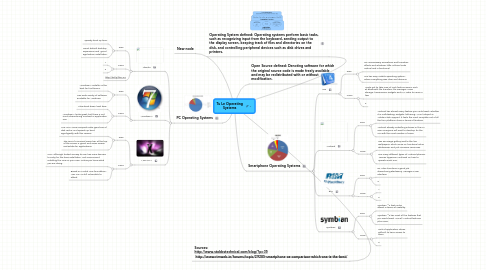
1. Sources: http://www.stobbstechnical.com/blog/?p=35 http://www.rimweb.in/forums/topic/29285-smartphone-os-comparison-which-one-is-the-best/
2. Operating System defined: Operating systems perform basic tasks, such as recognizing input from the keyboard, sending output to the display screen, keeping track of files and directories on the disk, and controlling peripheral devices such as disk drives and printers.
3. PC Operating Systems
3.1. Ubuntu
3.1.1. Pros:
3.1.1.1. Speedy boot up time.
3.1.1.2. Good default desktop experience and good application installation.
3.1.2. Cons:
3.1.2.1. 1
3.1.2.2. 2
3.1.3. http://bit.ly/flNMKJ
3.2. Windows 7
3.2.1. Pros:
3.2.1.1. Windows 7 Installer is the best for first timers.
3.2.1.2. Has wide variety of software available for Windows.
3.2.2. Cons:
3.2.2.1. Slow boot down load time.
3.2.2.2. Windows 7 looks great, but there is not much streamlining involved in application use.
3.3. Mac OS X
3.3.1. Pros:
3.3.1.1. Mac OSX Snow Leopard make great use of disk cache, and speeds up boot signifigantly with this version.
3.3.1.2. The use of a univeral menu bar at the top of the screen is great, and saves screen real-estate for applications.
3.3.2. Cons:
3.3.2.1. OSX, although touted as easy to use, has more barriers to entry for the bare installation. Not recommend installing this one on your own, unless you know what you are doing.
3.3.2.2. Based on a solid Unix foundation, Mac OSX is still vulnerable to attack.
4. New node
5. Open Source defined: Denoting software for which the original source code is made freely available and may be redistributed with or without modification.
6. Smartphone Operating Systems
6.1. iOS
6.1.1. Pros:
6.1.1.1. No unnecessary animations and transition effects and whatever little is there looks natural and is functional.
6.1.1.2. iOS has easy mobile operating system, where everything was clear and obvious.
6.1.2. Cons:
6.1.2.1. Apple yet to take care of such feature issues, such as Bluetooth file transfers, file manager, mass storage, homescreen widgets and FM radio to name a few.
6.1.2.2. 2
6.2. Android
6.2.1. Pros:
6.2.1.1. Android has almost every feature you could want, whether it is multitasking, widgets, tethering, Wi-Fi hotspot or Adobe Flash support. It feels the most complete out of all the four platforms here in terms of features.
6.2.1.2. Android already outselling iPhones in the US soon everyone will want to develop for the OS with the most number of users.
6.2.2. Cons:
6.2.2.1. Has 3D image gallery and/or the live wallpapers, which serve no functional value whatsoever and just consume resources.
6.2.2.2. Too many different types of Android phones. Leaves layperson confused on how to operate each one.
6.3. RIM
6.3.1. Pros:
6.3.1.1. RIM also has done a good job streamlining BlackBerry Manager's user interface.
6.3.1.2. 2
6.3.2. Cons:
6.3.2.1. 1
6.3.2.2. 2
6.4. Symbian
6.4.1. Pros:
6.4.1.1. Symbian ^3 feels miles ahead in terms of usability.
6.4.1.2. Symbian ^3 has most of the features that you would want. Has all Android features plus more.
6.4.2. Cons:
6.4.2.1. Lack of application stores. Difficult to have access to them.
6.4.2.2. 2
