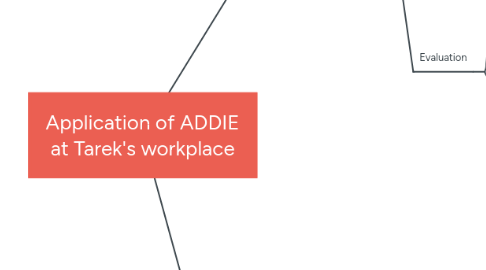
1. Design
1.1. Determine learner objectives;
1.1.1. outline expectations of the learners at the beginning of the course
1.1.2. reiterate course objectives during the course wrap-up
1.1.3. instructional objective is for learner to apply principles in course
1.2. Outline course subject matter
1.2.1. organize course into lessons
1.2.2. include Knowledge Checks, Polling Questions, and Activities
1.3. Develop prototype template
1.3.1. use instructional design plan as outline
1.3.2. in this case, use of a PowerPoint slide-deck
1.3.2.1. up to 35 slides represents
1.3.2.2. no more than 1 hour including Q&A
1.4. Ongoing Evaluation (Adapt to Needs)
1.4.1. receive feedback (team buy-in)
1.5. Evaluation
1.5.1. Gather evaluation from Analysis, Design, Development, and Implementation phases
1.5.1.1. analyze data
1.5.1.2. review learner in-course participation data
1.5.1.3. analyze post course survey results
1.5.1.4. analyze direct contact via email comments
1.5.2. Ongoing Evaluation of Evaluations
1.5.3. Organize storyboard content
1.5.4. Analysis
1.5.4.1. Who is the audience?
1.5.4.1.1. The audience is the small business community that wants to do business with agencies within the federal marketplace
1.5.4.2. What are the delivery options?
1.5.4.2.1. Use of GoToWebinar(TM) to administer the 1 hour training that includes Handouts and Polling Questions or Knowledge Checks after each lesson
1.5.4.2.2. e-Learning Tools
1.5.4.2.3. face-to-face
1.5.4.3. What is the timeline for project completion?
1.5.4.3.1. course development for content buy-in and inception into the curriculum is 30 days
1.5.4.4. Ongoing Evaluation (Adapt to Needs)
1.5.4.4.1. evaluation of the analysis phase is internally an ongoing process until team buy-in is approved to move to the design phase
2. Development
2.1. Develop the PowerPoint course slide-deck
2.1.1. develop DRAFT version of PowerPoint course slide-deck
2.1.2. develop accompanying participant guide or course workbook for activities (if necessary)
2.2. Create survey collector for post-course survey
2.3. Ongoing Evaluation (Adapt to Needs)
2.3.1. submit for peer review (team buy-in)
2.4. Implementation
2.4.1. an email to absentee learners letting them know that we are sorry that they missed the training while providing them a link to view upcoming training sessions to register for
2.4.2. prepare webinar platform
2.4.2.1. an email to attendees that thanks learners for attending and provides a link to a post course survey
2.4.2.2. create registration link and advertise the webinar
2.4.2.3. upload handouts
2.4.2.4. create real-time end of lesson knowledge checks through Polling feature (course includes 2 to 3 lessons depending on quantity of content)
2.4.2.5. update post webinar automated responses
2.4.3. Ongoing Evaluation (Adapt to Needs)
