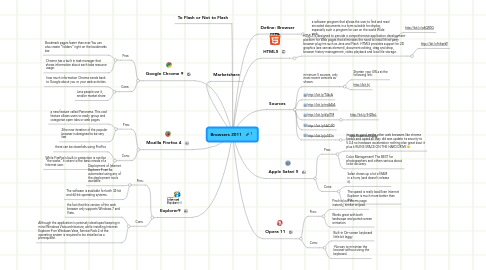
1. To Flash or Not to Flash
2. Google Chrome 9
2.1. Pros:
2.1.1. Bookmark pages faster than ever.You can also create “folders” right on the bookmarks bar
2.1.2. Chrome has a built in task manager that shows information about each tabs resource usage.
2.2. Cons:
2.2.1. how much information Chrome sends back to Google about you or your web activities
2.2.2. Less people use it, smaller market share
3. Marketshare
4. Mozilla Firefox 4
4.1. Pros:
4.1.1. a new feature called Panorama. This cool feature allows users to easily group and categorize open tabs or web pages.
4.1.2. 2the new iteration of the popular browser is designed to be very fast
4.2. Cons:
4.2.1. there can be downfalls using FireFox
4.2.2. While FireFox's built in protection is not the "the works" it caters to the basic needs of a Internet user.
5. Explorer9
5.1. Pros:
5.1.1. Deployment of Internet Explorer 9 can be automated using any of the deployment tools available
5.1.2. The software is available for both 32-bit and 64-bit operating systems.
5.2. Cons:
5.2.1. the fact that this version of the web browser only supports Windows 7 and Vista.
5.2.2. Although the application is precisely developed keeping in mind Windows Vista architecture, while installing Internet Explorer 9 on Windows Vista, Service Pack 2 of the operating system is required to be installed as a prerequisite.
6. Define: Browser
6.1. a software program that allows the user to find and read encoded documents in a form suitable for display, especially such a program for use on the world Wide web.
6.1.1. http://bit.ly/g6QR0G
7. HTML5
7.1. HTML5 is designed to provide a comprehensive application development platform for Web pages that eliminates the need to install third-party browser plug-ins such as Java and Flash. HTML5 provides support for 2D graphics (see canvas element), document editing, drag and drop, browser history management, video playback and local file storage.
7.1.1. http://bit.ly/hj6seW
8. Sources
8.1. minimum 5 sources, only most recent versions as shown:
8.1.1. Shorten your URLs at the following link:
8.1.2. http://bit.ly/
8.2. http://bit.ly/T4kcA
8.3. http://bit.ly/maSAIA
8.4. http://bit.ly/dlpITM
8.4.1. http://bit.ly/lH2BaL
8.5. http://bit.ly/kAC4f0
8.6. http://bit.ly/jo5S1n
8.6.1. http://cnet.co/jRpljg
9. Apple Safari 5
9.1. Pros:
9.1.1. its not as good as the other web browsers like chrome firefox and opera all they did was update its security to 5.0.4 no hardware acceleration nothing else great bout it plus it RUINS SPACE ON THE HARD DRIVE :(
9.1.2. Color Management! The BEST for photographers and others serious about color accuracy.
9.2. Cons:
9.2.1. Safari chews up a lot of RAM in a hurry (and doesn't release it).
9.2.2. The speed is really bad.Even Internet Explorer is much more better than this.
10. Opera 11
10.1. Pros:
10.1.1. Pinch in/out zooms page instantly, similar to Ipad.
10.1.2. Works great with both landscape and portait screen orintation.
10.2. Cons:
10.2.1. Built-in On-screen keyboard little bit laggy
10.2.2. -No way to minimize the browser without using the keyboard.
