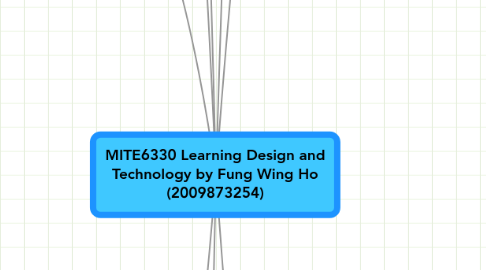
1. Instructional Design Models
1.1. Linear Model by Dick & Carey (1990)
1.2. Spiral Model by Romiszowski (1981)
1.3. Rapid Prototype Model by Tripp & Bichelmeyer (1990)
1.4. Oval Model by Kemp (1985)
1.5. Top-to-Bottom Model by Braden (1996)
1.6. Technology Instructive Models
1.6.1. Drill and Practice
1.6.2. Computer-based Tutorials
1.6.3. Intelligent tutorial systems
1.6.4. Gange's 9-event of instruciton
1.6.4.1. Gaining Attention
1.6.4.1.1. Reception of patterns of neural ipulses
1.6.4.2. Informing the Learner of the Objective
1.6.4.2.1. Activating a process of executive control
1.6.4.3. Stimulating recall of prerequisite learning
1.6.4.3.1. Retrieval of prior learning to working memory
1.6.4.4. Presenting the stimulus material
1.6.4.4.1. Emphasizing features for selective perception
1.6.4.5. Providing learning guidance
1.6.4.5.1. Semantic encoding; cues for retrieval
1.6.4.6. Eliciting the performance
1.6.4.6.1. Activating response organization
1.6.4.7. Providing feedback about performance correctness
1.6.4.7.1. Establishing reinforcement
1.6.4.8. Assessing the performance
1.6.4.8.1. Activating retrieval; making reinforcement possible
1.6.4.9. Enhancing retention and transfer
1.6.4.9.1. Providing cues and strategies for retrieval
1.6.5. Reusable Learning Objects
1.7. Technology Constructivist Models
1.7.1. Learning environments
1.7.2. Technology as a tool in a learning activity
1.7.3. Inquiries and problem solving
1.7.4. Cognitive tolls
1.7.5. On-line collaboration and knowledge building
1.7.6. WebQuest and ActiveLesson
1.7.7. Interactive Learning Objects
2. Development of a Product
2.1. Multimedia Learning Theory (Mayer, 2003)
2.1.1. Multimedia principle
2.1.1.1. Integrating visual and verbal information in the learning object
2.1.2. Split-attention principle
2.1.2.1. Physically and temporally integrating words and pictures.
2.1.3. Redundancy principle
2.1.3.1. Same information should not be presented in more than one format.
2.1.4. Modality principle
2.1.4.1. Words should be spoken rather than written.
2.1.5. Segmenting principle
2.1.5.1. Multimedia messages should be presented in student-paced segments.
2.1.6. Pre-training principle
2.1.6.1. Names and characteristics of main concepts should be familiar to students.
2.1.7. Coherence
2.1.7.1. Extraneous material should be excluded.
2.1.8. Singnaling
2.1.8.1. Cues should be used to highlight the organization of the essential material.
2.2. Learning by Doing/ Case-based Reasoning (Schank, Berman & MacPhersoon, 1999)
2.2.1. Goals
2.2.2. Mission
2.2.3. Cover story
2.2.4. Role
2.2.5. Activities
2.2.6. Resources
2.2.7. Feedback
2.3. Kolb Learning Cycle
2.3.1. Active Experimentation
2.3.2. Concrete Experience
2.3.3. Reflective OBservation
2.3.4. Abstract Conceptualization
2.4. Dufour's 'Learning by Doing'
2.4.1. Experience
2.4.2. Share
2.4.3. Process
2.4.4. Generalize
2.4.5. Apply
2.5. Resource-based learning (Churchill, 2006; Oliver & Herrington, 2001; Hill & Hannafin, 2001)
2.5.1. Resources and Tools
2.5.2. Activity (Task)
2.5.3. Support
2.5.4. Evaluation
2.6. Constructivist Learning Environment (Jonassen, 1999)
2.6.1. Constructive
2.6.2. Collaborative
2.6.3. Conversational
2.6.4. Reflective
2.6.5. Contextualized
2.6.6. Complex
2.6.7. Intentional
2.6.8. Activity/ Manipulative
2.6.9. Problems
2.6.9.1. Logical Problems
2.6.9.2. Algorithms
2.6.9.3. Story Problems
2.6.9.4. Rule-Using Problem
2.6.9.5. Decision-Making Problems
2.6.9.6. Troubleshooting Problems
2.6.9.7. Diagnosis-Solution Problems
2.6.9.8. Strategic Performance
2.6.9.9. Situated Case-Policy Problems
2.6.9.10. Design Problems
2.6.9.11. Dilemmas
3. Web 2.0-based Learning Technologies
3.1. What is Web 2.0?
3.1.1. User control of information
3.1.2. New forms of expressions
3.1.3. Web as a point of presence
3.1.3.1. e.g. Second Life
3.1.4. Internet-mediated social/collective activities
3.1.4.1. e.g. Facebook
3.1.5. Web as a platform
3.1.5.1. e.g. Moodle
3.1.5.2. e.g. Blogs
3.1.6. Rich user experiences
3.1.7. Media revolutions
3.2. Examples
3.2.1. Blogs
3.2.1.1. Web-based publications
3.2.1.2. No technical skills required
3.2.1.3. Can contain text, media, links
3.2.1.4. e.g. Blogger, Picasa
3.2.2. Wikies
3.2.2.1. Social software that allows collaborative development of an article of common interest to its authors
3.2.2.2. e.g. Wikipedia
3.2.3. Social Bookmarking and Social Repositories
3.2.3.1. Allows book marking and sharing resources collaboratively
3.2.3.2. e.g. Risal, YouTube
3.2.4. RSS Feeds and Podcasting
3.2.4.1. RSS - Really Simple Syndication
3.2.4.2. RSS Feeds provide an updated list of content from a site
3.2.4.3. Podcasting is a method of distributing audio programs or video over the Internet for playback on mobile devices and personal computers.
3.2.4.4. e.g. Yahoo! News RSS, iTunes
3.2.5. "Web as a platform" applications
3.2.5.1. Provide an online platform for communication and collaborative learning
3.2.5.2. e.g. ZOHO, Google Doc
3.2.6. Mashups and Open Source
3.2.6.1. Open source, free for everything to download and edit the content
3.2.6.2. e.g. SourceForge.net
3.2.7. Social Networking
3.2.7.1. Provide online platform for sharing resources
3.2.7.2. e.g. Facebook
4. Designing Learning Technology for Mobile Learning
4.1. Mobile Technogies
4.1.1. Become more and more important and affordable in future
4.2. Affordances of Mobile Technology for Education
4.2.1. Price of Mobile Learning devices are lower and lower
4.2.2. A variety of Mobile Learning devices like notebook computer, mobile phone, tablet PC, PDA, etc.
4.3. Multimedia Assess Tool
4.3.1. Reading materials in Word document, PDF files and web pages.
4.3.2. PowerPoint presentation slides
4.3.3. Images
4.3.4. Video, Audio
4.3.5. Interactive learning objects
4.4. Connectivity Tool
4.4.1. IR, Bluetooth, WiFi
4.4.2. Phone, MMS, SMS
4.4.3. Skype, MSN, Facebook and other kind of connections via Internet
4.5. Capture Tool
4.5.1. Take images and short video
4.5.2. Audio notes
4.5.3. Audio recording
4.5.4. GPS
4.6. Analytical Tool
4.6.1. Calculator
4.6.2. Excel Spreadsheet
4.6.3. Statistical software (e.g. SPSS)
4.7. Representational Tool
4.7.1. Sketch diagrams (e.g. DIA)
4.7.2. Sketching information on the captured images (e.g. Photoshop)
4.7.3. Drawing mind maps (e.g. XMind, Mindmeister)
4.8. Access anytime in anywhere
4.9. Functional Framework for designing for mobile learning (Byran Pattern, Sa'nchez, & Tangney, 2006)
4.9.1. Collaborative
4.9.1.1. Aim to encourage knowledge sharing while making use of the learner's physical context and mobility.
4.9.2. Location Aware
4.9.2.1. Aim to contextualize learning activities by enabling the learners to interact appropriately with their environment
4.9.3. Data Collection
4.9.3.1. Record data and information about their environment
4.9.3.1.1. Scientific
4.9.3.1.2. Reflective
4.9.3.1.3. Multimedia
4.9.4. Administration
4.9.4.1. Focuses on information storage and retrieval are widely available.
4.9.5. Referential
4.9.5.1. Allows for the accessing of content at the place where learning activities occur by making use of the portability and mobility of handheld devices
4.9.6. Intereactive
4.9.6.1. Focusing on engaging users through a 'response and feedback' approach.
4.9.7. Microworld
4.9.7.1. Allows learners to construct their own knowledge through experimentation in constrained models of real world domains.
4.9.7.2. Provide tasks within real world settings
4.10. Intelligent design of the future
4.10.1. Context sensitive dynamic content
4.10.2. Multiple senses
4.10.3. Balancing of perspectives, possibilities and predictions
4.10.4. Super-intelligent design
4.10.5. Learners as Designer
4.10.6. Mashing
4.10.7. Collective Design
4.10.7.1. Blogs
4.10.7.1.1. e.g. Blogger
4.10.7.2. Wikies
4.10.7.2.1. e.g. Wikipedia
4.10.7.3. Web-as-a-platform applications
4.10.7.3.1. e.g. Google Docs
4.10.7.4. Podcasting and Videocasting
4.10.7.4.1. e.g. Gcast, Youtube
4.10.7.5. Digital Storytelling
4.10.7.5.1. e.g. Voicethread, GoAnimate
4.10.7.6. Interactive representations
4.10.7.6.1. e.g. Scratch
4.10.7.7. Mashing
5. My Reflection
6. Design of Learning/Instructional Products
6.1. Features of Instructional Design
6.1.1. design
6.1.2. development
6.1.3. utilization/implementation
6.1.4. management
6.1.5. evaluation
6.1.6. analysis
6.2. Learning Technology Products
6.2.1. Educational Institutions
6.2.1.1. ICT in class
6.2.1.2. Partly e-Learning
6.2.1.3. Flexible Learning
6.2.1.4. Distance Education
6.2.1.5. Education Staff Development
6.2.2. Commercial Environment
6.2.2.1. Solve own training needs
6.2.2.2. Develop Digital Content for sale
6.2.2.3. Provide specialized e-Training
6.2.2.4. Develop Custom solutions for a client
6.2.3. Context of Development
6.2.3.1. Outsourcing
6.2.3.2. In-house
6.2.3.3. Buying existing products/instructinos
6.2.4. Examples
6.2.4.1. E-learning
6.2.4.2. Multimedia Packages
6.2.4.3. Educational Digital Video
6.2.4.4. Educational Websites
6.2.4.5. Blanded Learning Packages
6.2.4.6. Assessment Systems
6.2.4.7. Learning Objects
6.2.4.8. Educational Games
6.2.4.9. Educational Electronic Devices
6.2.4.10. Podcasts, iTuneU, E-books
6.3. Product Development Stages
6.3.1. Initial Meeting
6.3.2. Analysis
6.3.2.1. Needs Analysis
6.3.2.2. Audience Analysis
6.3.2.3. Environment Analysis
6.3.2.4. Content Analysis
6.3.2.5. System Analysis
6.3.2.6. Feasibility Analysis
6.3.2.7. Risk Analysis
6.3.2.8. Project Proposal
6.3.3. Design
6.3.3.1. Specifying Objectives
6.3.3.1.1. Gathering Resources
6.3.3.2. Functional Needs
6.3.3.2.1. Style Definition
6.3.3.3. Detailed Flowchart
6.3.3.3.1. Storyboards
6.3.4. Production
6.3.4.1. A/V Production
6.3.4.1.1. Graphics Creation
6.3.5. Implementation
6.3.5.1. Delivery
6.3.5.1.1. Publishing
6.3.6. Evaluation
6.3.6.1. Summative Evaluation
6.3.6.1.1. Formative Evaluation
6.4. Project Development Team
6.4.1. Project manager
6.4.2. Instructional designer
6.4.3. Interface designer
6.4.4. Multimedia designer
6.4.5. Programmer
6.4.6. Video Producer
6.4.7. Artists
6.4.8. Graphics artist
6.4.9. Narrator
6.4.10. Sound engineer
7. Designing Instruction/Learning Technology Product
7.1. Define a Goal(s)
7.2. Conduct Instructional Analysis (Performance, Task, Content Analysis)
7.2.1. Analysis of job description
7.2.2. Analysis of job-related documents
7.2.3. Observation of people at work, directly or via recording
7.2.4. Discussion with people about specific jobs
7.2.5. Extrapolation of tasks from a customer's started training needs
7.2.6. Task Analysis
7.3. Analyze Learners and Context
7.4. Writing Performance/ Learning Objectives
7.4.1. Performance objectives
7.4.2. Instructional objetives
7.4.3. Behaviouiral objectives
7.4.4. Specific instrucitonal objectives
7.4.5. Learning outcomes
7.5. Develop Assessment Strategy
7.5.1. Drill and Practice
7.5.2. Essays
7.5.3. Problem Solving
7.5.4. Tasks
7.6. Develop Instructional Strategy
7.7. Arrange Instructional Events
7.7.1. Gaining Attention
7.7.2. Informing learner of the objective
7.7.3. Stimulating recall of prerequisite learning
7.7.4. Presenting the stimulus material
7.7.5. Providing learning guidance
7.7.6. Eliciting performance
7.7.7. Providing feedback about performance
7.7.8. Assessing the performance
7.7.9. Enhancing retention and transfer
7.8. Multimedia Learning
7.8.1. Students build mental representations from words and pictures that are presented to them
7.8.2. Students can learn more deeply from well-designed multimedia messages consisting of words and pictures.
7.8.3. Cognitive Theory
7.8.3.1. Selecting: Human possess separate information processing systems for visual and verbal representations (Paivio 1996, Baddeley 1992, 1998)
7.8.3.2. Organizing: Build a coherent mental representation of the verbal material and a coherent mental representation of the viusal material.
7.8.3.3. Integrating: Build connections between the verbal and pictorial models and with prior knowledge
7.8.4. Multimedia effect
7.8.4.1. Text-and-illustration
7.8.4.1.1. Less
7.8.4.2. Narration-and-animation
7.8.4.2.1. Greater
7.8.5. Coherence effect
7.8.5.1. Text-and-illustration
7.8.5.1.1. Greater
7.8.5.2. Narration-and-animation
7.8.5.2.1. Less
7.8.6. Spatial contiguity effect
7.8.6.1. Text-and-illustration
7.8.6.1.1. Greater
7.8.6.2. Narration-and-animation
7.8.6.2.1. Less
7.8.7. Personalizatoin effect
7.8.7.1. Text-and-illustration
7.8.7.1.1. Greater
7.8.7.2. Narration-and-animation
7.8.7.2.1. Less
7.9. Instruction Model (4C)
7.9.1. Learning tasks
7.9.1.1. The backbone of every training program
7.9.1.2. Typicall performed in a real or simulated task environment and provide whole-task practice
7.9.2. Supportive information
7.9.2.1. Supports the learning and performance of non-recurrent aspects of learning tasks
7.9.2.2. consists of mental models, cognitive strategies and cognitive feedback
7.9.3. JIT information
7.9.3.1. prequisite to the learning and performance of recurrent aspects of learning tasks or practice items
7.9.3.2. consists of information displays, demonstrations and instances and corrective feedback
7.9.4. Part-task practice
7.9.4.1. provides additional practice for selected recurrent constituent skill in order to reach required level of automaticity
7.9.4.2. organized in part-task practice sessions, which are best intermixed with learning tasks
7.10. Problem-based Learning Design
7.10.1. Constructivism
7.10.1.1. Understanding is in our interactions with the environment.
7.10.1.2. Cognitive conflict or puzzlement is the stimulus for learning and determines the organization and nature of what is learned.
7.10.1.3. Knowledge evolves through social negotiation and through the evaluation of the viability of indivudual understandings.
7.10.2. Instructinoal Principles
7.10.2.1. Anchor all learning activities to a larger task or problem.
7.10.2.2. Support the learner in developing ownership for the overall problem or task.
7.10.2.3. Design an authentic task.
7.10.2.4. Design the task and the learning environment to reflect the complexity of the environment they should be able to function in at the end of learning.
7.10.2.5. Give the learner ownership of the process used to develop a solution.
7.10.2.6. Design the learning environment to support and challenge the learner's thinking.
7.10.2.7. Encourage testing ideas against alternative views and alternative contexts.
7.10.2.8. Provide opportunity for and support reflection on both the content learned and the learning process.
7.10.3. Processes
7.10.3.1. Learning goals
7.10.3.2. Problem generation
7.10.3.3. Problem Presentation
7.10.3.4. Facilitator Role
8. Designing for Concept Learning
8.1. Concepts are mental representations of categories of objects, events, or other entities.
8.2. Concepts play essential roles in human reasoning
8.3. Implications for conceptual change for concept learning and assessment
8.3.1. Implications for Assessment: Propositions
8.3.2. Eliciting Conceptual Patterns
8.3.2.1. Free word association
8.3.2.2. Similarity ratings
8.3.2.3. Card sort
8.3.3. Representing Conceptual Patterns
8.3.3.1. Cognitive maps
8.3.3.2. Pathfinder networks
8.3.3.3. Concept Maps
8.3.4. Implications for Instruction: Propositions
8.3.5. Implications for Assessment: Concepts-in-Use
8.3.5.1. Semistructured Interviews
8.3.5.2. Think-Aloud Problem Solving
8.3.6. Implications for Instruction: Concepts-in-Use
8.4. Constructivist learning environments (CLE)
8.4.1. Problem-project space
8.4.1.1. captures the activity system that is embedded in a CLE.
8.4.1.2. Must present learners with an interesting, relevant, and engaging ill-structured problem to solve or project to conduct.
8.4.1.3. Must provide students with the opportunity to manipulate aspects of the problem in order to allow learners to make it more meaningful.
8.4.2. Related Cases
8.4.2.1. Students can draw on to represent that deficient experiences.
8.4.2.2. Enable learners to examine prior experiences and relate them to the current problem
8.4.2.3. Help to represent complexity in learning environments by providing multiple perspectives or approaches to the problems or issues being examined by the learners.
8.4.3. Cognitive Tools
8.4.3.1. Replicate the mediation tools in any activity system
8.4.3.2. May be visualization tools that enable learners to see phenomena in different ways or tools for representing conscious models or phenomena that are being studied.
8.4.3.3. Examples
8.4.3.3.1. Semantic organization
8.4.3.3.2. Dynamic modelling
8.4.3.3.3. Information interpretation
8.4.3.3.4. Knowledge building
8.4.3.3.5. Conversational tools
8.4.4. Conversation and Collaboration Tools
8.4.4.1. Uses a variety of computer-mediated communication methods to support collaboration among communities of learners.
8.5. Process for designing CLEs
8.5.1. Step 1: Clarify purpose of activity system
8.5.1.1. Understand relevant context(s) within which activities occur
8.5.1.2. Understand the subject, his or her motivations and interpretations of perceived contradictions in the system
8.5.2. Step 2: Analyze the Activity System
8.5.2.1. Define the subject
8.5.2.2. Define the relevant community-communities
8.5.2.3. Define the object
8.5.3. Step 3: Analyze the Activity Structure
8.5.3.1. Define the activity itself
8.5.3.2. Decompose the activity into its component actions and operations
8.5.4. Step 4: Analyze Tools and Mediators
8.5.4.1. Tool mediators and mediation
8.5.4.2. Rule mediators and mediation
8.5.4.3. Role mediators and mediation
8.5.5. Step 5: Analyze the Context
8.5.5.1. Internal or subject-driven contextual bounds
8.5.5.2. External or community-driven contextual bounds
8.5.6. Step 6: Analyzing Activity System Dynamics
8.5.6.1. What are the interrelationships that exist within the components of the system?
8.5.6.2. How formally established are those relationships?
8.5.6.3. How have those interrelationships changed over time?
