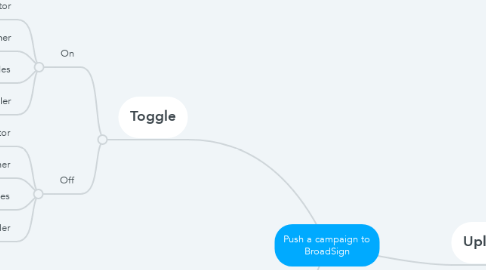
1. Toggle
1.1. On
1.1.1. Administrator
1.1.2. Product Owner
1.1.3. Sales
1.1.4. Credit Controller
1.2. Off
1.2.1. Administrator
1.2.2. Product Owner
1.2.3. Sales
1.2.4. Credit Controller
2. Confirmation popup
2.1. Confirmation
2.2. Cancel
2.3. What happens when you click out of the popup?
3. Upload Media
3.1. Validation
3.1.1. All media has a file
3.1.2. Some media has a file
3.1.3. No media has a file
3.1.4. Mix of a digital and classic sites
3.1.5. I should not be able to upload creative for a campaign with all Classical Sites
3.2. Campaign Duration
3.2.1. Validate creative plays for full duration
3.2.1.1. Creative does not play before campaign start
3.2.1.2. Creative does not play after campaign end
3.2.2. Creative plays after uploading during campaign duration
3.2.2.1. Upload on the day it starts
3.2.2.2. Upload on the day it finishes
3.2.2.3. Upload in the middle of the campaign duration
3.2.3. Creative does not play if uploaded after campaign finishes
3.3. Creative
3.3.1. Upload 1 creative to 1 site
3.3.2. Upload multiple creatives
3.3.2.1. Same campaign
3.3.2.2. Different campaigns
3.4. Schedule
3.4.1. Upload and don't push to BroadSign
3.4.2. Upload and push to BroadSign
3.4.2.1. Make it live' button disabled
3.4.2.2. I am able to view my creative
