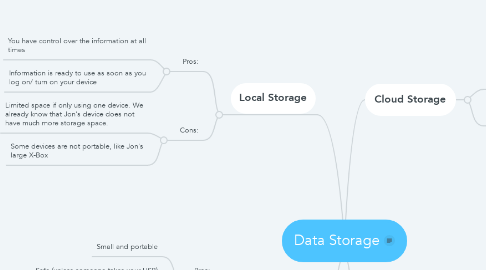
1. USB
1.1. Pros:
1.1.1. Small and portable
1.1.2. Safe (unless someone takes your USB)
1.1.3. Cheap
1.2. Cons:
1.2.1. Can not store a lot of data
1.2.2. Can become outdated soon
1.2.2.1. For example: Apple is removing various ports and replacing them with their own apple specific ports, showing that USB's can be only usable on one type of device, or only make it usable on one company's devices, making data transfer complicated
1.2.2.2. Some ports (ile some of the huge ones that existed back in the day) became obsolete because there are better solutions (see 5D Data storage)
2. Local Storage
2.1. Pros:
2.1.1. You have control over the information at all times
2.1.2. Information is ready to use as soon as you log on/ turn on your device
2.2. Cons:
2.2.1. Limited space if only using one device. We already know that Jon's device does not have much more storage space.
2.2.2. Some devices are not portable, like Jon's large X-Box
3. 5-D Data Storage
3.1. Pros:
3.1.1. Data will last virtually forever
3.1.2. Has great potential in the future
3.1.3. Stores a lot of data
3.1.4. Tiny
3.1.5. Safe, unless someone takes the physical item away from you
3.2. Cons:
3.2.1. Not available to the public
3.2.1.1. It may be available in 5-10 years though, however by that time all the games that Jon wants to store would be outdated
3.2.1.2. It may only become affordable a bit later, so economy wise you should wait even longer. By that time the games will be so outdated some devices might not be able to read it properly
3.2.2. Not too realistic
3.2.3. Quite expensive
3.2.4. His device cannot read information that is stored with this method
3.2.5. Can loose it easily
4. Cloud Storage
4.1. Pros
4.1.1. Data can be accessed by any device (if it can read the file type)
4.2. Cons
4.2.1. It is not the most safe. It can be accessed by other people. Files need to be encrypted beforehand

