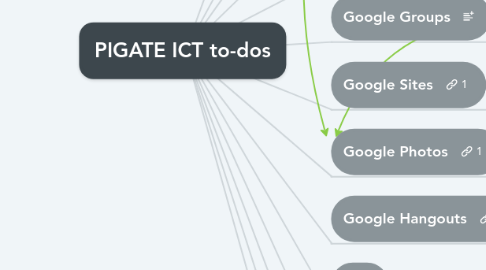
1. Blogger Blogs
1.1. The PIGATE Blog
1.1.1. Add RSS feeds from related blogs to The PIGATE Blog.
1.1.2. Add
1.1.3. Decide whether to add pages.
1.1.4. Log major changes and developments.
1.1.5. Maintain extant pages:
1.1.5.1. Calendar page
1.1.5.2. Home page
1.1.5.2.1. Select new template
1.1.5.3. Meeting locations page
1.1.6. Recruit authors
1.2. Related blogs
1.2.1. 外国語活動 [foreign language activities {@ KU-affiliated elem. school}]
1.2.2. Locate other Pigate members' blogs.
1.2.3. (Add RSS feeds from The PIGATE Blog to related blogs.)
2. Diigo
2.1. The PIGATE group
2.1.1. Purpose: At present, "[t]his is a private venue for collective website annotation, bookmarking, and possibly even discussion with, for, and by members of a grassroots English language teacher development group in Japan" (description, ¶1, 2017.09.12).
2.1.1.1. Feed web bookmarks into a PIGATE Blog widget.
2.1.2. Apply to join!
3. Facebook
3.1. A PIGATE Facebook Page
3.1.1. Define audience and purpose
3.1.1.1. Decide whether needed
3.1.1.1.1. (Appoint moderators)
3.2. The PIGATE Facebook Group
3.2.1. Define audience and purpose
3.2.1.1. Set admission criteria
3.2.1.1.1. Remove unknown/unrelated members
3.2.2. Promote new moderator(s)
3.2.2.1. Contact potential new members
3.2.2.1.1. Invite potential new members to complete Google Form
3.2.2.2. Keep content fresh
3.2.2.2.1. Cross-post/Update event details in a timely fashion.
3.3. Related Facebook groups
3.3.1. JALT NanKyu Facebook Group (public)
3.3.1.1. Cross-post/Update event details in a timely fashion.
3.3.2. KumaJET Facebook Group (public)
3.3.2.1. Cross-post/Update event details in a timely fashion.
4. Google Calendars
4.1. JALT NanKyu (public)
4.2. PIGATE (public)
4.2.1. Add event details collected/composed/proof-read/revised in Google Docs to Calendar.
4.2.1.1. Set invitation policy, e.g.:
4.2.1.1.1. Send invitations to:
4.2.1.1.2. Post details elsewhere
4.2.1.2. Convey details and updates to JALT NanKyu (automatic)
4.2.2. Update sharers
4.2.2.1. Advisors
4.2.2.1.1. Beaufait, P.
4.2.2.1.2. Tomei, T.
4.2.2.2. Director general
4.2.2.2.1. Takaki, N.
4.2.2.3. Director's representatives
4.2.2.3.1. Takata, M.
4.2.2.3.2. Deputy representatives
5. Google Drive
5.1. The PIGATE repository
5.1.1. Google Docs
5.1.1.1. Add/Convert/Revise or Redesign/Share/Archive reusables.
5.1.1.1.1. Monthly meeting sign-in and image (photos and video?) permission sheet (A4):
5.1.1.1.2. Monthly committee meeting minutes template (A4).
5.1.1.1.3. Monthly newsletter call for submissions template (1/2 A4, double-sided).
5.1.1.1.4. Other reusables?
5.1.1.2. Compile/Compose/Proof-read/Translate/Archive event details for Google Calendar.
5.1.1.3. Compose/Translate/Archive Google Group descriptions.
5.1.1.4. Compose/Translate/Archive Google Group welcome messages.
5.1.1.5. Maintain ICT development logs.
5.1.1.5.1. The PIGATE Blog development log
5.1.1.5.2. PIGATE & PIGATE _yakuin_ Google Groups: Administrative log and manual
5.1.1.5.3. Other ICT dev. logs?
5.1.2. Google Forms
5.1.2.1. Attendance plans
5.1.2.2. Membership info. collection form
5.1.2.2.1. Invite potential new and current members with changes in status to complete Membership info. form.
5.1.3. Google Presentations
5.1.3.1. Collaborate on Google slideshows.
5.1.3.2. Collect/Convert/Revise/Share/Archive other slides.
5.1.4. Google Sheets
5.1.4.1. Consolidate data from Google Forms
5.1.4.1.1. Check/Correct/Update membership list
5.1.4.1.2. Convey attendance plans to ...?
5.2. Google Photos (personal [± shared] collections)—visible in Google Drive (sidebar menu, left)
5.2.1. Select photos _in your drive_ (rather than in Google Photos), then _add_ them (Shift + Z) to folders in the PIGATE repository.
6. Google Groups
6.1. The PIGATE group
6.1.1. Add new members
6.1.2. Add group description.
6.1.3. Add welcome message.
6.1.4. Log major changes and developments.
6.2. The PIGATE 役員 group
6.2.1. Add new members.
6.2.1.1. Give new committee members access to the PIGATE repository.
6.2.2. Add group description.
6.2.3. Add welcome message.
6.2.4. Log major changes and developments.
7. Google Sites
7.1. The [JALT] NanKyu Chapter website
7.1.1. PIGATE page
7.1.1.1. Replace map with pointer to PIGATE meeting locations page.
7.1.1.2. Add other (newer) pictures, presentations, and publications.
7.1.1.3. Embed newsletter catalog
7.1.2. Publications catalog: PIGATE Newsletter section
7.1.2.1. Standardize (and streamline) filenames.
7.1.2.2. Upload missing newsletters.
7.1.2.3. Upload new newsletters.
7.1.2.4. Compile in a Google Sheet
8. Google Photos
9. Google Hangouts
10. LINE
10.1. The PIGATE 第24期役員 group (private)
10.1.1. Decide whether to disband or leave this group.
10.2. The PIGATE 第25期役員 group (private)
10.2.1. Audience: [Add description of target audience (group membership) about here.]
10.2.1.1. Invite committee members who have LINE accounts.
10.2.2. Purpose: [Add statement of purpose about here.]
10.2.2.1. Remove number in group name to promote reusability (or create a new group every year).
11. LINE Group Calls
12. Slack
12.1. [JALT] NanKyu
12.1.1. #pigate
12.1.1.1. Audience: Non-public (opt-in channel for JALT NanKyu Slack members and sundry other invitees)
12.1.1.2. Purpose: "for communicating with PIGATE about plans" (Tomei, 2015.02.24).
12.1.2. #pigate_online
12.1.2.1. Audience: Non-public (opt-in channel for JALT NanKyu Slack members and sundry other invitees)
12.1.2.2. Purpose: "This for a hoped for online space for monthly discussions for the PIGATE group" (Tomei, 2015.10.11).
12.2. Consider alternatives
12.2.1. Mattermost Desktop is a native desktop application for Mattermost, a workplace messaging alternative to Slack. Mattermost Desktop is developed using Electron and runs on Windows, Mac and Linux. Start using MatterMost Desktop today (SourceForge: Featured Editor's Review for September [2017]).
12.2.1.1. Decide whether to create an independent PIGATE team site with Slack.
13. OneDrive
13.1. File storage
13.1.1. File sharing
13.2. Office Online (free)
14. Twitter
14.1. #higopigate
14.1.1. Audience: Public
14.1.1.1. Feed tweets into Pigate Blog widget.
14.1.1.2. Feed tweets into related blog widgets.
14.1.2. Purpose: Quick posts to point out resources of interest or use to Pigate members.
14.1.2.1. Use #higopigate _plus_ (a) Twitter hashtag extension(-s), e.g., #higopigateICT.
14.1.2.2. Identify potential contributors (Twitter users) in PIGATE.
