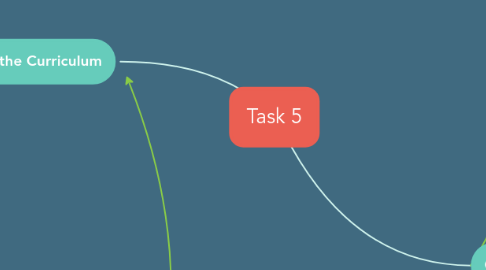
1. Coding in the Curriculum
1.1. General Capabilities:
1.1.1. Literacy-In Technologies, students develop literacy as they learn how to communicate ideas, concepts and detailed proposals to a variety of audiences; read and interpret detailed written instructions for specific technologies, often including diagrams and procedural writings such as software user manuals, design briefs, patterns and recipes; prepare accurate, annotated engineering drawings, software instructions and coding; write project outlines, briefs, concept and project management proposals, evaluations, engineering, life cycle and project analysis reports; and prepare detailed specifications for production.
1.2. Achievement Standard
1.2.1. REPRESENTATION OF DATA Data is represented using codes (ACTDIK015)
1.2.1.1. Elaborations
1.2.1.1.1. recognising that digital systems represent all types of data using number codes that ultimately are patterns of 1s and 0s (called binary digits, which is why they are called digital systems)
1.2.1.1.2. explaining that binary represents numbers using 1s and 0s and these represent the on and off electrical states respectively in hardware and robotics
1.2.1.2. Design, follow and represent diagrammatically, a simple sequence of steps (algorithm), involving branching (decisions) and iteration (repetition) (ACTDIP019)
1.2.1.2.1. Elaborations
1.2.2. At Standard, students identify components of digital systems and their basic functions that connect to form networks which transmit data. They represent data using code, as well as using software to collect, store and present data for a specific purpose. Students create design solutions for a user interface and design, follow and represent diagrammatically, a simple sequence of steps (algorithms), involving branching (decisions) and iteration (repetition), implementing and using simple programming. (Year 5 achievement standard)
2. 1. Problem Formulation 2. Solution Expression 3. Solution Execution and Evaluation
3. COMPUTATIONAL THINKING SYSTEMS THINKING CREATIVE THINKING CRITICAL THINKING
4. Computational Thinking
4.1. Definition: A problem-solving method that involves various techniques and strategies that can be implemented by digital systems. Techniques and strategies may include organising data logically, breaking down problems into parts, defining abstract concepts and designing and using algorithms, patterns and models.
4.2. Computational Thinking Concepts: -Breaking a problem down into steps -Recognizing and finding patterns or trends -Developing instructions to solve a problem or steps for a task -Defining abstract concepts and designing and using algorithms
4.2.1. RECOGNIZING AND FINDING PATTERNS OR TRENDS Examples: Curriculum content descriptions Collect, explore and sort data, and use digital systems to present the data creatively (ACTDIP003)
4.2.1.1. Elaborations
4.2.1.1.1. locating and purposefully using visual or text data, for example searching through a digital photo library to select an image, taking into account cultural considerations such as awareness of appropriate use of images and audio recordings of deceased persons
4.2.1.1.2. collecting, and sorting data through play, for example collecting data about favourite toys and sorting them into categories such as toys they like or dislike
4.2.1.1.3. using digital systems to organise data to improve meaning, for example using word processing software to create a list of tasks or visualisation software to create a mind map (diagram) showing relationships between characters in a story
4.2.2. BREAKING A PROBLEM DOWN INTO STEPS Examples: Investigating and defining Define a problem, and set of sequenced steps, with users making a decision to create a solution for a given task
4.2.2.1. DEVELOPING INSTRUCTIONS TO SOLVE A PROBLEM OR STEPS FOR A TASK
4.2.3. DEFINING ABSTRACT CONCEPTS AND DESIGNING AND USING ALGORITHMS Implement simple digital solutions as visual programs with algorithms involving branching (decisions) and user input (ACTDIP011)
4.2.3.1. Elaborations
4.2.3.1.1. designing and implementing a simple interactive digital solution using a visual programming language, for example preparing the content and design of a simple guessing game that provides options in English and an Asian language
4.2.3.1.2. exploring common elements of standard user interfaces that are familiar and appeal to users, for example navigation links on the left and top of web pages to help users interact with the site
4.2.3.1.3. using different design tools to record ways in which digital solutions will be developed, for example creating storyboards or flowcharts to record relationships or instructions about content or processes
