brain-computer interface
by Dingke Wang
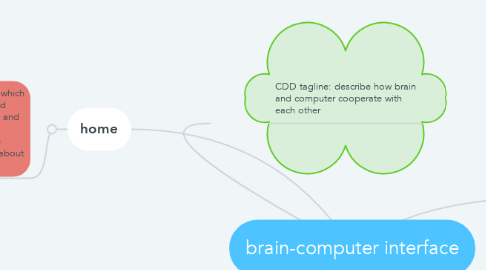
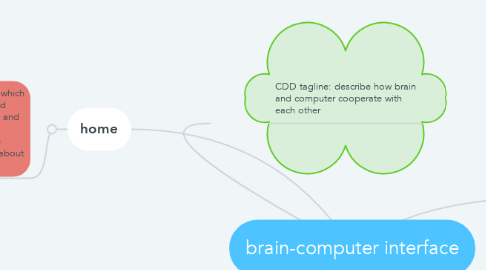
1. contact
1.1. this page will introduce the information that everyone can put inside, that will be beneficial for me to know who will be interested in my website and I will contact you back to know more and let you know more if you leave the right contact information
1.1.1. weebly: the element about contact form in the "building“ page, insert and save.
1.1.2. MailChimp Automation: which will send auto email to the people who left their contact information.
2. home
2.1. The main page for the whole website, which is included the title and the background picture about brain-computer interface and the introduction information about brain-computer interface, and it will be explored more if I have the clear plan about what I want to insert.
2.1.1. Google:search engine, which will be used to search information about picture and information.
2.1.2. weebly: For the page setting, inserting the "pciture", "text" and "title" element in order to fulfill the design.
3. about
3.1. Currently it is blank, but it will be introduce the source that I used on this page and the current technology description besides the later update.
3.1.1. weebly: For the page setting, insert new page
3.1.2. video cut: I will use it to cut the video part to introduce more information about brain-computer interface

