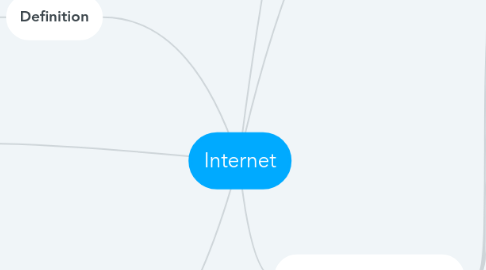
1. Definition
1.1. The global system of interconnected computer networks use the Internet protocol suite (TCP/IP) to link devices worldwide
2. Network of Network
2.1. Private, Public, Academic, Business Government networks of local to global scope
3. How to imporve performence and speed of Internet
3.1. Run speed test
3.2. Update broswer OS and network driver
3.3. Check background activities that use internet
3.4. Change browser setting or remove unwanted toolbar
3.5. Use repeater to boost signal
3.6. Use ethernet cable instead of wifi
4. Group Members
4.1. IKHWAN AL-LABIQ B. TAUPIQ AL-HAKIM BPSY SEM 1 (CT)
4.2. THINESH A/L K.VASAGAM BOSH SEM 1
4.3. MATHAN A/L RAJENDREN BOSH SEM 1
4.4. VINODARAN A/L MANIMARAN BPSY SEM 1 (CT)
4.5. CHEE ZE HAO BPSY SEM 1
5. History
5.1. Research into packet switching by Paul Baran and Donald Davies emerged in the early to mid-1960s, and packet switched networks, were developed in the late 1960s and 1970s using a variety of protocols.
5.2. The ARPANET project led to the development of protocols for internetworking, by which multiple separate networks could be joined into a single network of networks.
6. Challenge of using Internet
6.1. Security
6.2. Privacy
6.3. Standard
6.4. Regulation
6.5. Development
7. Component of Internet
7.1. Server
7.1.1. Computers that hold shared files, programs, and the network operating system. Servers provide access to network resources to all the users of the network.
7.2. Clients
7.2.1. Computers that access and use the network and shared network resources. Client computers are basically the customers (users) of the network, as they request and receive services from the servers.
7.3. Transmission Media
7.3.1. Facilities used to interconnect computers in a network, such as twisted-pair wire, coaxial cable, and optical fiber cable.
7.4. Shared data
7.4.1. Data that file servers provide to clients such as data files, printer access programs and e-mail.
7.5. Shared printers and other peripherals
7.5.1. hardware resources provided to the users of the network by servers. Resources provided include data files, printers, software, or any other items used by clients on the network.
7.6. Network Interface Card
7.6.1. Each computer in a network has a special expansion card called a network interface card (NIC). The NIC prepares(formats) and sends data, receives data, and controls data flow between the computer and the network.
7.7. Local Operating System
7.7.1. A local operating system allows personal computers to access files, print to a local printer, and have and use one or more disk and CD drives that are located on the computer.
7.8. Network Operating System
7.8.1. A program that runs on computers and servers, and allows the computers to communicate over the network.
7.9. Hub
7.9.1. Hub is a device that splits a network connection into multiple computers. It is like a distribution center. When a computer requests information from a network or a specific computer, it sends the request to the hub through a cabl
7.10. Switch
7.10.1. Switch is a telecommunication device grouped as one of computer network component. It uses physical device addresses in each incoming messages so that it can deliver the message to the right destination or port.
7.11. Router
7.11.1. Device that used to connect a LAN with an internet connection is called Router. In most cases, recent routers also include a switch which in other words can be used as a switch. There are two types of Router: wired and wireless. The choice depends on the physical office/home setting, speed and cost.
