Accessing Education Through Technology 1
создатель Laura Grant
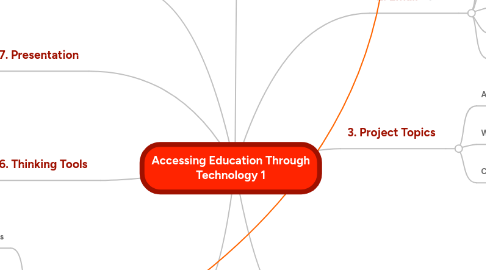
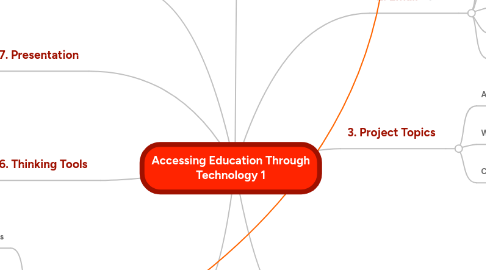
1. 8. Storage
1.1. Websites
1.1.1. Google Sites
1.2. Portfolios
1.2.1. RCampus ePortfolio
1.2.2. College in Colorado
2. 7. Presentation
2.1. Slide Rocket
2.2. Prezi
2.3. Voicethread
3. 6. Thinking Tools
3.1. Intel Visual Ranking Tool
3.2. Mind Mapping
3.2.1. Exploratree
3.2.2. Mindmeister
4. 5. Collaboration and the Cloud
4.1. Blogs
4.1.1. Edublog
4.1.2. Disability News and Support
4.2. Wikis
4.2.1. PBWorks
4.3. Social Bookmarking
4.3.1. Diigo
4.4. Groups
4.4.1. Google Groups
5. 4. Apps
5.1. Applications
5.1.1. Docs
5.1.1.1. Creating
5.1.1.2. Formatting
5.1.1.3. Sharing
5.1.1.4. Professionalism
5.1.2. Calendar
5.1.2.1. Tasks
5.1.2.2. Organization
5.2. Search Engines
5.2.1. Collecting Information
5.2.2. Documenting Information
6. 2. Email
6.1. Accessing
6.2. Contacts
6.3. Creating
6.4. Formatting
6.5. Professionalism
7. 3. Project Topics
7.1. ADA and the Community
7.1.1. Resources and Agencies
7.1.2. Rights and Responsibilities
7.2. Workplace Accommodations
7.3. Campus Accommodations
7.3.1. Classroom Accommodations
7.3.2. Campus Technology
8. Getting Started
8.1. 1. Guidelines
8.1.1. Ethics
8.1.2. Procedures
8.1.3. Privacy
8.2. Tools
8.2.1. Screenreaders
8.2.2. Bookshare
8.2.3. Devices
8.2.3.1. iPad
8.2.3.2. Reading Pen
