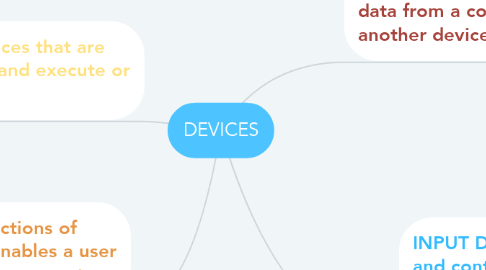
1. HARDWARE: Devices that are required to store and execute or run the software.
1.1. Example: CD-ROM
1.1.1. The benefits of a CD-ROM in the classroom allows students to be interactive through different types of educational software.
2. SOFTWARE: Collections of instructions that enables a user to interact with the computer.
2.1. Example: Desktop Publisher
2.1.1. The benefits of having a Desktop Publisher software is to create and design handouts, newsletters, and flyers. Teachers can use this software to inform parents and students about events or activities taking place in school.
3. OUTPUT DEVICES: Used to send data from a computer to another device or user.
3.1. Example: Headset
3.1.1. Output: Speaker
3.1.1.1. The benefits of the headset speaker is that it reduces distraction in the class and makes sounds clearer for the user to understand. Students who struggle to hear due to classroom noise, hearing loss or other issues often suffer from delayed language skills, lower grades, social isolation, and poor self-esteem. These things all contribute to success, or lack of it, later in life.
4. INPUT DEVICES: Provides data and control signals to an information processing system.
4.1. Example: Headset
4.1.1. Input: Microphone
4.1.1.1. The benefits of the headset microphone teachers can speak in a conversational voice so that all students can hear them more easily. Vocal strain is greatly diminished. Schools using classroom audio systems report significantly lower teacher absenteeism due to voice and throat problems. In classrooms where students use microphones to amplify their voices, teachers report increased enthusiasm and desire to read and present oral reports.

