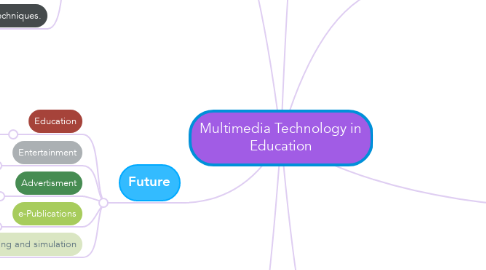
1. Disadvantages
1.1. Information overload
1.1.1. Because it is so easy to use, it can contain too much information only once.
1.2. It takes time to compile
1.2.1. Even if it is flexible, it needs time with the original draft.
1.3. It can be expensive
1.3.1. As one of my previous post mentioned, and multimedia using a wide range of resources, you can spend a lot of money.
1.4. Too unrealistic
1.4.1. Large files such as video and audio effects, the time it takes to load your presentation. By adding too much may mean that you must use a larger computer storage files. If you want to upload to the Internet, there are several factors, such as bandwidth and the user's ability to keep in mind.
1.5. Compatibility
1.5.1. Each browser can display at least some subset of HTML. The broad support of multimedia elements. The best example is the case of Apple's mobile devices, Flash multimedia. As of mid-2012, the device still does not support Flash, resulting in the dependence of Flash iPad and iPhone, the website displays an error.
2. Challenges
2.1. How to represent and store temporal information.
2.2. How to strictly maintain the temporal relationships between play back and retrieval.
2.3. Data have to be presented digitally.
2.3.1. Multimedia Elements
2.3.1.1. Text
2.3.1.1.1. Text expresses the information the developer is trying to get across to their viewers.
2.3.1.2. Image
2.3.1.2.1. Image catches the viewers’ attention much more quickly than just plain, old t for creating these animations.
2.3.1.3. Audio
2.3.1.3.1. There are many different types of audio files, and the each have their of distinct advantages.
2.3.1.4. Video
2.3.1.4.1. Video provides a powerful impact in a multimedia program. It starts with continuous event and breaks it up to frames, whereas an animation starts with frames.
2.3.1.5. Animation
2.3.1.5.1. Provides movement to images and surely eye catching and impactful.
2.4. Data compression techniques.
3. Future
3.1. Education
3.1.1. e-Learning, gaming, educational web
3.2. Entertainment
3.2.1. Music, film, gaming
3.3. Advertisment
3.3.1. Digital signage, kiosk, mobile apps
3.4. e-Publications
3.4.1. e-books, e-zines
3.5. Modelling and simulation
3.5.1. 3D/4D animation, HD,
4. What is Multimedia ?
4.1. The field concerned with the computer-controlled integration of text, graphics, drawings, still and moving images (Video), animation, audio, and any other media where every type of information can be represented, stored, transmitted and processed digitally.
5. Hardwares
5.1. Monitor
5.2. Scanner
5.3. Hardisk
5.4. DVD/ VCR Recording Deck
5.5. Camera
5.6. CPU
5.7. Speaker
5.8. Keyboard
6. Softwares
6.1. Adobe Photoshop
6.2. iTunes
6.3. Antivirus
6.4. Teracopy
6.5. Sony Vegas
6.6. YouTube
7. Advantages
7.1. User-friendly
7.1.1. It does not need the number of energy users, in this sense, you can sit down to watch the demo, you can read the text and hear the sound.
7.2. Multi-sensory
7.2.1. It uses the senses of many users, while the use of multimedia, such as hearings, see and talk.
7.3. Comprehensive and interactive
7.3.1. Through different media in the process of digital integration. The possibility of interaction easy feedback are greatly increased.
7.4. Flexible
7.4.1. Digitalization, this media can easily be changed to adapt to different situations and audiences.
7.5. Used for a variety of audience
7.5.1. Ranging from one person to the whole group.
