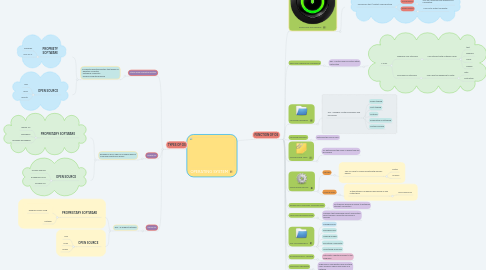
1. TYPES OF OS
1.1. Stand alone Operating system
1.1.1. Complete operating system that works on -desktop computer -notebook computer -mobile computing device
1.1.1.1. PROPRIETY SOFTWARE
1.1.1.1.1. Windows
1.1.1.1.2. Mac OS X
1.1.1.2. OPEN SOURCE
1.1.1.2.1. Unix
1.1.1.2.2. Linux
1.1.1.2.3. Ubuntu
1.2. Mobile OS
1.2.1. Resides on ROM chip on a mobile device/ consumer electronic device
1.2.1.1. PROPRETARY SOFTWARE
1.2.1.1.1. iPhone OS
1.2.1.1.2. BlackBerry
1.2.1.1.3. Windows Embedded
1.2.1.2. OPEN SOURCE
1.2.1.2.1. Google Android
1.2.1.2.2. Embedded Linux
1.2.1.2.3. Symbian OS
1.3. Server OS
1.3.1. Def : To support network
1.3.1.1. PROPRIETARY SOFTWARE
1.3.1.1.1. Window Server 2008
1.3.1.1.2. Netware
1.3.1.2. OPEN SOURCE
1.3.1.2.1. Unix
1.3.1.2.2. Linux
1.3.1.2.3. Solaris
2. FUNCTION OF OS
2.1. START AND SHUTDOWN
2.1.1. Process of start / restart called booting
2.1.1.1. COLD BOOT
2.1.1.1.1. Turn on computer that powered off completely
2.1.1.2. WARM BOOT
2.1.1.2.1. Use OS to restart computer
2.2. PROVIDE USERNAME INTERFACE
2.2.1. Def : Control how you enter data& instruction
2.2.1.1. TYPES
2.2.1.1.1. Graphical user interface
2.2.1.1.2. Commad line interface
2.3. MANAGE PROGRAM
2.3.1. Def : Manages multiple programs and processes
2.3.1.1. Single tasking
2.3.1.2. Multi tasking
2.3.1.3. Miltiuser
2.3.1.4. Preemptive multitasking
2.3.1.5. Multiprocessing
2.4. MANAGE MEMORY
2.4.1. Optimize the use of RAM
2.5. COORDINATE TASK
2.5.1. OS determines the order in which task are processed
2.6. CONFIGURE DEVICE
2.6.1. DRIVER
2.6.1.1. Tells OS how to communicate with specific device
2.6.1.1.1. Printer
2.6.1.1.2. Scanner
2.6.2. PLUG & PLAY
2.6.2.1. Automatically configures new device as you install them
2.6.2.1.1. USB Flash Drive
2.7. ESTABLISED INTERNET CONNECTION
2.7.1. OS typically provide a means to establish Internet connection
2.8. MONITOR PERFORMANCE
2.8.1. Program that assesses& report information about various computer resources & devices
2.9. FILE MANAGEMENT
2.9.1. Managing files
2.9.2. Searching files
2.9.3. Viewing images
2.9.4. Securiting a computer
2.9.5. Uninstalling programs
2.10. AUTOMATICALLY UPDATE
2.10.1. Automatic update provides to the programs
2.11. CONTROL NETWORK
2.11.1. Orgonizes & coordinates how multiple users access & share rosources on a network
2.12. ADMINISTER SECURITY
2.12.1. Enables to access all files& programs on computer or network

