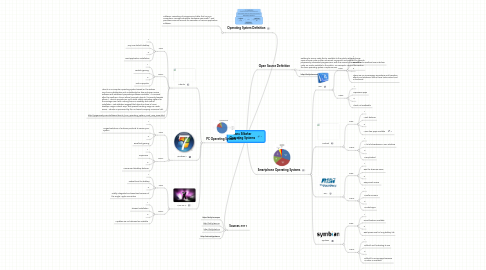
1. Operating System Definition
1.1. Software, consisting of programs and data, that runs on computers, manages computer hardware resources[1], and provides common services for execution of various application software.
2. PC Operating Systems
2.1. Ubuntu
2.1.1. Pros:
2.1.1.1. 1
2.1.1.2. Very nice default desktop
2.1.1.3. 2
2.1.1.4. Best application installation
2.1.2. Cons:
2.1.2.1. 1
2.1.2.2. Terrible gaming
2.1.2.3. 2
2.1.2.4. Not so popular
2.1.3. Ubuntu is a computer operating system based on the Debian GNU/Linux distribution and is distributed as free and open source software with additional proprietary software available. It is named after the Southern African ethical principle Ubuntu ("humanity towards others"). Ubuntu provides an up-to-date, stable operating system for the average user, with a strong focus on usability and ease of installation. Web statistics suggest that Ubuntu's share of Linux desktop usage is about 50%, and upward trending usage as a web server. Ubuntu is sponsored by the UK-based company Canonical Ltd.
2.1.4. http://gogeometry.com/software/ubuntu_linux_operating_system_mind_map_news.html
2.2. Windows 7
2.2.1. Pros:
2.2.1.1. 1
2.2.1.2. Largest selection of antivirus products to secure your system
2.2.1.3. 2
2.2.1.4. Excellent gaming
2.2.2. Cons:
2.2.2.1. 1
2.2.2.2. Expensive
2.2.2.3. 2
2.2.2.4. Convenient desktop features
2.3. Mac OS X
2.3.1. Pros:
2.3.1.1. 1
2.3.1.2. Fastest boot to desktop
2.3.1.3. 2
2.3.1.4. Totally integrated and seamless because of the single Apple connection
2.3.2. Cons:
2.3.2.1. 1
2.3.2.2. Slowest Installation
2.3.2.3. 2
2.3.2.4. Updates are not released as available
3. Sources 2011
3.1. http://bit.ly/mJ0qPz
3.2. http://bit.ly/BC7Sa
3.3. http://bit.ly/estv16
3.4. http://zd.net/gCd8Xm
4. Smartphone Operating Systems
4.1. iOS
4.1.1. Pros:
4.1.1.1. 1
4.1.1.2. Easiest and smoothest user interface
4.1.1.3. 2
4.1.1.4. There are no unnecessary animations and transition effects and whatever little is there looks natural and is functional.
4.1.2. Cons:
4.1.2.1. 1
4.1.2.2. Expensive apps
4.1.2.3. 2
4.1.2.4. Flash not availbable
4.2. Android
4.2.1. Pros:
4.2.1.1. 1
4.2.1.2. Most features
4.2.1.3. 2
4.2.1.4. More free apps available
4.2.2. Cons:
4.2.2.1. 1
4.2.2.2. A lot of slowdowns in user interface
4.2.2.3. 2
4.2.2.4. Complicated
4.3. RIM
4.3.1. Pros:
4.3.1.1. 1
4.3.1.2. Best for business users
4.3.1.3. 2
4.3.1.4. Easy email access
4.3.2. Cons:
4.3.2.1. 1
4.3.2.2. Smaller screens
4.3.2.3. 2
4.3.2.4. Limited apps
4.4. Symbian
4.4.1. Pros:
4.4.1.1. 1
4.4.1.2. Good features available
4.4.1.3. 2
4.4.1.4. Best power use for long battery life
4.4.2. Cons:
4.4.2.1. 1
4.4.2.2. Difficult and frustrating to use
4.4.2.3. 2
4.4.2.4. Difficult to access apps because no store is available
