Digital Citizenship
by Zoe Kawalilak
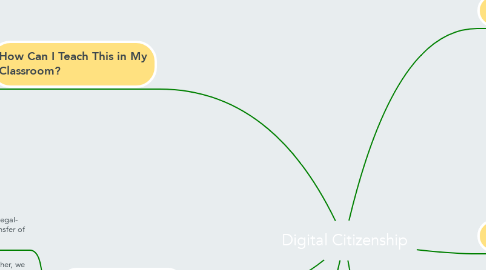
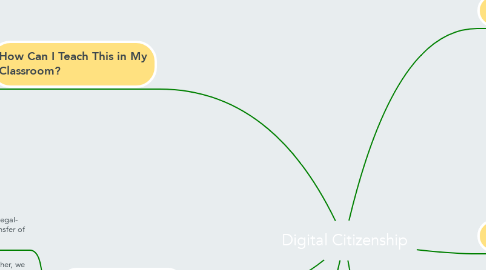
1. How Can I Teach This in My Classroom?
1.1. Games (through various websites)
1.2. Analogies/ PSA's
1.3. Role Playing
1.4. Guest Speakers/ RCMP/ Police Talks
1.5. Curriculum Programs (ex- Scope and Sequence for Grades K-12, powered by Common Sense Digital Citizenship Curriculum)
1.6. School Wide Programs/ Mandates
2. Building Awareness
2.1. Cyber bullying is (in many cases) illegal- especially when it concerns the transfer of images without author permission.
2.2. We no longer consume media; rather, we are all creators of media, and we consequently change and shape it.
2.3. Technology advances rapidly and it is very difficult to stay 'on top' of new trends; therefore, mastering digital citizenry is key for maximum use of the web while also keeping students safe.
3. Where Can We Seek Help From?
3.1. RCMP
3.2. Internet Childhood Exploitation (ICE) units in Calgary, Lethbridge, Edmonton, and Medicine Hat.
3.3. Parents/Guardians
4. Ethics
4.1. Identity
4.2. Privacy
4.3. Ownership
4.4. Trustworthiness
4.5. Participation
5. What Can Be Compromised?
5.1. Mobile Information/ Number
5.2. Banking and Finance
5.3. Social Network Profiles
5.4. Email Accounts
5.5. Online Gaming/Entertainment
5.6. Downloads/ File Sharing
5.7. Online Shopping
6. What Is Our Responsibility As Teachers?
6.1. in loco parentis
6.1.1. We have the responsibility and legal obligation to act as loving, kind, unofficial guardians of children when their parents are not there.
