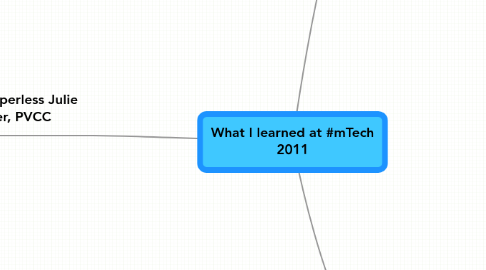
1. Teach Paperless Julie Carpenter, PVCC
1.1. YouTube Video "Really" cell phone commercial
1.2. Pros/Cons
1.2.1. Pros
1.2.1.1. less paper
1.2.1.2. cost effective do not buy book
1.2.1.3. have a print limit so do not have to print
1.2.1.4. Bb does not lend itself to selecting column for grading to deselect
1.2.1.5. b
1.2.1.5.1. being green
1.2.1.6. difficultly archiving course in Bb
1.2.1.6.1. need to copy, not archive
1.2.1.7. student can't lose papers
1.2.1.8. redirect student's time
1.2.1.9. teaching st a skill
1.2.1.10. most have accessibiity -at school
1.2.1.11. save dept $$
1.2.2. cons
1.2.2.1. no help from writing ctr if do not have paper submission
1.2.2.2. network down
1.2.2.2.1. cannot do assignment
1.2.2.2.2. cannot grade
1.2.2.3. have to do extensive training for citations
1.2.2.4. must show calculations
1.2.2.5. time element to put things on-line
1.2.2.6. Bb support useless
1.3. Techniques
1.3.1. Animoto
1.3.2. assignments due 1 hour before class
1.3.3. 1 min reflection after tests
1.3.4. surveys often
1.3.5. do these on excel spreadsheets
1.3.6. material copyright free
1.3.7. textbook free printing thru bkstore
1.3.8. st post something real-world not "last night my friend" from news clips
1.3.9. Make a Wiki in Bb
1.3.9.1. Add a Campus Pack Wiki (More)i
1.3.9.1.1. Group Project -Class
1.3.9.1.2. This is our Project
1.3.9.1.3. Can see who edited it last
1.3.9.1.4. Start with a small assignment
1.3.9.1.5. Grade: Discussion Tool: have to post and respond to their writing partner: 25 to post and 25 to writing partner.
1.3.10. Make a Campus Pack Blog
1.3.10.1. Student Blog Bio
1.3.10.1.1. Pix
1.3.10.1.2. 5 pts
1.3.10.1.3. class -everyone can view
1.3.10.1.4. column in gradebook
1.3.10.1.5. add new entry so they have example Elaine's Intro (tree is Image insert) do this in class so they can watch
1.3.10.1.6. give pre/post Bb tutorial to find out what they really know
1.3.10.1.7. what is their favorite (appropriate) website that is not YouTube or FaceBook or MySpace
2. Jim Groom Keynote
2.1. blogging
2.1.1. authentic
2.1.2. communicative
2.1.3. real-time
2.1.4. collaborative
2.1.5. work that is one's own
2.1.6. an e-portfolio?
2.2. #ds106
2.2.1. own web host & own domain
2.2.2. ds106.us
2.2.3. anyone can join the class
2.2.4. 75 enrolled 250 on open internet
2.2.5. his network entered the class and played around
2.2.6. google form: republished as a repository for assignments (not required)
2.2.7. students submitted "not required" assignments
2.2.8. radio station
2.2.8.1. own the airwaves
2.2.8.2. music
2.2.8.3. The Grant Potter Show
2.2.8.4. Share Moments in Physical Space Around the World
2.2.8.5. A social Network
2.2.8.6. Broadcast
2.2.8.6.1. phone
2.2.8.6.2. computer
2.2.8.6.3. radio
2.2.8.7. old genre, new network
2.3. radio is vertical/ tv is horizontal
2.3.1. multimodal
3. Down With Diigo Liza Sejekora and Devon C Adams
3.1. No notecards
3.2. No sticky notes
3.3. Multiple ways to tag
3.3.1. tag with specific name so can find by tag name #mTech
3.3.2. hznmc
3.3.3. Annotated Bibliography
3.3.3.1. All info goes in description box
3.3.3.2. highlight on web page
3.3.3.3. sticky page
3.3.3.4. discussion
3.3.3.5. must have diigo open to do this
3.3.4. social component
3.3.4.1. every time used, instructor gets a link -How to use diigo with students (Google Site with Devon)
3.3.5. work with I-pad open to annotate and highlight on and computer to type (word process on)
3.4. direct link to your annotation via diigo.
3.4.1. bookmarks can be made private on diigo for personal research, can be made public later.
3.4.2. http://bit.ly/diigit more formal presentation materials on Diigo form
3.4.3. the ability of students to take this with them past highschoo
3.4.4. diigo is great for group research, enables you to see who did what and when. great collaboration tool.
