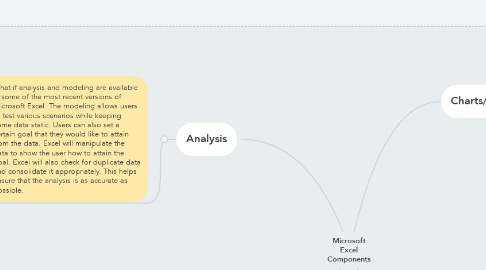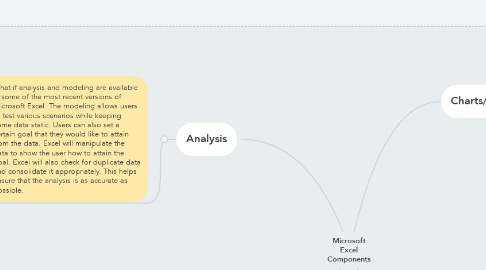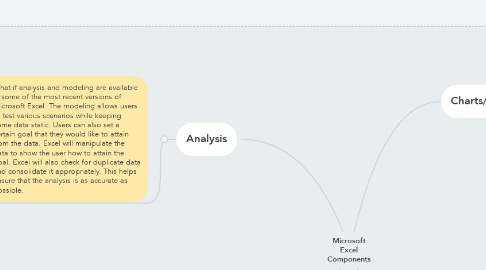Microsoft Excel Components
by นางสาวกุลณัฐ ลีโคกกลาง
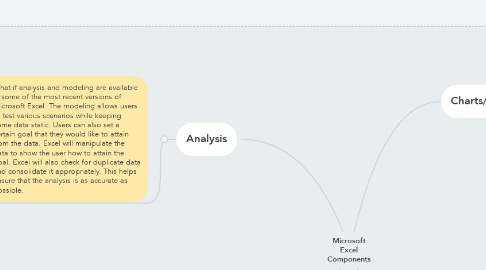
1. Analysis
1.1. What-if analysis and modeling are available in some of the most recent versions of Microsoft Excel. The modeling allows users to test various scenarios while keeping some data static. Users can also set a certain goal that they would like to attain from the data. Excel will manipulate the data to show the user how to attain the goal. Excel will also check for duplicate data and consolidate it appropriately. This helps ensure that the analysis is as accurate as possible.
2. Data Gathering
2.1. Another component of Microsoft Excel is its ability to gather data from different sources. Excel can import data from a company-wide enterprise system. An enterprise system is one that can hold and manipulate data for larger organizations such as Coca-Cola or Home Depot. Excel can also import data from a simple text file, another Microsoft Office program, such as Access, or other database systems. It is unnecessary for the user to retype or re-enter information.
3. Charts/Graphs
3.1. Microsoft Excel is known by many to be an efficient way of creating charts and graphs. The user can create charts and graphs ranging from bar and column charts to scatter charts and even stock graphs. When the underlying data are changed, the chart changes also without any additional effort from the user. In addition, users can change chart types with ease also. The user only has to click twice, and the chart is changed without adjusting the underlying data.
4. Formulas
4.1. Because it is innately spreadsheet software, Excel has many in-built formulas. The types of formulas readily available range from simple calculations to statistical formulas to complex engineering calculations. For example, psychology students often must perform Z-tests and standard deviations on sets of data. The formulas for these calculations are in Excel and do not require the student to perform numerous steps to arrive at a solution. The built-in formulas save users hours in calculation time.