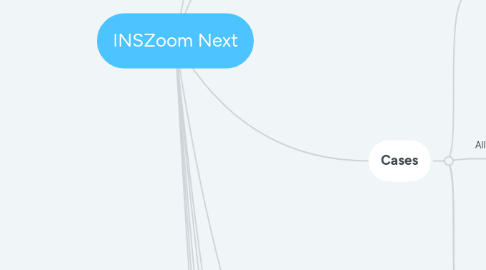
1. Login
1.1. Email and Pass
1.2. Forgot Password
1.2.1. Enter Email
1.2.1.1. Enter and Confirm New Pass
2. Planer
2.1. Tasks
2.1.1. Burned Tasks
2.1.2. All Tasks
2.1.3. Filter
2.1.4. Create Task
2.2. Task Calendar
2.2.1. Month/Week/Day view
2.2.2. Create Task on Specific Date
3. Companies
3.1. Companies List
3.2. Filter
3.3. Add New Company
4. Cases
4.1. Burned Cases
4.2. All Cases
4.2.1. Case Profile
4.2.1.1. Overview
4.2.1.1.1. Connected People
4.2.1.1.2. To Do Next
4.2.1.1.3. Problems
4.2.1.2. Case Proggress
4.2.1.3. Create Task
4.2.1.4. Suspend Case
4.2.1.5. Send Alert
4.2.1.6. Communication
4.2.1.7. Documents
4.2.1.8. Billing
4.3. Filter
4.4. Add New Case
5. Billing
5.1. Invoices List
5.2. Filter
5.3. Add Invoice
6. My Profile
6.1. Personal Info
6.2. Email Alert Settings
6.3. Log Out
7. More
7.1. Contact Support
7.2. Start Guide
7.3. Фссуіі Іуеештпі
8. Dashboard
8.1. Perfomance Board
8.2. Latest Activity
8.3. Social Panel
8.3.1. Likes
8.3.2. Personal KPI
8.3.3. Company Top KPI
8.4. Tips/Questions
9. People
9.1. Clients
9.1.1. Burned Clients
9.1.2. All Clients
9.1.2.1. Client Profile
9.1.2.1.1. Contact Info
9.1.2.1.2. All Informtion
9.1.2.1.3. Send Questionnaire/File Request
9.1.2.1.4. Assign Task
9.2. Managers
9.2.1. Burned Managers
9.2.2. All Managers
9.2.2.1. Manager Profile
9.2.2.1.1. Contact Info
9.2.2.1.2. Change Access Rights
9.2.2.1.3. Assign Task

