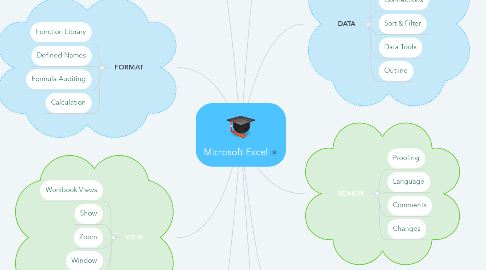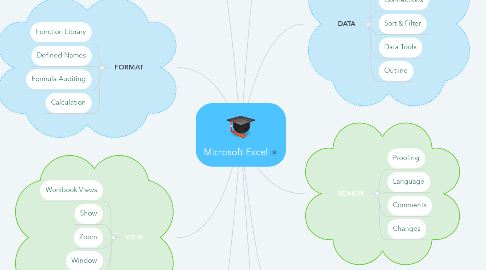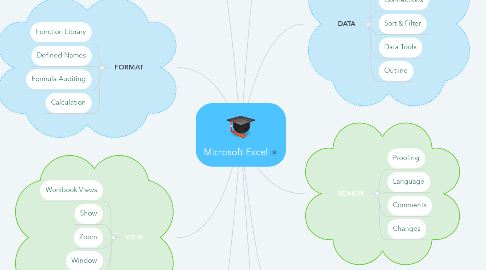Microsoft Excel
by thidarat junmahong
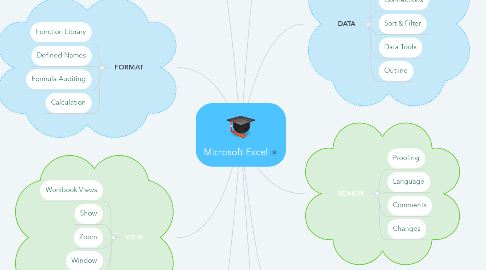
1. INSERT
1.1. Tables
1.2. lllustrations
1.3. Apps
1.4. Charts
1.5. Reports
1.6. Sparklines
1.7. Filters
1.8. Links
1.9. Symbols
2. DATA
2.1. Get External Data
2.2. Connections
2.3. Sort & Filter
2.4. Data Tools
2.5. Outline
3. REVIEW
3.1. Proofing
3.2. Language
3.3. Comments
3.4. Changes
4. FORMULAS
4.1. Function Library
4.2. Defined Names
4.3. Formula Auditing
4.4. Calculation
5. PAGE LAYOUT
5.1. Themes
5.2. Page Setup
5.3. Scale to Fit
5.4. Sheet Options
5.5. Arrange
6. HOME
6.1. Clipboard
6.2. Font
6.3. Alignment
6.4. Number
6.5. Styles
6.6. Cells
6.7. Editing
7. VIEW
7.1. Workbook Views
7.2. Show
7.3. Zoom
7.4. Window
7.5. Macros
8. FORMAT
8.1. Function Library
8.2. Defined Names
8.3. Formula Auditing
8.4. Calculation
9. FILE
9.1. Info
9.2. New
9.3. Open
9.4. Save
9.5. Save As
9.6. Print
9.7. Share
9.8. Export
9.9. Close