Formative Assessment Tools By Katie King (Hoy)
by Katie Hoy
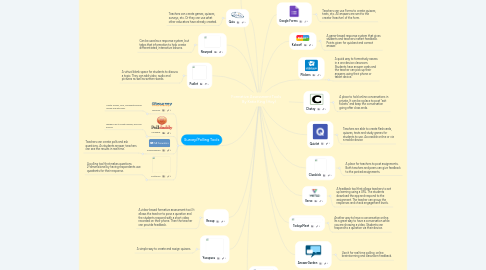
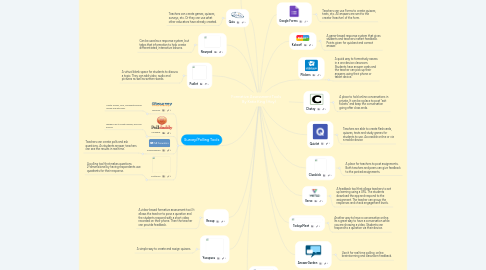
1. Quia
1.1. Teachers can create games, quizzes, surveys, etc. Or they can use what other educators have already created.
2. Yacapaca
2.1. A simple way to create and assign quizzes.
3. Padlet
3.1. A virtual blank space for students to discuss a topic. They can add video, audio and pictures as well as written words.
4. Nearpod
4.1. Can be used as a response system, but takes that information to help create differentiated, interactive lessons.
5. Recap
5.1. A video-based formative assessment tool. It allows the teacher to pose a question and the students respond with a short video recorded on their phone. Then the teacher can provide feedback.
6. PearDeck
6.1. Teachers can plan and build interactive presentations that students can participate in using their mobile devices.
7. Flubaroo
7.1. Use as an add-on with Google Forms. It helps quickly grade assessments in order for teachers to give feedback quickly to the students. It also allows you to run reports to gather student data.
8. Survey/Polling Tools
8.1. Obsurvey
8.1.1. Create surveys, polls, and questionnaires quickly and with ease.
8.2. PollDaddy
8.2.1. Teachers use to create quizzes, polls and surveys.
8.3. PollEverywhere
8.3.1. Teachers can create polls and ask questions. As students answer, teachers can see the results in real time.
8.4. Scattervox
8.4.1. A polling tool that makes questions 2-dimensiional by having respondents use quadrants for their response.
