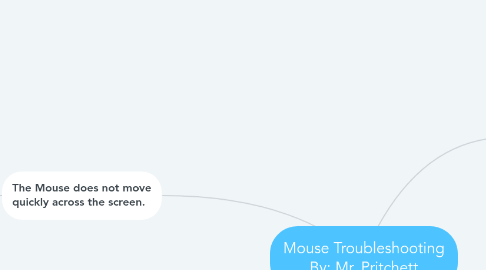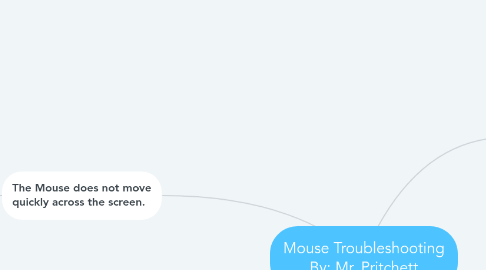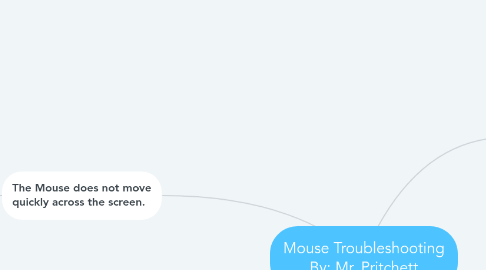Mouse Troubleshooting By: Mr. Pritchett
by Preston Pritchett
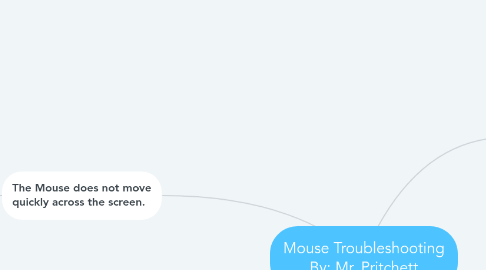
1. The Mouse does not move quickly across the screen.
1.1. Go to the Control Panel and click the Mouse icon. Click on the Pointer Options tab and locate the Motion section. Move the slider to faster and slower as desired. Make sure the checkbox for "Enhance pointer precision" is checked.
2. When I double click, it is unresponsive.
2.1. Go to the Control Panel and click the Mouse icon. Click on the Buttons tab and locate the Double-click speed. Move the slider to fast and slow as desired. Double-click the folder to test your setting. If the folder does not open or close, try using a slower setting.
3. The mouse is unresponsive.
3.1. Always check the connections. Make sure they are firm and properly in their designated ports.
3.2. Disconnect the mouse and reconnect it. If this does not resolve the problem, try plugging the mouse into a different port (for USB only).
3.3. If your mouse and keyboard have the same connector, make sure you did not plug the mouse into the keyboard port and vice versa. They are usually color-coded.
3.4. If the above does not result in a responsive mouse, you will need to contact your technology coordinator for a replacement mouse.
4. The mouse cursor is moving erratically across the screen.
4.1. You may need to clean your mouse. First find out what kind of mouse you have. Ball mouse or Optical mouse.
4.2. If you have a Track ball/Mechanical Mouse and you find that it is moving erratically you should first check the connection. Make sure it is in all the way and firmly connected to your computer. If it is still not working you may need to open up the mouse via the underside and clean around the Track Ball.
4.3. If you have an Optical Mouse that uses lasers to track its movement and the mouse seems to be malfunctioning see if you need new batteries (if it is wireless) or the connection (if it uses wires).