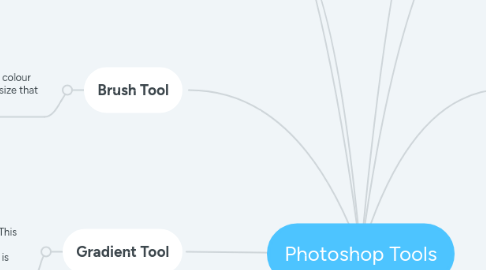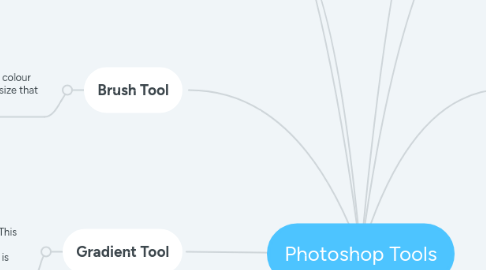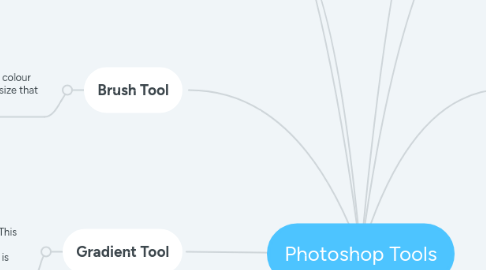Photoshop Tools
저자: Caitlin McMullen
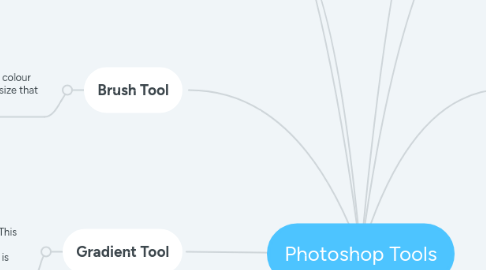
1. Magic Wand Tool
1.1. This tool is used to select a colour range. You can use this to make selections more or less precise.
2. Crop Tool
2.1. This tool crops your image to the size of the box that you put around it. This tool is similar to the Rectangular Marquee Tool.
3. Brush Tool
3.1. This tool paints your image to the colour which has been selected and the size that has been selected.
4. Gradient Tool
4.1. This will make a gradiation of colours. This creates a blending of the foreground colour and background colour when it is clicked and dragged.
5. Dodge Tool
5.1. This tool lightens whichever area you use on minus black.
6. Horizontal Type Tool
6.1. This tool is text. It allows you to create a text box and write on to the page/image.
7. Eyedropper Tool
7.1. This tools changes your foreground colour to whatever colour clicked on. Holding the 'Alt' key will let you change the background colour.
8. Zoom Tool
8.1. This tool allows you to zoom in and out of your image so you can see images clearer.
9. Rectangular Marquee Tool
9.1. This tool allows you to make rectangular shape selections on your image. This changes the area of the image that is affected by other tools within the defined shape
10. Move Tool
10.1. This tool is used to move your images or it can be used to move the layer around after it has been placed.
11. Eraser Tool
11.1. This tool erases any information that you have clicked/dragged. If you are on a layer, it will erase the information transparent. If you are on a background layer, it will erase the secondary colour selected.
12. Blur Tool
12.1. This tool makes things blurry. The more you click and drag, the more blurry it will get.
13. Path Selection Tool
13.1. This tool is used when working with paths.
13.2. Pen Tool is used alongside this to clip paths or create selections. This tool is used by clicking to add a point and if you click and drag it will change the shape.
14. Rectangle Tool
14.1. This draws a Shape Layer in the form of a rectangle. It fills the rectangle with the foreground colour selected.
15. Hand Tool
15.1. This tool allows you to move the whole image within a window. The hand tool is a form of navigation on Photoshop.
16. Colour Boxes
16.1. These allow you to choose your foreground and background colour.