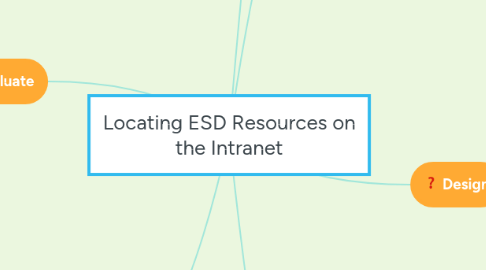
1. Constraints and Considerations
1.1. Accuracy of Intranet Resources
1.2. Different job positions use different resources. Can it be generic enough?
1.3. Intranet may move to Sharedrive - confirm schedule for this change.
1.4. Questions: Get feedback on what resources should be included.
2. Analyze
2.1. Goal: For Economic Services staff to recognize the resources available on the ESD Intranet and be able to navigate through them.
2.1.1. Outcome 1. Staff will be exposed to the range of resources available on the ESD Intranet site
2.1.2. Outcome 2. Staff will gain practice navigating through ESD Resources on the Intranet.
2.2. Audience: New Economic Services staff statewide who will need to use Intranet Resources to effectively do their work.
2.2.1. Material is needed early in tenure with ESD- Don't want staff to have to wait for ILT training.
2.2.2. Involves learning to use computer based resources, so appropriate for online training.
2.2.3. Can be accessed independently, giving new staff ability to progress at their own pace and review at will as more resources are required.
2.2.4. Frees up Supervisor and Coach time as they do not need to sit with new employee to train them in navigating these resources.
2.3. Timeline
2.3.1. Final version: March 2018
3. Design
3.1. How to deliver
3.1.1. Recorded training which demonstrates Resources on ESD Intranet.
3.1.1.1. Captivate or Camtasia?
3.1.2. Upload video to LINC.
3.1.2.1. Assign to new staff
3.1.3. Make mandatory for all new ESD staff.
3.2. Objectives
3.2.1. Use the Intranet Search Function to locate 10 assigned resources on Intranet. (more detail needed here as to which resources to choose.)
3.2.1.1. Evaluate by short answer questions on Resource content.
3.2.2. Set up FORMS icon on desktop.
3.2.2.1. Forms icon will be on their desktop
3.2.3. Locate assigned forms
3.2.3.1. Staff will demonstrate that there is a FORMS icon on their desktop and upload pdfs of three forms.
3.2.4. Locate and read 5 assigned sections of the Reach Up Rules.
3.2.4.1. Evaluate by short answer questions on Resource content.
3.2.5. Use Search Function of Intranet
3.2.6. Explore intranet resources not highlighted.
3.3. Support
4. Develop
4.1. In district coach will be available to answer questions.
4.2. Training Content
4.2.1. Record videos of navigating through intranet
4.2.2. Record instruction for uploading form icon onto desk top.
4.2.3. write questions that will evaluate if trainee has navigated correctly.
4.2.4. Write video script.
4.3. Build training
4.3.1. Record script
4.3.2. Upload video and audio to Camtasia
4.3.3. Add questions into video
4.3.4. Edit intranet navigation videos
4.4. Vetting
4.4.1. Confirm that video looks and sounds professional
4.4.2. Confirm all links
4.5. Confirm that question work well technically and that the answers in system are unambiguous/correct.
5. Evaluate
5.1. Analysis evaluation
5.1.1. Confirm that this is a priority
5.1.2. Confirm that staff will use this information
5.2. Design evaluation
5.2.1. Have we chosen the right resources to highlight?
5.2.2. Who will "own" this project moving forward.
5.2.3. Is this project a priority? Confirm
5.3. Development Evaluation
5.3.1. Camtasia or captivate?
5.3.2. What is the correct format for the questions? Is this the highest level evaluation?
5.3.3. Does the completed training work technically?
5.3.4. Does the completed training look and sound acceptable?
5.4. Implementation Evaluation
5.4.1. Is the implementation timeline realistic?
5.4.2. What is feedback from new staff?
5.4.3. What is feedback from supervisors?

