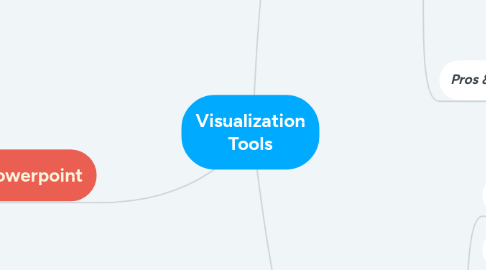
1. Powerpoint
1.1. What is it?
1.1.1. Digital presentation of slides containing information with voice over
1.2. When to use it?
1.2.1. When showcasing data and simultaneously explaining and talking about slide content
1.3. Whom is it for?
1.3.1. People willing to gather more in-depth data by visualizing and listening
1.3.2. students, businesses / new product introduction
1.4. Pros & Cons
1.4.1. Quick in-depth overview option of data
1.4.2. In a presentation you can include infographs and videos
1.4.3. receive information from slides and speaking voice
1.4.4. no general overview of entire content
1.4.5. can be very time consuming
1.4.6. exposed to too much information after information
2. Infographs
2.1. What is it?
2.1.1. Form of simple visualization of content
2.1.2. includes data,i info, charts, diagrams, maps, etc.
2.2. When to use it?
2.2.1. When wanting to present data by illustrating it
2.2.2. on websites, in public, books/paper files
2.3. Whom is it for?
2.3.1. Anyone who is trying to receive a quick overview of data collection
2.3.2. Individuals, public
2.4. Pros & Cons
2.4.1. quick overview
2.4.2. appealing to the eye
2.4.3. catchy and raising interest of viewer
2.4.4. No in–depth background information
2.4.5. Too much information at once
2.4.6. Viewer might focus more on visuals than actual data
3. Video
3.1. What is it?
3.1.1. Recording of moving images
3.2. When to use it?
3.2.1. When trying to promote/market a lot of information/data in short amount of time
3.3. Whom is it for?
3.3.1. Anyone wanting to gather information visually and acoustically in a short amount of time
3.3.2. individuals, students, groups, businesses and their marketing
3.4. Pros & Cons
3.4.1. People would rather watch video than read longer text
3.4.2. Audio is critical aspect
3.4.3. Reduces reading load
3.4.4. Too much information in too little time
3.4.5. Always have to rewind to review information
3.4.6. Require digital playback device and editing tools
