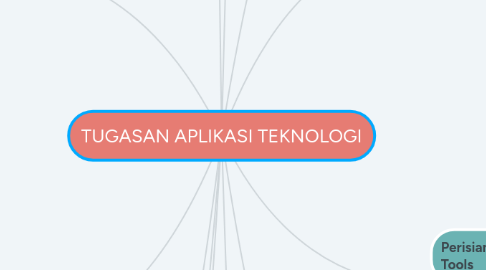
1. Fungsi dan Bahagian Utama Komputer
1.1. Unit pemprosesan pusat (CPU)
1.1.1. bahagian paling utama dalam komputer
1.2. Monitor
1.2.1. dikenali sebagai skrin paparan
1.2.2. pelbagai jenis dan saiz
1.3. Keyboard
1.3.1. keyboard QWERTY
1.3.2. keyboard Dvorak
1.3.3. keyboard Alphabetic
1.3.4. keyboard Numeric
1.4. Printer
1.4.1. printer ink jet
1.4.2. printer dot matrix
1.4.3. printer LED / LCD
1.4.4. printer laser jet
1.4.5. plotter / Wide Format Printing
1.5. Tetikus (mouse)
1.5.1. Mouse Optic
1.5.2. Mouse Track Ball
1.5.3. Mouse Serial
1.5.4. Mouse PS2
1.5.5. Mouse USB
1.5.6. Mouse Wireless
1.6. Speaker
1.6.1. speaker pasif
1.6.1.1. sub woofer
1.6.1.2. woofer
1.6.2. speaker 3 ways
1.6.2.1. midrange
1.6.2.2. tweeter
1.6.2.3. full range
1.7. Motherboard
1.7.1. Motherboard AT / AT Baby
1.7.2. Motherboard ATX
1.7.3. Motherboard BTX
1.7.4. Motherboard ITX
1.8. Random Access Memory (RAM)
1.8.1. DRAM (Dynamic Random Access Memory)
1.8.2. SRAM (Static Random Access Memory)
1.9. Read Only Memory (ROM)
1.9.1. PROM (Programmable Read-Only Memory)
1.9.2. EPROM ( Erasable Programmable Read-only Memory)
1.9.3. EEPROM (Electrical Erasable Programmable Read-only Memory)
2. E-Publishing
2.1. E-Jurnal
2.2. E-Buku
2.3. E-tesis & disertasi
2.4. E-arkib & fail belakang
2.5. Lembaga pengumuman
2.6. Sumber multimedia & lain-lain
3. Content Creation Tools
3.1. Business Software
3.1.1. pemprosesan perkataan
3.1.2. penyebaran risalah
3.1.3. pembentangan
3.1.4. pengambilan nota
3.1.5. pengurusan projek
3.1.6. perakaunan
3.1.7. pengurusan dokumen
3.2. Kebolehbacaan
3.2.1. hemingway editor
3.3. Rumah / Pendidikan / Peribadi
3.3.1. kewangan peribadi
3.3.2. penerbitan
3.3.3. pengeditan imej
3.3.4. galeri seni atau imej
3.3.5. reka bentuk rumah atau landskap
3.4. Multimedia
3.4.1. satu cara yang bagus untuk mengekalkan perhatian penonton atau melihat atau mendengar dari awal dengan menggunakan alat visual
4. Casting Tools
4.1. Screencast
4.1.1. is a video showing the proceeding and activities done by a pc-user
4.2. Camstudio
4.2.1. screencast software
4.2.2. makes movie of what happens on your computer screen
4.3. Jing
4.3.1. the software takes a picture or video of the user's computer screen and uploads it to the Web, FTP, computer or clipboard
5. Social Networking Tools
5.1. Facebook
5.1.1. 140 bahasa
5.1.2. post length unlimited
5.1.3. play games via apps online
5.2. Twiitter
5.2.1. 29 bahasa
5.2.2. Post length 140 length
5.2.3. cannot play games
5.3. Instagram
5.3.1. 36 languanges
5.3.2. post length 10 MB
5.3.3. cannot play games
5.4. WhatsApp
5.4.1. less 7 languanges
5.4.2. post length 15MB 30 sec
5.4.3. cannot play games
6. Survey & Polling
6.1. Survey
6.1.1. untuk mengukur pendapat orang ramai secara terperinci
6.1.2. aplikasi : Survey Monkey
6.1.3. boleh dibuat di Facebook, Email,Website, WhatsApp
6.2. Polling
6.2.1. satu soalan yang banyak jawapan
7. Moodle
7.1. Fungsi
7.1.1. sembang chat
7.1.2. pendidikan
7.1.3. blog
7.1.4. mencari isu
7.1.5. membuat isu
7.1.6. forum
7.1.7. bisnes
7.1.8. kuiz
8. Sistem Operasi Komputer (OS)
8.1. Definition of Operating System
8.1.1. a set programs that coordinate all the activities among computer or mobile device hardware
8.2. Linux
8.2.1. an operating system that extended from UNIX ( UNIX's clone)
8.2.2. the operating system code was free to study it ,redistribute it, modify it
8.2.3. called as open source
8.2.4. popular and was the alternative for Windows
8.2.5. designed for netbook computers and other mobile devices
8.3. Mac
8.3.1. rapidly increasingly and widely recognised
8.3.2. designed to run only with Apple computers
8.3.3. not widely used as the Windows OS
8.3.4. fewer application programs have been written for it
8.3.5. introduced in 1984 for Macintonish PC
9. Tatacara Penggunaan Microsoft
9.1. Word
9.1.1. untuk membuat dokumen
9.2. Excel
9.2.1. khas untuk mengira atau yang berkaitan dengan matematik
9.3. Powerpoint
9.3.1. sesuai untuk membuat pembentangan
9.3.2. video,audio,gambar
10. Perisian Kolaboratif & Sharing Tools
10.1. Perisian kolaboratif
10.1.1. merupakan pengisian aplikasi yang membantu melakukan tugasan bersama
10.1.1.1. Calendering
10.1.1.2. Web confering
10.1.1.3. Share webspaces
10.2. Alat Perkongsian
10.2.1. merupakan butang untuk perkongsian sesuatu aplikasi
10.2.1.1. Mindmeister
10.2.1.2. Testeach
10.2.1.3. Alim
10.2.1.4. HalalTrip
11. Web Authoring Tools & Blog
11.1. Authoring Tools (alat pengarang)
11.1.1. HTML
11.1.1.1. Jenis : Editor Kompaun
11.1.1.1.1. Microsoft FrontPages
11.1.1.1.2. NetObject Fusion
11.1.1.1.3. Macromedia Dreamweaver
11.2. Blog
11.2.1. jurnal peribadi atau buku harian
11.2.2. dapat mengekspresi pandangan
11.2.3. pasaran atau menggalakkan sesuatu
11.2.4. menolong orang
11.2.5. buat duit
11.2.6. berdakwah
12. Maktabah Syamilah & Perisian Software Islamic
12.1. Maktabah Syamilah
12.1.1. sebuah program komputer yang memuat naik pelbagai kitab kajian keislaman
12.1.2. berfungsi sebagai perpustakaan digital dengan teknik pencarian objek yang mudah
12.1.3. pelbagai cabang ilmu
12.1.3.1. ilmu tafsir
12.1.3.2. fiqh
12.1.3.3. usul fiqh
12.1.3.4. tasawwuf
12.1.3.5. hadith
12.1.3.6. lain-lain
12.2. Perisian Software Islamik
12.2.1. iMasjid
12.2.2. Mutiara Hadis
12.2.3. Mengaji.com
12.2.4. Muslim Pro

