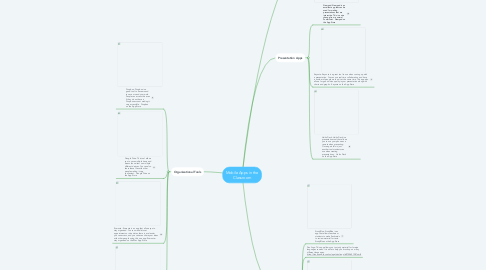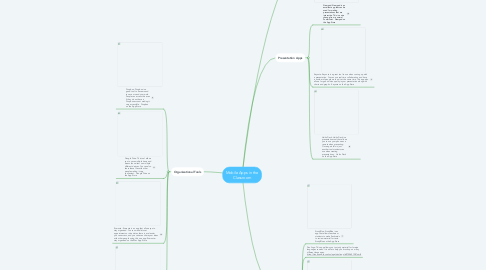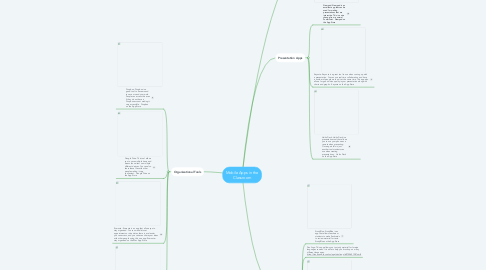Mobile Apps in the Classroom
by Tayler Desmond
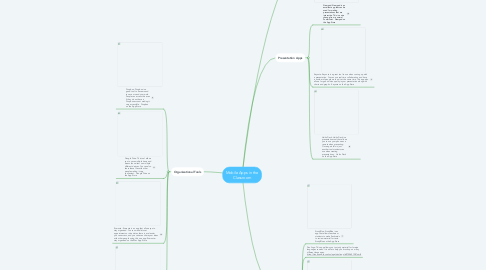
1. Google Slides: This app allows students or teachers to create presentations that they can collaborate in class on different devices. This is a convenient app that all teachers should use. Google Slides on the App Store
2. Presentation Apps
2.1. Nearpod: Nearpod is an excellent app that can be used for making presentations that are interactive. This is a nice change from a normal PowerPoint. Nearpod on the App Store
2.2. Keynote: Keynote is a great tool to use when coming up with a presentation. You can use real time collaboration and have a number of people work on it at the same time. This app also allows for good video quality in your presentation along with charts and graphs. Keynote on the App Store
2.3. Haiku Deck: Haiku Deck is a presentation tool that allows you to use your phone as a remote when presenting. Once again this is just another tool students can use when creating presentations. Haiku Deck on the App Store
3. Review Apps
3.1. StudyBlue: StudyBlue is an app that allows teachers or students to make flashcards to review material for tests. StudyBlue on the App Store
3.2. Duolingo: This app allows you to study material for foreign languages courses. It is able to help you brush up on many different languages. https://itunes.apple.com/us/app/duolingo/id570060128?mt=8
3.3. Instapaper: Instapaper is an app that allows students to save a webpage to look at later. What makes this so nice is the fact that you do not need internet to read the page later. Instapaper on the App Store
3.4. Quizlet: Quizlet is another flashcard based app that allows you to study vocab words or for a test. Also, Quizlet Live is a feature were you can do a review game in class. Quizlet Flashcards on the App Store
4. Organizational Tools
4.1. Dropbox: Dropbox is a good tool to have around to save or send your work. People can access this even if they do not have a Dropbox account making it very accessible. Dropbox on the App Store
4.2. Google Drive: This tool allows you to save multiple items and access those item on multiple different devices. You can also share these files with other people making it very convenient. Google Drive on the App Store
4.3. Evernote: Evernote is an app that allows you to stay organized. You can make lists set appointments or due dates, there is a calendar you can access, and you can even share your ideas with other people using this one app. Evernote – stay organized on the Mac App Store
4.4. Camscanner: CamScanner is a tool that you can use to take pictures of documents that can be scanned right into Google Cloud. CamScanner | Document Scanner on the App Store