Getting just a few people to decide on where to have lunch can be a challenge. So imagine trying to introduce a brand new tool that will affect the lives of your entire company. It’s not as simple as implementing the software and telling your employees to “get on with it.” You might be sold on the benefits, and you purchased the software for a reason – whether it’s to boost productivity or streamline processes – not to have it go unused. The success of any rollout will depend entirely on how compelling your pitch is, how proactive you are about driving adoption and on how willing your team is to get on board. In this blog post we will explain how user-friendliness can impact the onboarding process, how important onboarding is to user buy-in, and why high adoption rates are the key to unlocking the potential of a task management tool.
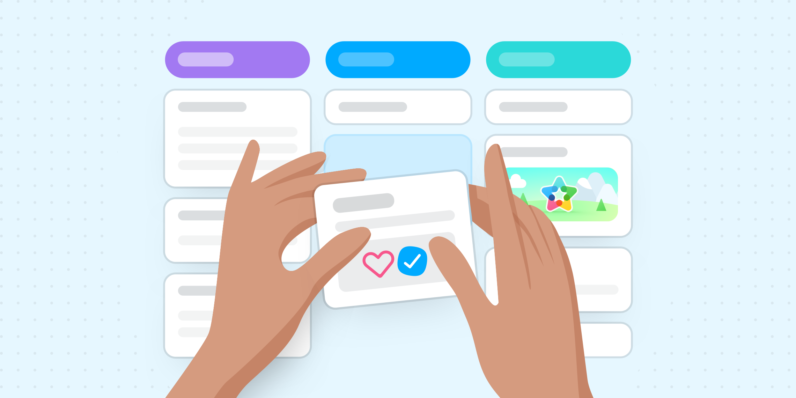
User-friendliness is vital to user buy-in, and to be user-friendly a tool needs to be simple, not so complex that it puts users off before they’ve even started. What exactly do we mean by “simplicity”? What makes a tool user-friendly and therefore easy to get on board with? Simple does not mean lacking in features. Essentially, it means providing all of the features you need, and none that you don’t. Software can be said to be simple if the features you need most are so intuitive that no real training is required to be able to use it.
In development terms, software can be said to have met all of the primary acceptance criteria if it strikes the right balance between form and function. Co-founder of Apple Steve Jobs is quoted as saying:
Design isn’t just what it looks like and feels like — design is how it works.

Which means that while it’s important for a product to look good, design goes far beyond the aesthetics; a product is worthless if it fails to deliver on its promised functionality. No user is going to put themselves through the stress of learning a new tool just because the interface is nice. Functionality is everything. Ideally, design should complement ease of use to create an optimum user experience that delivers on both form and function.
It’s a philosophy practised by Meister in the design of the tools in the Meister Suite and reflected in our “Work Beautifully Together” mantra; we create stunning online productivity and creativity solutions that people simply love to use.
Simple Tools, More Complex Tools
The best way to illustrate the difference between a simple and a more complex tool is to take an example. Let’s look at a simple communication tool like Slack: a web-based instant messaging tool used by countless businesses all over the world, including industry giants IBM and Uber.

The tool’s raison d’être is clear: communication. Slack’s approach is to create communication channels, which are shown in the left-hand sidebar. A new message is easy to spot because the channel name is emboldened and a red figure appears to indicate the number of new messages. Each channel includes all of the messaging features you would expect to find in a digital communication tool (bulleted lists, emojis, etc.). This has clear benefits: the tool serves as a central communication hub where conversations can be easily managed, organized, archived and searched.
To really understand what sets Slack apart, let’s briefly turn our attention to the theory behind User Experience (UX). According to the 10 Usability Heuristics for User Interface Design, which have become the rules of thumb for interaction design, a user-friendly interface “should not contain information which is irrelevant or rarely needed”. Why? Jakob Nielsen: “Every extra unit of information in an interface competes with the relevant units of information and diminishes their relative visibility.” It’s a design principle that Slack has mastered. The interface gives you the information you need, when you need it, and nothing more.
One example of a more complex tool is the time tracking software LogMyHours. To make the most of the tool, users have to be mindful of a whole range of details and functions. Choosing the right category, remembering to start and stop the timer, checking hourly rates, complying with the client’s insistence on completeness so that reports can be generated, human resource management: all of these things make time tracking software indispensable to a business, but challenging for employees.
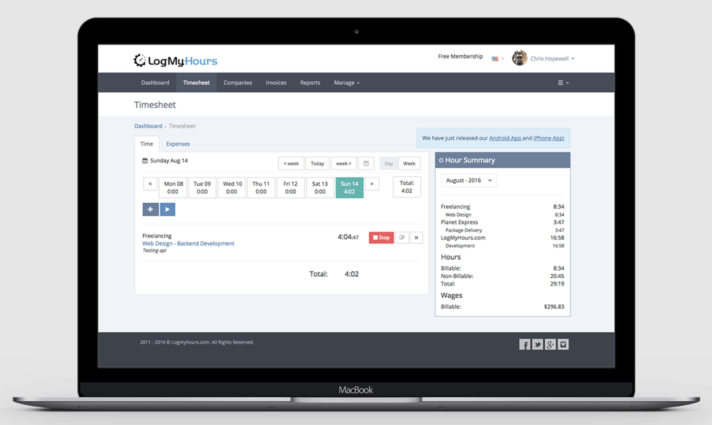
Task Management Software Made Simple
User-friendliness and an attractive design are important to the success of any software – and especially so when it comes to task management tools. This type of software is typically implemented if the goal of an organization is to increase team efficiency and transparency. The long-term success of task management depends on three key factors:
- Onboarding
- Software acceptance
- High adoption rates
Onboarding
A well structured onboarding process that highlights the benefits of a tool will increase engagement and trust from an early stage. Ideally, when a user is first introduced to a tool, they are shown the functions that they will need and use most frequently. The benefits are then self-explanatory.
Throw too many options at a user when they’re first introduced to a task management tool and they will just be overwhelmed. And if a user has to go through several steps before they can even start working with the tool, they will be put off straight away. In both cases, the benefits of the software are masked – users are not even going to try and get to grips with software that is more complicated and challenging than the “old, inefficient processes” it is supposed to replace.
Weigh up the different approaches to rolling out a new tool by reading our blog post How Should I Roll Out MeisterTask? Improving Software Acceptance
Software acceptance
The main reason for the failure of software rollout plans is a lack of user buy-in. If users are unable to get to grips with a tool straight away, they are not going to understand why they are being asked to make the change in the first place. Users are more likely to be skeptical, instead of recognizing the benefits of the software: increased efficiency, greater transparency, better communication, for example. Getting users on board requires a change management strategy. And change management costs time – time that would be much better spent on starting to work productively with the new tool.
High adoption rates
If a tool is rolled out properly and users take to it, then employees and managers alike will see visible improvements: simpler workflows, clear structures for processes, time savings and therefore greater efficiency. Not to mention greater consistency and reliability, because completing a task is no longer dependent on an individual team member’s position in the organization.
Why Keeping It Simple Is Crucial to the Onboarding of Task Management Tools

The onboarding process is a critical step in the implementation of a new tool. It determines whether users can intuitively figure out the features of a tool and incorporate them into their day-to-day workflows. It is the cornerstone of software acceptance, which in turn is the key to any successful rollout.
Let’s take a look at a few of the most popular task management tools:
Asana is focused on team-based work management. It is sometimes difficult for individual employees to maintain an overview of individual tasks. When you open Asana, you first need to set a personal goal, create your tasks, choose your desired layout and add team members.
Jira is used mainly for agile software development because it supports agile and Scrum workflows. This is reflected in how the tool is used: Jira assumes a certain level of technical knowledge. Open the tool and it queries the user’s experience with agile methods and the project timeline, and allows the user to choose various templates (e.g. Kanban-style), different project types (e.g. management by team) and tools linked to the project.
MeisterTask is often described as the most intuitive collaboration and task management tool to come out of Europe. It is easy to use, is both manager- and employee-friendly, affordable and known for its simple and stunning user interface. Users love the tool for its individualized private dashboard – the MeisterTask Agenda –, which allows you to keep track of tasks from many different projects in one centralized place. MeisterTask is built for teams who prefer a simple solution for online collaboration over a technically complex product.

Rolling Out Simple/Complex Software
In his blog, German software expert Eike Venzmer lists a number of factors that are vital to the success of any software rollout. Before deciding on a new tool, he recommends asking the following questions:
Is the software kept clear overall, or do you need a long time to find your way around? (…) How user-friendly is the software? Does usage present a barrier to entry for the team?
Eike Venzmer identifies a clear link between user-friendliness and successful onboarding – which ultimately also means higher software acceptance.
According to the German Social Collaboration Study 2020, “Companies should ensure that they identify the needs of their own employees, and take these into account when they introduce such tools.” The authors of the study go on to say: “This is the only way they can demonstrate the actual benefits of these tools to employees and create the acceptance that will result in better work efficiency.”
Some might argue at this point that the company’s own IT department can always be called in to address any teething problems with the tool. But this defeats the object of a task management tool: if the IT team has to spend weeks giving onboarding and user training courses, the company is not going to see any increase in efficiency. On the contrary, it means that the tool is costing more time than it is supposed to save.
Why Is Simplicity So Crucial to User Buy-in?
Now that we’ve looked at some of the theory behind software acceptance, let’s turn to the practical aspects. Cornelius Rihm, who works in the Process Organization department at the German bank Sparkasse Mainfranken, was quick to realize that software complexity is one of the biggest barriers to user acceptance. This is why his bank decided to introduce MeisterTask. He explains:
Even users with the most basic technical skills can quickly get to grips with MeisterTask. They love it for its simplicity and because it is so intuitive.

Discover how Sparkasse Mainfranken embraced digital task management in this blog post.
With MeisterTask so popular in the banking sector, it’s no surprise that German cooperative bank Volksbank Raiffeisen Würzburg also adopted the task management tool to help drive its digital transformation strategy. Sebastian Kraft Head of Organizational Development at the bank, explains the rationale behind the streamlining process:
Our overall aim was to overhaul processes and identify new, attractive tools that could drive transformation and that would be used willingly and consistently.
Discover how a task management tool can be used to drive digital transformation at a bank like VR Würzburg in our blog post.
Greater Consistency, Increased Efficiency
Sebastian Kraft makes an important point when he refers to consistent use. Reaping the benefits of a task management tool is dependent on users across the entire organization buying into and actually using a tool. This is the foundation upon which consistency and high standards are built. A task management tool can be used to set these standards in terms of, say, completeness of information or meeting deadlines – which in turn streamlines workflows and leads to better outcomes.
Another major benefit of a task management tool is increased efficiency within the entire team. Getting task management right means greater transparency across projects and tasks, better communication within the tool and fewer meetings about ongoing projects. The overall result is more efficient workflows, saving you time and money – irrespective of business sector.
For example, VERWO AG, a Swiss company that operates in the Architectural and Structural Metals Manufacturing Industry, uses MeisterTask to complement its existing enterprise resource planning system. Philipp Loch, Head of Supply Chain and Operational Excellence, explains:
We used to organize project meetings more or less every week. Using MeisterTask, we’ve been able to increase the transparency of task assignment and management and slash the number of meetings we need, enabling us to operate much more flexibly and efficiently.

Read our blog post to find out how a task management tool can boost the efficiency of a production facility and help to stop email overload.
How Simple Does a Task Management Tool Need To Be?
Your choice of digital task management tool will depend on three key factors:
- Technical proficiency of your team
- Planned use cases
- Cost-benefit ratio
Technical proficiency of your team
How technically experienced and competent your team is will have a critical impact on onboarding, software acceptance and the ultimate success of the tool you are implementing. The importance of how open to new digital tools your employees are cannot be underestimated.
This was a key factor in the decision of iconic German confectioner Ritter Sport to switch to MeisterTask, which has been vital to the digital transformation of the company.
Process Coordinator Torsten Schlegel explains why Ritter Sport saw this intuitive task management tool as a good fit:
Employee acceptance and usage is key, which means we cannot implement tools that are too complicated or which require extensive training.

Planned use cases
Before you implement any tool, it’s essential to think about use cases. A use case is typically a description of the ways in which a user interacts with a system or product. Consider which functions will be vital for you to achieve a significant increase in efficiency.
The authors of the German Social Collaboration Study 2020 recommend that prior to roll-out of a new tool, companies “should develop practical use cases and then introduce change management measures based on these cases.”
Companies just starting out on their digital transformation journey will often find the basic project and task management features enough to achieve a significant increase in transparency and efficiency. Users who are less familiar with digital productivity tools are unlikely to be overwhelmed, will be able to grasp the advantages of the new tool more quickly and can get on board with the software early on.
Technically proficient teams also tend to be able to get to grips with more complex software and are more likely to use advanced features and integrations with other tools.
Cost-benefit ratio
More features means more benefits, right? Not necessarily. With software, you pay not only for the number of features, but also for user-friendliness – in which countless hours of development have been invested. A tool that isn’t being used because employees are failing to understand the benefit is simply a waste of money – irrespective of how much it cost in the first place.
So a good rule of thumb would be to invest in a user-friendly tool rather than in software that is feature-rich but whose functionality is too complex for users to get on board with.
Why Choose MeisterTask?
Taking everything we’ve discussed into account, why should you choose MeisterTask as your task management tool? Let’s take a look at some of the main benefits.

MeisterTask allows you to focus on what matters
The cornerstone of MeisterTask is simplicity. It is built to meet the fundamental requirements of a task management tool for teams, featuring:
- a dashboard
- multiple projects
- clearly defined tasks within each project.
There are many other tools that try to pack in a lot more features, but ultimately this only masks the actual purpose of the software and confuses the user. The challenge is not to overwhelm new users, and this is where MeisterTask excels: the features you need and will use most are so intuitive in MeisterTask that no special training is required. As a result, it is loved by users from the get-go.
MeisterTask is intuitive
MeisterTask is so easy to use that you’ll probably never even need to consult the many tutorial videos or Help Center articles that are available. Once you have understood the basics, you’re all set. A tool can be considered intuitive if users can get started straight away and if they know exactly what it’s supposed to do. And in terms of user-friendliness, MeisterTask is unrivalled.
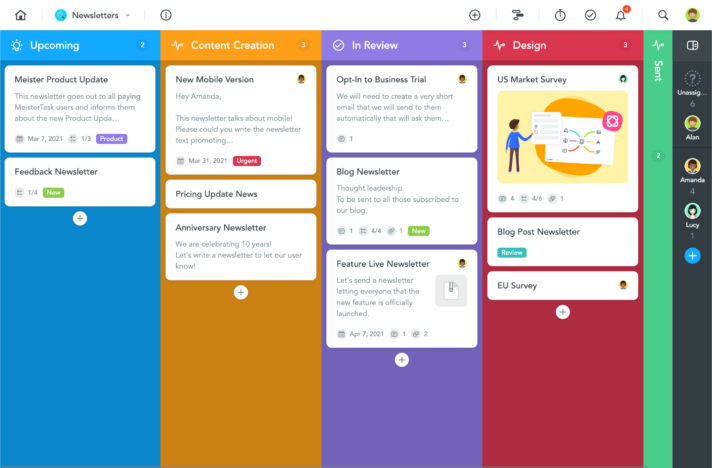
MeisterTask is built to fit the agile model
Every business wants to become more “agile”, but very few are able to apply the principles successfully. MeisterTask makes it easy to adopt an agile philosophy: it visualizes workflows in the form of Kanban-style project boards, encouraging a collaborative environment in which tasks can be assigned and managed with ease. Your team will automatically become more productive without being micromanaged.
Getting Started With MeisterTask
When you launch MeisterTask, you can either open an example project or create your own project straight away. You will see how intuitive MeisterTask is as you are guided through your first steps. The Kanban-style project boards reflect MeisterTask’s straightforward approach to task management: tasks are moved through the board from left to right until completion.
This is something MeisterTask users love, and that’s often highlighted by independent platforms who review task management tools: tasks – and their progress – are displayed clearly, and MeisterTask is so intuitive that users can get started without any prior knowledge of similar tools.
Learn how to get your team up and running with MeisterTask in our blog post.

