Please note: this article was last updated in 2012. For the latest information on MindMeister for Android, please visit mindmeister.com/apps

We’re very excited to announce the release of a brand new MindMeister for Android application. All aspects of our existing Android app have been redesigned with a fully remodeled UI to make the app easier to use, much more responsive and extremely dependable.
New features include support for Android tablets, full library synchronization, a brand-new Geistesblitz widget, and many other smaller enhancements.
Tablet Support
 MindMeister for Android 2.0 comes with a stylish new user interface, specially designed for large screen devices such as the Samsung Galaxy Tab or the brand new Nexus tab from Google. The layout of the app has been inspired by our popular iPad app but it also introduces a number of new concepts, such as a bottom toolbar for recently used icons and colors as well as shortcut buttons to add new child or sibling topics.
MindMeister for Android 2.0 comes with a stylish new user interface, specially designed for large screen devices such as the Samsung Galaxy Tab or the brand new Nexus tab from Google. The layout of the app has been inspired by our popular iPad app but it also introduces a number of new concepts, such as a bottom toolbar for recently used icons and colors as well as shortcut buttons to add new child or sibling topics.
We think that the tablet version of MindMeister offers a great user experience and makes touch-based mind mapping a joyful experience – we hope you’ll agree!
Library Synchronization
 The synchronization component has been completely rewritten and decoupled from database and UI operations. This results in a much smoother user experience and more reliable synchronization with the in-browser service. So, every time you create, edit or share a mind map it will be safely stored in the cloud and synced across all your devices.
The synchronization component has been completely rewritten and decoupled from database and UI operations. This results in a much smoother user experience and more reliable synchronization with the in-browser service. So, every time you create, edit or share a mind map it will be safely stored in the cloud and synced across all your devices.
Furthermore, when starting your app for the first time you’ll be prompted to download your entire map’s library, with an option to include map contents also. This speeds up offline work significantly and adds convenience for heavily mobile users.
Geistesblitz Widget
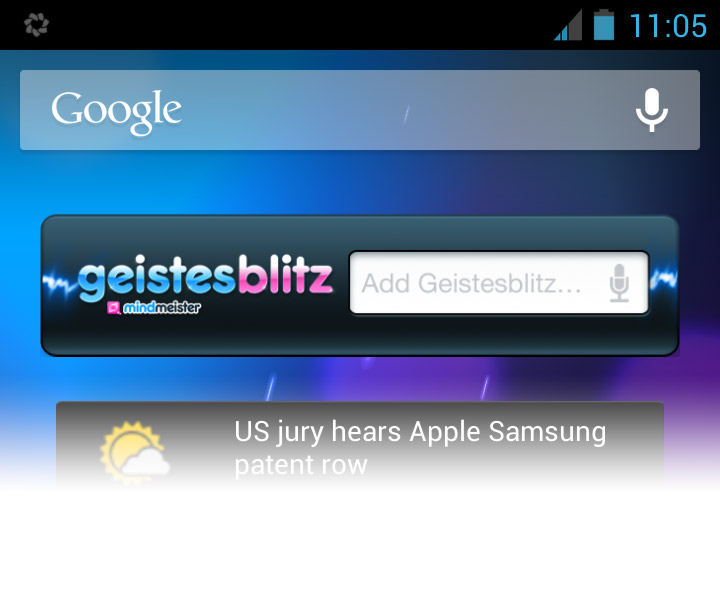 Have you ever had an amazing idea while out at a party or in a restaurant, but by the time you get home you’ve forgotten what it is? I’m sure it’s happened to all of us – just add the Geistesblitz widget to one of your Android home screens and never forget a great idea again!
Have you ever had an amazing idea while out at a party or in a restaurant, but by the time you get home you’ve forgotten what it is? I’m sure it’s happened to all of us – just add the Geistesblitz widget to one of your Android home screens and never forget a great idea again!
This cool widget enables you to quickly fire notes directly to your default MindMeister mind map from your Android device. It gets even better, the Geistesblitz widget supports voice notes, making it even easier and a lot faster to save your ideas and thoughts wherever you may be!
Get it Now!
We hope that version 2.0 will make it easier than ever for you to create and edit mind maps while on the go. The app is available today for your Android device – download it now for free from the Google Play Store.
