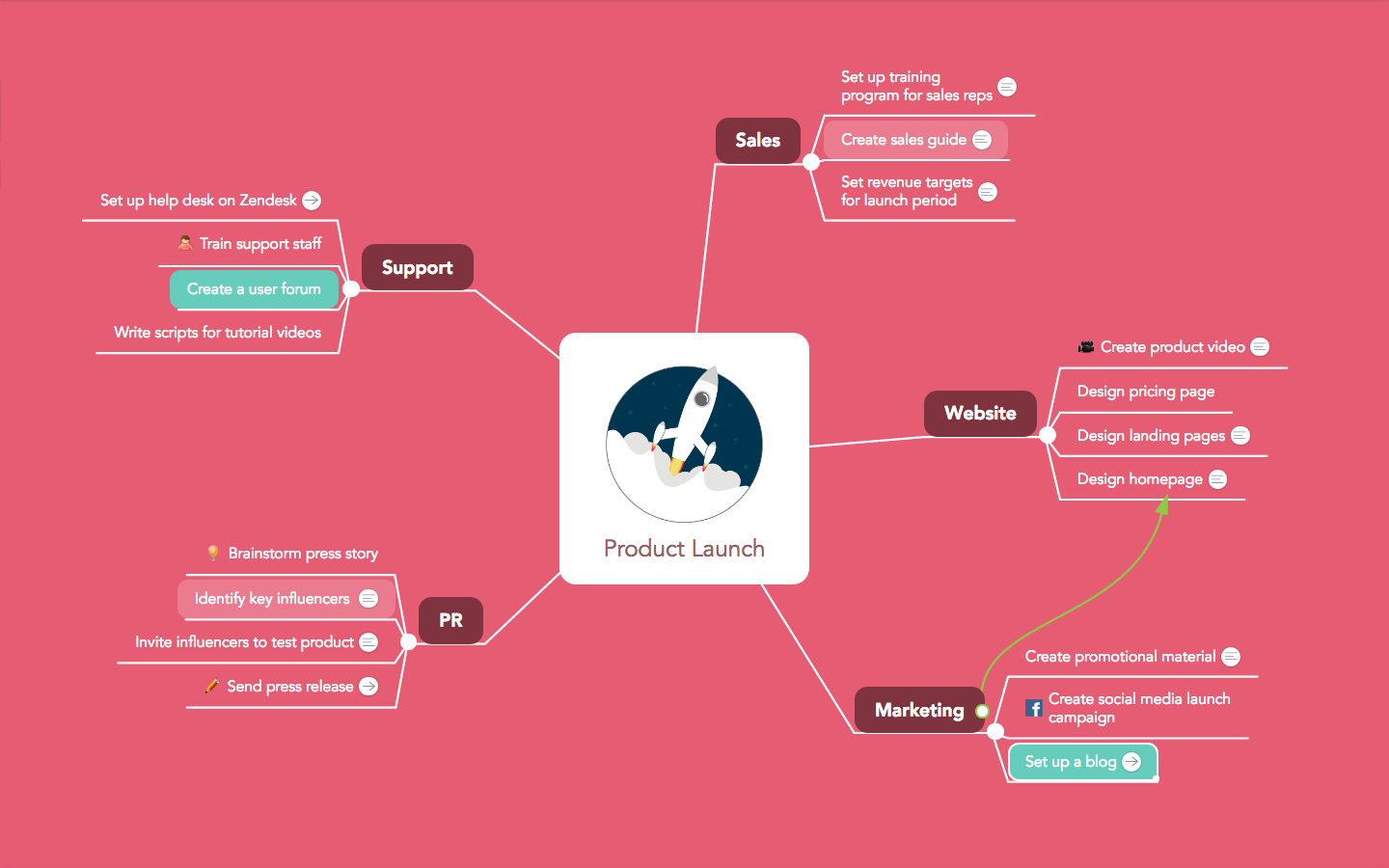Oh boy, do we have a treat for you today! Remember when we said we’d release some beautiful new mind map themes for MindMeister? No? Well, we did say it, and today we’re making good on our promise.

MindMeister’s new mind map themes are bold, fresh, and radiate energy. You’ll notice that topic ‘bubbles’ have become slightly bigger and rounder, making them pop more.
Let’s start by taking a closer look at MindMeister’s default theme, which has retained its professional look with a light gray background, a fresh blue main topic and white sub topics.
You can use this theme for pretty much all occasions, from planning a business strategy to outlining an essay structure. Its neutral color scheme means that you can set highlights in any color, and embedded images and icons will look great, no matter what.
Next, let’s look at the Coccinelle theme, named after the family of beetles also known as lady bugs. The theme uses a combination of rusty orange-red for the main topic and dark gray for its sub topics. Combined with the white background, this theme looks clean, fresh and also highly professional.
Things get really interesting with our next theme, called Hemingway. Aside from the soft yellow color scheme, you’ll notice that this theme comes with a completely new font, the casual Gloria Hallelujah.
This may not be your theme of choice when you’re preparing the agenda for your next investors meeting, but it’s a wonderful theme for creative brainstorming sessions or mind maps about your personal goals, to name just a few examples.
And it’s not the only theme that comes with its own, unique font. Take a look at the branch below, which features the very classic looking Crimson Text. Aptly named Newspaper, this theme will serve you well while you outline your next article, your master thesis or a project report.
Not a fan of all this white space? Don’t worry, we’ve got you covered—for instance with the new Racetrack mind map theme, which features a dark gray background, bright beige sub topics, and a combination of rusty red and mint green to keep things interesting. We love this mellow color palette and are now using it internally for MindMeister’s feature roadmap as well as our company org chart.
Or how about this lovely cherry dream of a mind map theme? A splash of color never hurts, especially when embedded in an otherwise understated blog or paper with lots of white space around it.
These are only a few of MindMeister’s beautiful new mind map themes you can choose from, and if they’re not exactly what you’re looking for, you can easily customize them to your liking. In fact, the new Customize Map Theme dialog lets you choose from 10 different fonts such as Helvetica (you can never go wrong with Helvetica), Quicksand and Nunito Sans.
You can even use multiple different fonts within a mind map! To do this, just select the topic level you want to modify in the gray preview area and select a font from the menu.
By the way, none of your existing mind maps will be changed, so don’t worry about losing themes you’ve previously used or created. If you really liked some of the old themes, you can also still apply them to new mind maps. The easiest way to do this is to open a mind map that features the theme, go to the Customize Map Theme dialog, and click Save…
The theme will then appear below our new map themes as one of your team’s saved map themes. (Please note that saving map themes is a PRO feature).
Head on over to MindMeister to explore the rest of our new mind map themes and start beautifying your maps!