Bigger tasks often involve multiple people, and when they are not managed, things can quickly turn to chaos. The overview is often lost, and who even knows who is doing what, when? And the meetings, oh the meetings! At MeisterTask, our goal is to help you stay on top of your work. Our new feature — mentions in checklists — will help you rein in those out-of-control to-dos.
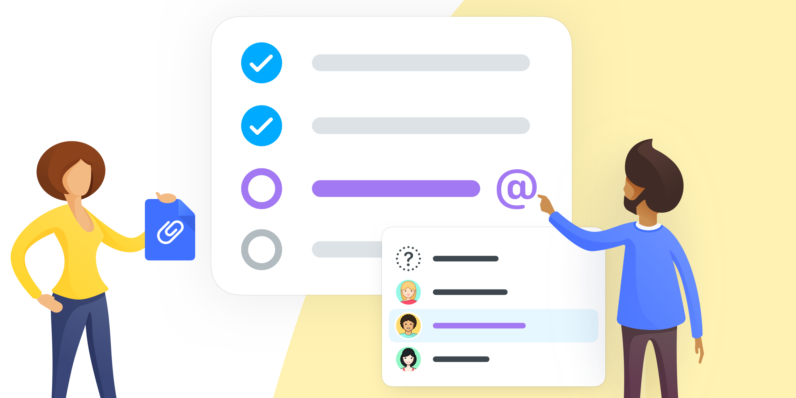
Defining work isn’t simple. What constitutes as work in an organization usually involves one of two cases: someone is responsible for a task within a larger project or workflow OR someone is responsible for a smaller part of a bigger task.
While the first case is pretty straightforward, the second case is what most of us spend time (in meetings) organizing. The age old question — I need your input, how can we best align and ensure that the desired outcome is achieved? More simply put, how can we just get work done together? No hiccups this time, that’d be great. Thanks.
The Problem With One Assignee
The goal of a task management software like MeisterTask is to make it clear who is doing what, when. When one person is solely responsible for a specific task within a project or workflow — MeisterTask helps make that clear with the ability to assign said specific task to said responsible person. However, when working on a bigger task that still requires a degree of collaboration, one assignee simply isn’t enough.
So what do you do?
You work around it. You create a task, and thanks to multiple checklists, you create a well-structured checklist and next to each item, you symbolically write the name of the person responsible. Then, you add them as watchers. Mention them in a comment and voila. That should take care of that. And, to be fair, that really does work if your task can be completed in a linear fashion: assign to Person A who does this, then crosses their name off the checklist, assigns to Person B for his/her input and so on and so forth.
Multiple Checklists are a key feature in a MeisterTask paid plan. They allow you to add more than one checklist to a task at a time. You can also use automations to ensure that your checklists load automatically. Upgrade to MeisterTask Pro to use them today or find out more.
However, not all tasks can (or should) be completed in a linear fashion. Some parts take longer than others, some parts can be completed simultaneously. Just to complicate things even further, project managers and/or task owners usually work towards tight deadlines.

To accommodate for this, you do more working around i.e. you create individual tasks for each checklist item and then assign those to the person/s responsible. This makes life easier for the assignee, difficult for the project manager/task owner.
Task owners are then responsible for following a load of moving parts, updating their main task as work gets done and ensuring all pieces come together successfully. While Agenda helps you aggregate all tasks to one section, and relations help you connect your tasks — it’s still a workaround. Wouldn’t it be easier to just have one task?
Enter: Mentions in Checklists
We combed through hundreds of user requests, all essentially asking for the same thing:
“Is there a way for me to refer to the person responsible directly in a checklist that I’ve created
I want to be able to delegate checklist items to members of my team.”
That wasn’t possible before. However, we listened to your feedback and have taken the first steps toward making that possible.
Say hello to: mentioning people, and linking attachments in checklists.
We’ve kept the feature as easy and as simple to use as possible: it works exactly the same way as it does in comments. Check out the video:
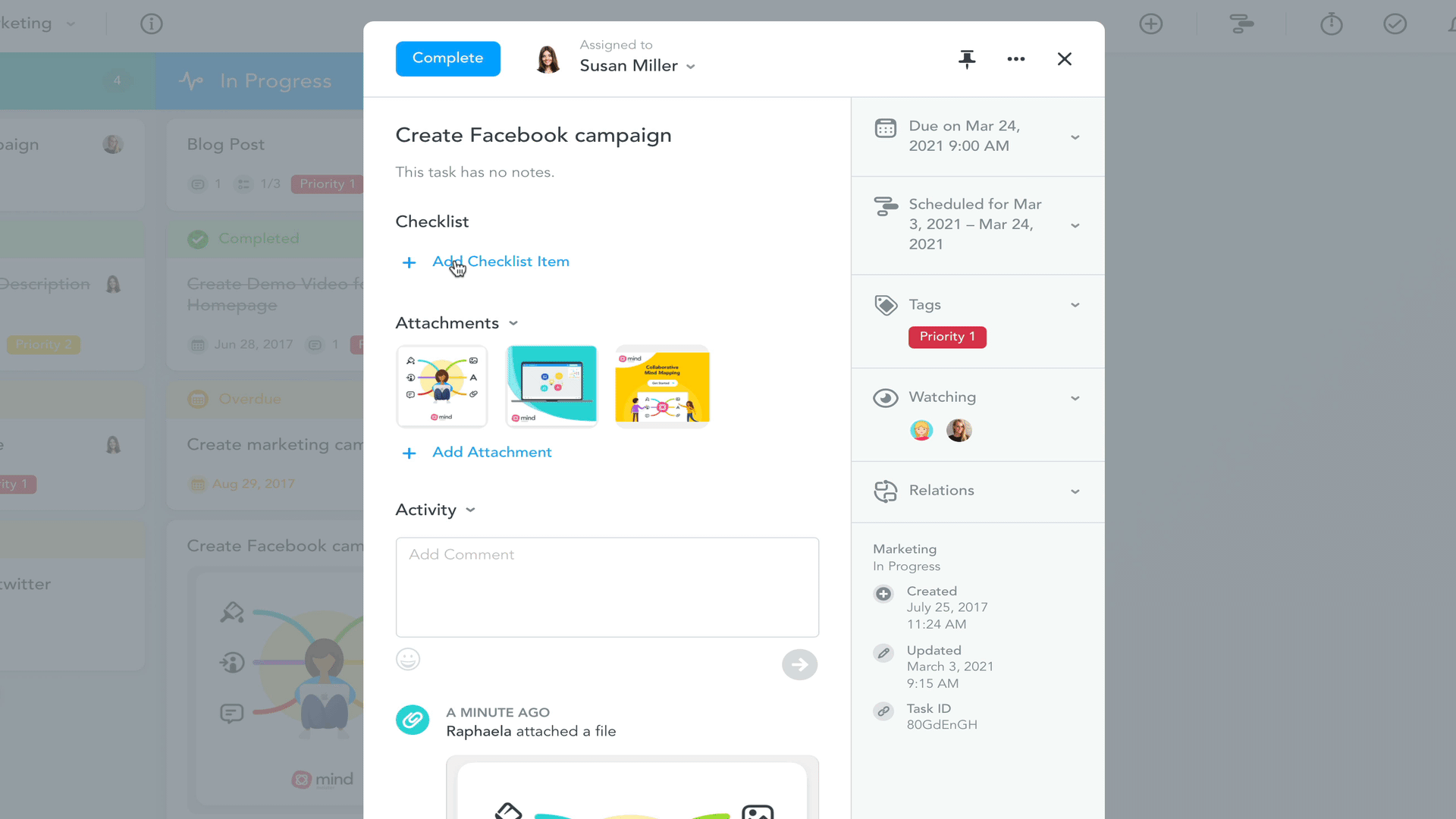
Easily mention someone in your checklist item by using @ followed by the person’s name. That person will receive a notification in their feed alerting them that they have been mentioned in your task. Also, mentioning someone in your checklist automatically adds that person as a watcher. Meaning, they’ll receive instant updates on that task’s progress.
Why Mention in Checklists and Not in Comments?
To keep your work in context of course. Bigger tasks often result in a stream of comments — mentions give you a quick reference without endless scrolling.
With the responsible person mentioned directly in your checklist — you’ll have an at-a-glance overview of who is doing what. And, in the spirit of keeping work in context, we’ve also added in the ability to link directly to attachments in checklists as well. So that signed contract needed by the sales team? Link it to the relevant checklist item directly.
MeisterTask… It’s a Process
Mentioning people and attachments in checklists is part of our drive to make MeisterTask better-suited to complex workflows while keeping the beautiful, easy-to-operate interfaces you know and love. You’ll be pleased to know that this is our first step towards subtasks (silently screams from the excitement of what’s to come). Keep an eye out for constant tweaks and additional functionality to this feature in future releases. For now — enjoy the one less workaround and added efficiency

