It’s here. After months of intense development, endless hours of discussions with users and round after round of rigorous testing, we’re proud to announce the official launch of the latest tool in the Meister Suite: MeisterNote. This incredible online documentation software marks a new beginning for teams looking to manage their written information, and we’re delighted to introduce it to you in this blog post. Read on to find out more about how you can use MeisterNote, what you can use it for, and how you can choose the perfect plan to suit your needs and budget.

Three, as they say, is a magic number. MeisterNote takes the Meister Suite to a trio of outstanding productivity products, each providing you with the tools you need to become more creative, productive and organized in your work. MeisterNote is the latest example of our commitment to intuitive, integrated software that helps teams work beautifully together.
We created MeisterNote to help you get more out of the written information in your personal and professional life. As you start to use the tool, you will begin to notice just how much you can use MeisterNote to accomplish: from personal notes just for you to expansive collaborative documents, curated by dozens of team members simultaneously. If you’re too excited to read this post in full, you can head to the MeisterNote homepage straight away. Once you’re there, you’re only a few clicks away from the future of online documentation. Write Here. Write Now.
Still here? Great! There’s a lot to cover. Relax, grab a glass of champagne, and put on the celebratory music as we dive into your most important questions about the MeisterNote official launch.
- What is MeisterNote?
- What are the main use cases?
- What are the key features of the tool?
- How does MeisterNote work with the other Meister tools?
- How much does it cost to use?
- How do I start using MeisterNote today?
What is MeisterNote?
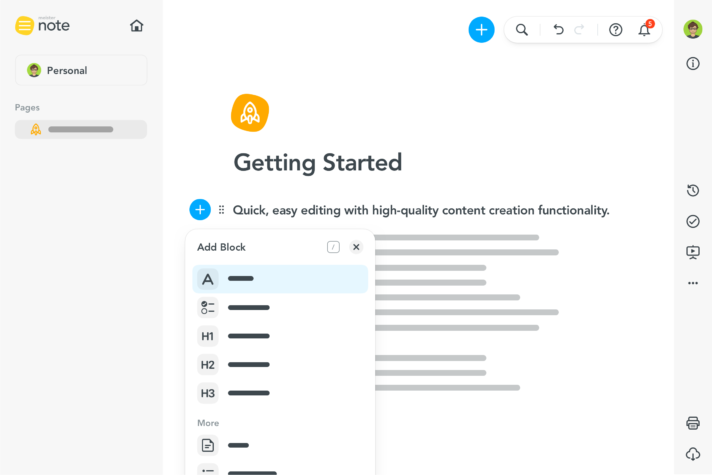
MeisterNote is an online documentation tool that helps you and your team create and organize beautiful content collaboratively. This superbly-designed addition to the Meister Suite boasts feature set that can significantly improve communication, organization and productivity in your company, or even in your daily life.
Like the other tools in the Meister Suite, MindMeister and MeisterTask, we’ve put huge emphasis on making MeisterNote as beautiful and user-friendly as possible. None of the features you don’t need, all of the ones you do, delivered with our trademark sleek design and unrivaled simplicity. This means that, on the surface at least, MeisterNote looks very much like a writing app, but its smart collaboration features and seamless integrations make it so much more than a notepad. Or, in the words of Meister CEO and Co-founder, Michael Hollauf:
The incredible design and versatility of MeisterNote drives information creation and sharing into an extraordinary new dimension: it’s a powerful writing tool with your team at its heart.

What is MeisterNote for?
When it comes to documentation, the sheer scale of information makes it difficult to keep an overview. You might send updates to your company via email, keep project information in Google Docs, save your team’s knowledge base using an online wiki tool or, less conveniently still, on printed pages. The true value of MeisterNote is that it brings all your written information into one, beautiful place.
MeisterNote was built to be flexible, with applications for a wide range of personal and professional use cases that meet your requirements exactly: whether you’re working alone or in a team.
Find out all about MeisterNote’s many potential use cases on our website.
Although you could theoretically use MeisterNote for anything you needed to write, initial discussions with users show that the tool is particularly well-suited to knowledge bases (wikis), internal communication, project documentation, meeting management and personal note taking. We’ll look at the key use cases below.
Knowledge Bases. Your Organization, Organized.
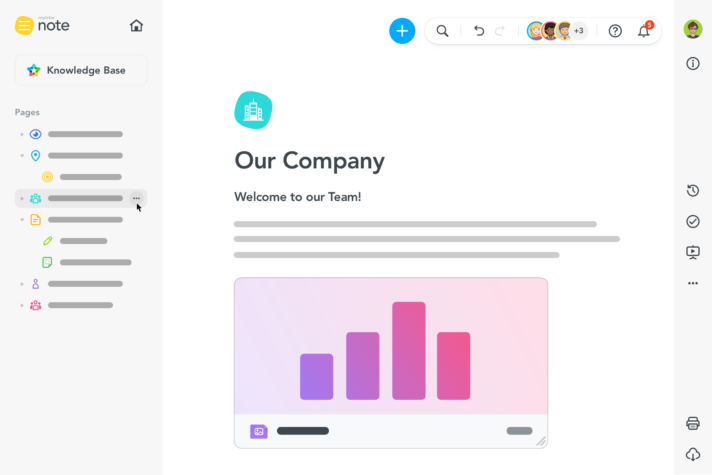
By organizing our need-to-know documentation with MeisterNote, we hope to reduce our onboarding process from three months to two weeks.
Learning new information is really only one side of the story: if you can’t easily recall details or share data about your company, you may be suffering from one of the biggest problems in the modern business world: knowledge loss. This phenomenon is a major cause of inefficiency for teams in different areas of expertise. If it takes a long time to find the information you need, or if you can’t find it at all, the logical consequence is that you will be less effective at your job.
We built MeisterNote to help companies improve information flows and minimize knowledge loss. Alongside a sleek, streamlined interface, the tool boasts a range of impressive features to help you create and manage your knowledge base effectively. Workspaces will help you organize your documents, templates and content blocks enable rapid content creation, while note interlinking and a powerful search function make life easy for people hunting for information.
Read this informative blog article to learn more about knowledge bases and how you can use MeisterNote to create yours.
Internal Communication
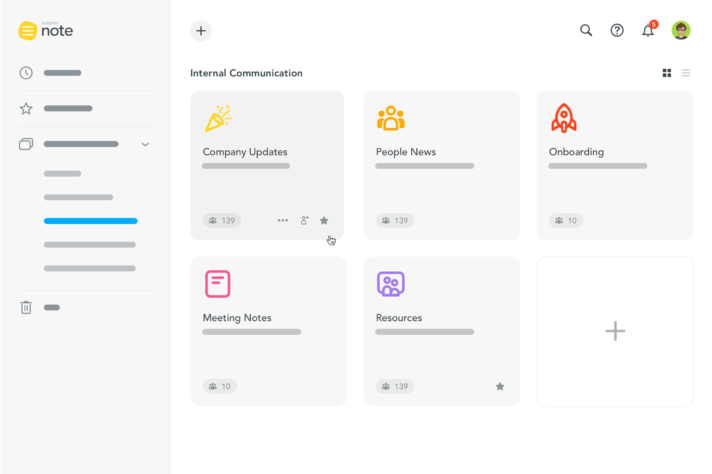
Since we began sharing company updates with MeisterNote, we’ve noticed significant improvements in employee engagement and company knowledge.
We’ve probably all worked at companies in which internal communication has been a mess. The symptoms of the affliction are usually pretty obvious: confusion about company aims and directives, a steady stream of email updates that go straight to the trash, or total radio silence from management. Of course, a quick look at any popular job page will reveal that plenty of companies are looking for internal communication specialists to engage better with their teams. However, getting your message across doesn’t need to be anywhere near as expensive: that’s because you can use MeisterNote as your internal communication tool.
MeisterNote offers a simple, effective new approach to internal communication. Not only do note watching and notification features make it easy to let your team know when an update is published, you can edit information in real time to ensure the most up-to-date content is always at hand. If you’re feeling brave, you can give your team commenting access to your newsletters, updates and more to promote two-way communication – right where the action happens.
Visit our website to discover the benefits of using MeisterNote for internal communication.
Project Documentation

Throughout the entire development process for MeisterNote, we’ve used MeisterNote itself – in its various beta stages – to bring our team together. Requirements have been centralized, to-do lists organized, and our project progress is now visible for the entire Meister team, not just one department.
Project documentation facilitates project success, although when it works properly, you tend not to notice it. It is the project teams that aren’t working properly that all ask the same question: What are we meant to be doing? A lack of clarity regarding project work may occur due to one or more of the following factors: poor planning, inadequate communication or substandard organization. However, by using MeisterNote as a project documentation tool, you can counteract all three.
You can discover best practices for project documentation with MeisterNote in this blog post.
With its simple, yet powerful network of workspaces, notes and sub-notes, MeisterNote helps you keep a watchful eye on your project paperwork. Flexibility is key: with the tool, you can streamline the storage of important information in any way you like. Better yet, smooth integrations with MeisterTask add a new dimension to your project management journey.
Meeting Management

MeisterNote has changed our onboarding seminars for the better. We spend less time handing out information and more time engaging productively with new team members.
Meetings. Whether you love them or hate them, the necessity for us to spend time away from our desks to talk to colleagues and clients is a constant across many key industries. In-person and virtual meetings suck out time from our working lives: 35% of the work time of an average middle-management employee is spent in them.
However, help is at hand. By using MeisterNote as your meeting management tool, you can make meetings in your company faster, more relevant and more productive. Use the tool’s template feature to create agenda plans that can be adapted quickly for each meeting, then invite others to collaborate so they have a better understanding of meeting topics before, during and after the event. You’ll also have a sleek storage for historic meeting minutes, so you can easily go back and check on what was discussed.
Find out how you can use MeisterNote for meeting management on our website.
Personal Note Taking

The most impressive element of MeisterNote is the ability to create awesome-looking text quickly and easily.
Whatever you do in life, structured note-taking, aided by the right tool, helps you manage your time, thoughts and personal to-dos: a process known as self-management. While there are many ways to achieve effective self-management, most methods will involve noting down information so that you can focus fully on the task at hand. This is where MeisterNote comes into play: a simple, intuitive self-management tool that will help you create attractive, organized and professional personal notes in minutes.
When you’re making your personal notes, features such as distraction-free writing mode and checkable to-do list content blocks help you achieve your goals. If you need to bring in content from elsewhere, file attachments and media embeds allow you to collate information in one place. MeisterNote gives you the freedom to get more out of what’s in your head: write down key points to remember or research, make sense of complex or broad topics, or deal with large amounts of information with our wonderful personal note-taking tool.
We’ve written a helpful guide with tips for effective self-management, which you can find on our blog.
Key Features
Whenever we create a product, we think hard about which features are genuinely necessary for a productive experience with our tools and which ones are only going to confuse the interface. If you’re already familiar with some of MeisterNote’s competitor projects, especially the “all-in-one” productivity solutions, you may already have some experience with what this looks like.
Features for Content Creation
At its heart, MeisterNote is a writing app, which is why we’ve designed the tool to help you to create incredible, multi-layered content with ease. Rather than a blank page and a cursor at the top, MeisterNote’s content blocks are the source of freedom and imagination. It doesn’t even have to be text: it’s just as easy to add images, videos, songs and other types of media content wherever you like. Here are just a few of the features that can help your notes stand out.
- Endless formatting options. Write how you want it: from code segments to infoboxes to tasks in MeisterTask.
- Search function. Save time looking for information with MeisterNote’s powerful search function.
- Sophisticated hierarchy structures. Create a consistent structure for your notes with quick formatting for headers, bullet points, to-do lists and more.
- Note templates. Create recurring content with ease by converting existing notes to templates or creating your own from scratch.
- Note and block interlinking. Sail effortlessly through existing notes on your documentation platform by linking to specific notes and blocks in MeisterNote.
- Document management. Attach all types of materials to your notes to ensure your workspaces are a one-stop-shop for up-to-date information.
- Media embeds. Embed live media content from over 20 providers, including Google, Spotify and Codepen, into your notes.
Visit our features page for a complete overview of what MeisterNote can do for you.
Features for Collaborating
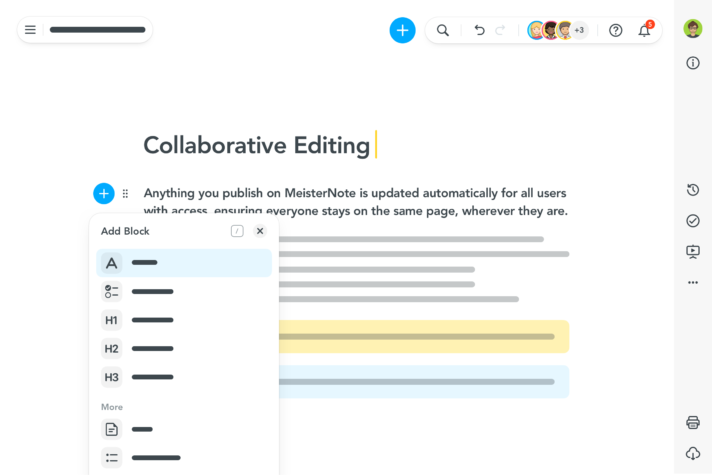
If you’re working in a team, you’ll want information flows to be as quick and simple as possible. In addition to endless options for creating beautiful notes, we’ve worked hard to create an environment that makes sharing, collaborating and working together on content just as simple. Check out MeisterNote’s key collaboration features to see how the tool can work wonders for your team:
- Collaborative editing. Invite your team to draft materials together, publish them and keep them up-to-date.
- Roles and permissions. Share updates with the whole company or specific teams using customizable permissions settings.
- Instant sync. Anything you share is updated automatically for all users, ensuring everyone stays on the same page—no more information silos.
- Comments and mentions. Facilitate multidirectional communication via inline comments and mentions that alert team members to open questions.
- Note watching and notifications. Receive notifications in-app if changes are made to specific notes.
- Version history. Use MeisterNote’s built-in revision history to keep a backup of your notes and easily review changes to your content.
- Workspaces for teams/departments. Ensure team communication happens all in one place by creating a dedicated workspace for the most important updates.
Stuck? Our help center and tutorial videos will walk you through each MeisterNote feature in detail.
MeisterNote and the Meister Suite
MeisterNote is part of the Meister Suite, a product family designed to inspire your creativity and boost your productivity. The tool works smoothly with MindMeister and MeisterTask to facilitate end-to-end workflow management. This means that each tool in the Suite has a specific role at the various stages of your working processes. For example, when you’re in the brainstorming and ideation phase, MindMeister is your best friend. Later in the project journey, MeisterTask can help you turn your ideas into concrete tasks.
MeisterNote’s role in the process is to add depth and context to your work, allowing you to effectively manage information and keep work running smoothly. This is achieved through smart integrations with both tools which are designed to provide an overview of with the minimum of extra work.
The MindMeister-MeisterNote integration allows you to embed your mind maps into your notes, which are updated in real time. The MeisterNote-MeisterTask integration goes even further, enabling a seamless linkup between projects and documentation. You can create new tasks directly in MeisterNote or link to existing ones from your notes, meaning that everyone is always on the same page and time is saved – a significant boost for productivity.
Find out how you can get the most out of the integrations with the Meister Suite on our website.
Plans and Pricing
As much as we love creating beautiful productivity tools that you and your team love to use, most of us have rent to pay and families to feed, which is why the full-featured versions of tools in Meister Suite cost a small monthly fee to use.
Similar to our existing tools, MeisterNote will have a tiered subscription model. The three plans – Basic, Pro and Business – offer an optimal blend of functionality and price for solo users and teams. MeisterNote pricing is both flexible and reasonable – and if you already use MindMeister or MeisterTask, you’re eligible for special discounts that make it an even better deal!
Basic (free-to-use)
MeisterNote Basic doesn’t cost a penny to use and it never will. There’s plenty included in the free version of the tool as well. You gain access to unlimited notes in up to 5 workspaces, in addition to awesome features such as the full range of content block types, presentation mode, note export and much, much more.
This plan is ideal for: Individual users who are looking for an attractive note-taking app for personal or business use.
Pro ($5.99 per user, per month)
If you want to use MeisterNote as a collaborative team documentation tool, look no further than our outstanding Pro plan. For just $5.99 per user, per month, you gain all the benefits of MeisterNote Basic, in addition to a wide range of collaborative functionality. For example, you’ll get a team admin account to manage your team members’ accounts centrally, while also benefiting from file attachments up to 200 MB per file and unlimited workspaces.
This plan is ideal for: Teams who want to work on documentation together, in one place.
Find out more on our pricing page!
Business (contact us for a tailored quote)
MeisterNote Business offers that “something extra” to your team’s collaborative documentation experience. Specifically, your team can access the very best in functionality, such as roles and permissions, unlimited version history and personalized onboarding assistance. Better still, priority phone support and a dedicated account manager mean that we’re never far away if a problem arises. That probably won’t be with security though: thanks to features such as a custom security review, SAML single sign-on and other advanced security settings, you can write safely in the knowledge that your notes are under lock and key.
This plan is ideal for: Teams looking for maximum functionality, sophisticated permissions settings and advanced security features.
Any Questions?

Whether you’re hearing about MeisterNote for the first time or you’re moving to the full version of the tool having beta-tested it, we’re sure you’ll probably have plenty of questions about how it works and how you can get the most out of it.
Like all the tools in the Meister Suite, MeisterNote is intuitive – you’ll be able to pick it up as you go. If you do get stuck, we’ve got you covered: help is always at hand with our user guide, walkthrough videos and help center.
If none of that helps, feel free to get in touch with our wonderful Customer Success team via our requests page. For queries about purchasing MeisterNote licenses for your team, you should reach out to Meister Sales – they’re more than happy to take your questions.
Get Involved

Now you know all the ins and outs of MeisterNote, there’s only one thing left to do: sign up and start creating awesome online documentation! We’re sure that you’ll enjoy using MeisterNote just as much as we loved making it.
If you do get a spare minute between notes, we’ve also got a small favor to ask. To coincide with the release, we are introducing MeisterNote on Product Hunt. Product Hunt is a community-based website that allows makers and marketers to launch their products and get in touch with users. The community can jump-start products through votes and reviews, which are essential in the early stages of a product’s lifecycle. If you already have a Product Hunt account, head over there now and give us your honest feedback on the tool. If you don’t have a Product Hunt account yet, it only takes a couple of minutes and could really help us bring the Meister tools you love to the world.
Check out MeisterNote on Product Hunt!
Our work doesn’t stop here. After a glass of champagne this evening, we’ll be back at work, trying to make MeisterNote the best it can be for you. Don’t forget to follow us on Facebook and Twitter to keep your finger on the pulse when it comes to product updates, special offers and more.
Happy Writing!


