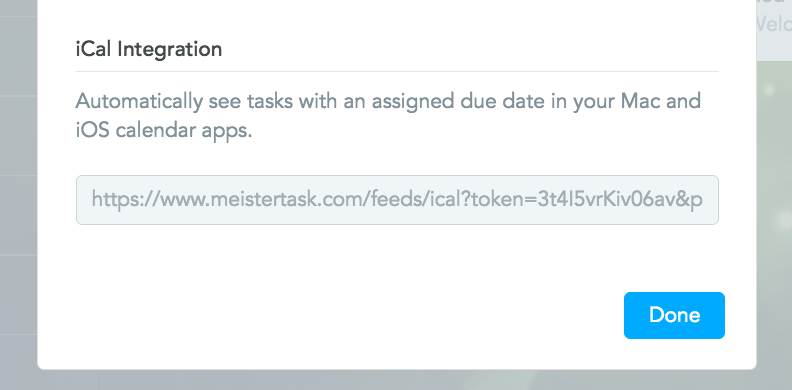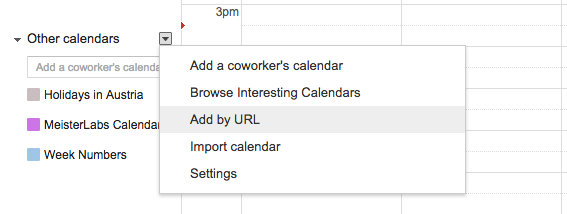This post was updated on July 13, 2017.
More good news from the MeisterTask team: Only days after releasing our amazing Pro plan (think: unlimited integrations, Section Actions, premium support and more), we’re ready with another highly anticipated feature:

The iCal Feed
An iCal Feed enables applications like MeisterTask to send date and time-based data to an external calendar application, such as Google Calendar, Outlook or ThunderBird. The introduction of our iCal Feed for MeisterTask means that now all your tasks will be automatically displayed in your favorite calendar app, as all tasks with a due date will be synced to your calendar!
Where to find the feed:
Go to MeisterTask, click on your avatar in the upper right corner of your screen and open Settings.
At the bottom of the Notifications tab, you’ll see a grey field with the iCal URL. Copy this URL to your clipboard with CMD+C (Mac) or CTRL+C (Windows), depending on the computer you’re using.
How to subscribe to the feed:
The procedure is a bit different for every calendar application, but we’ll use Google Calendar as an example to show you the basic principle:
Go to the main page of your Google Calendar. Click on the little grey arrow next to ‘Other Calendars‘ on the left side of the screen. This opens the sub menu.
Select ‘Add by URL‘ from the sub menu and paste the link from your clipboard into the empty field using CMD+V i.e. CTRL+V. Finally, click ‘Add Calendar‘.
And that’s it! You should now see all tasks with an assigned due date as events in your calendar. A link to the original task in MeisterTask is automatically added in the event description so that you’re able to click through for further details.
So there’s how to set-up the iCal integration and sync tasks to calendar with MeisterTask. If you have any questions or comments, just share them with us in the comments below!
Get Started with MeisterTask
Sign Up