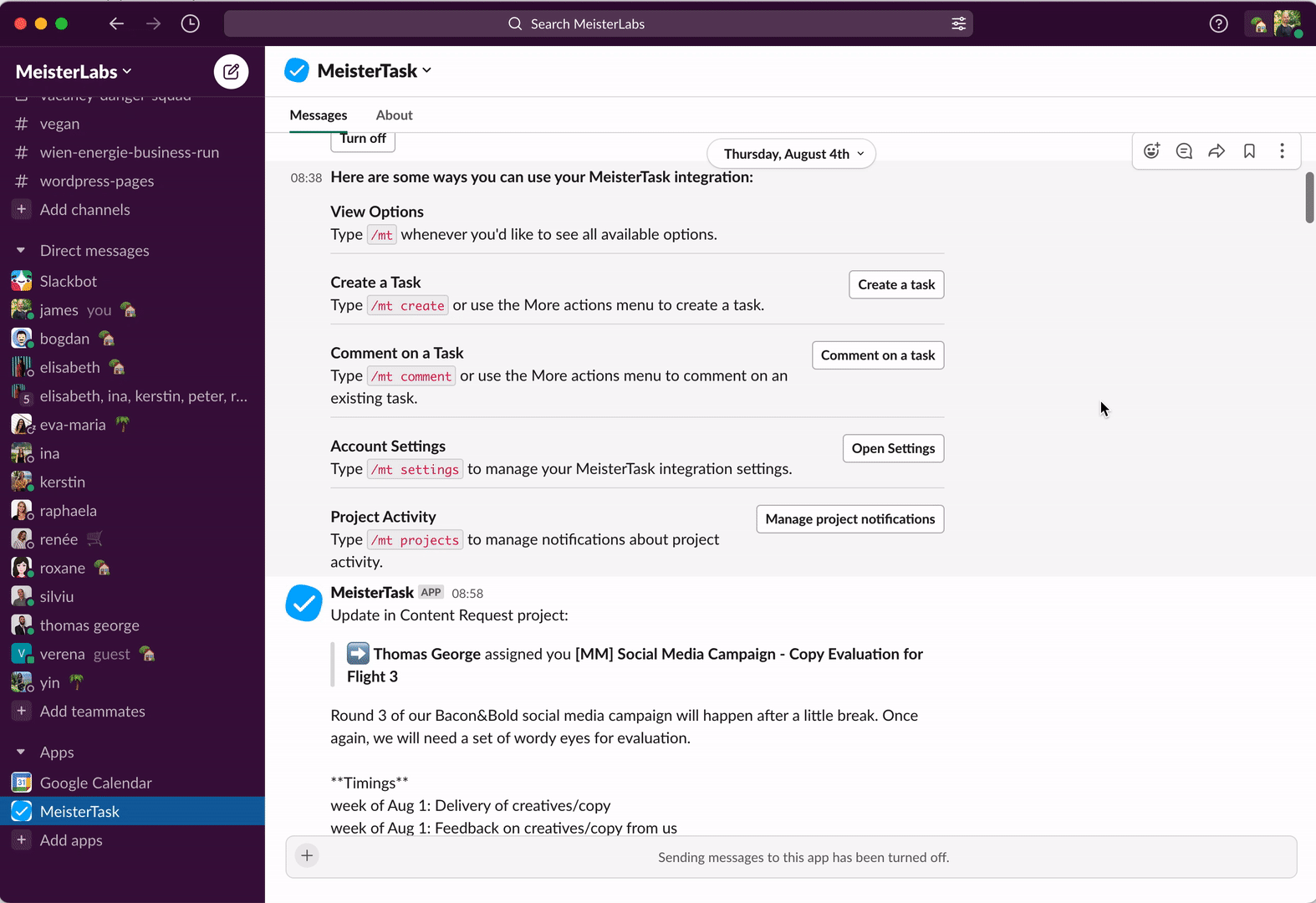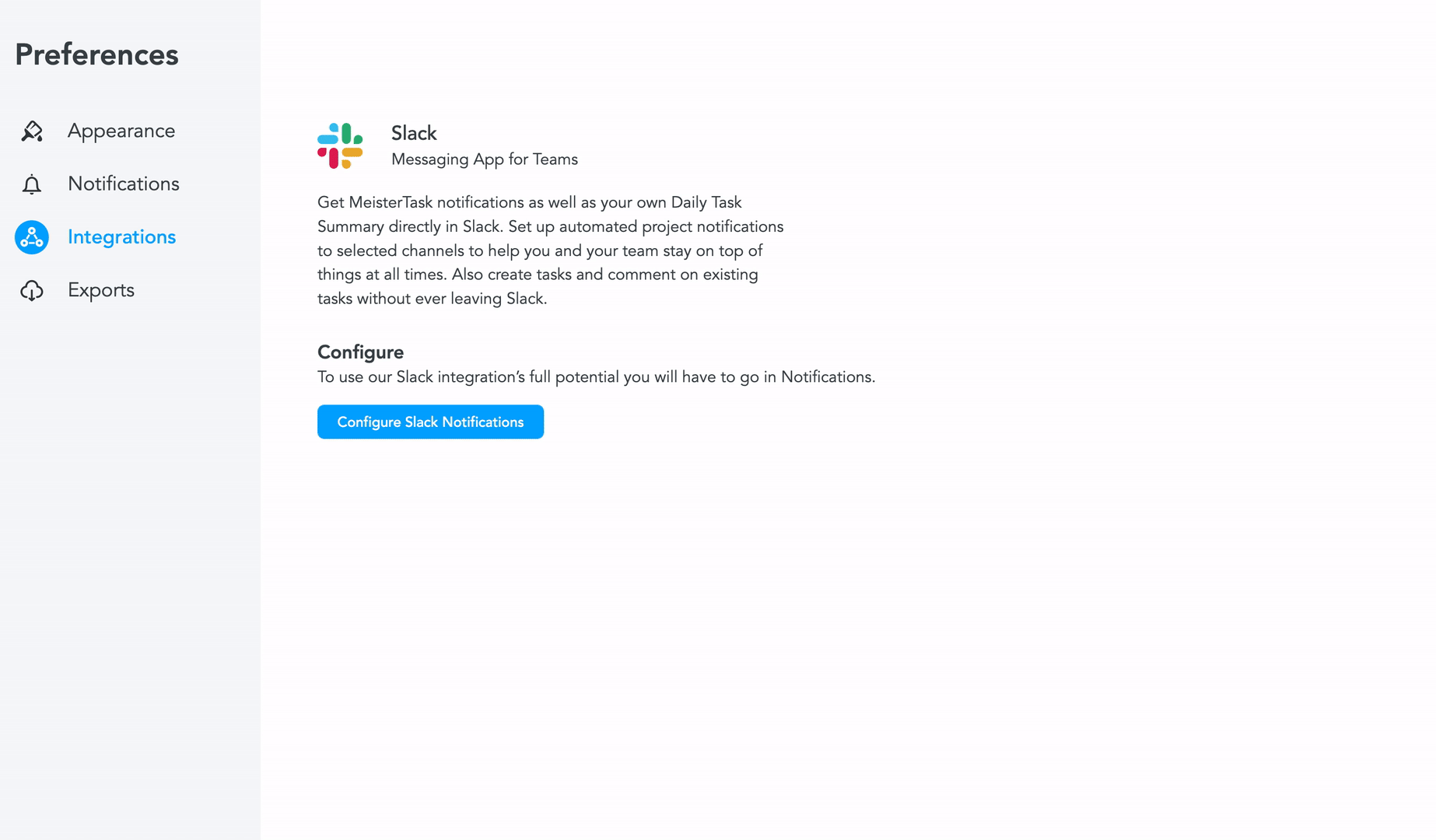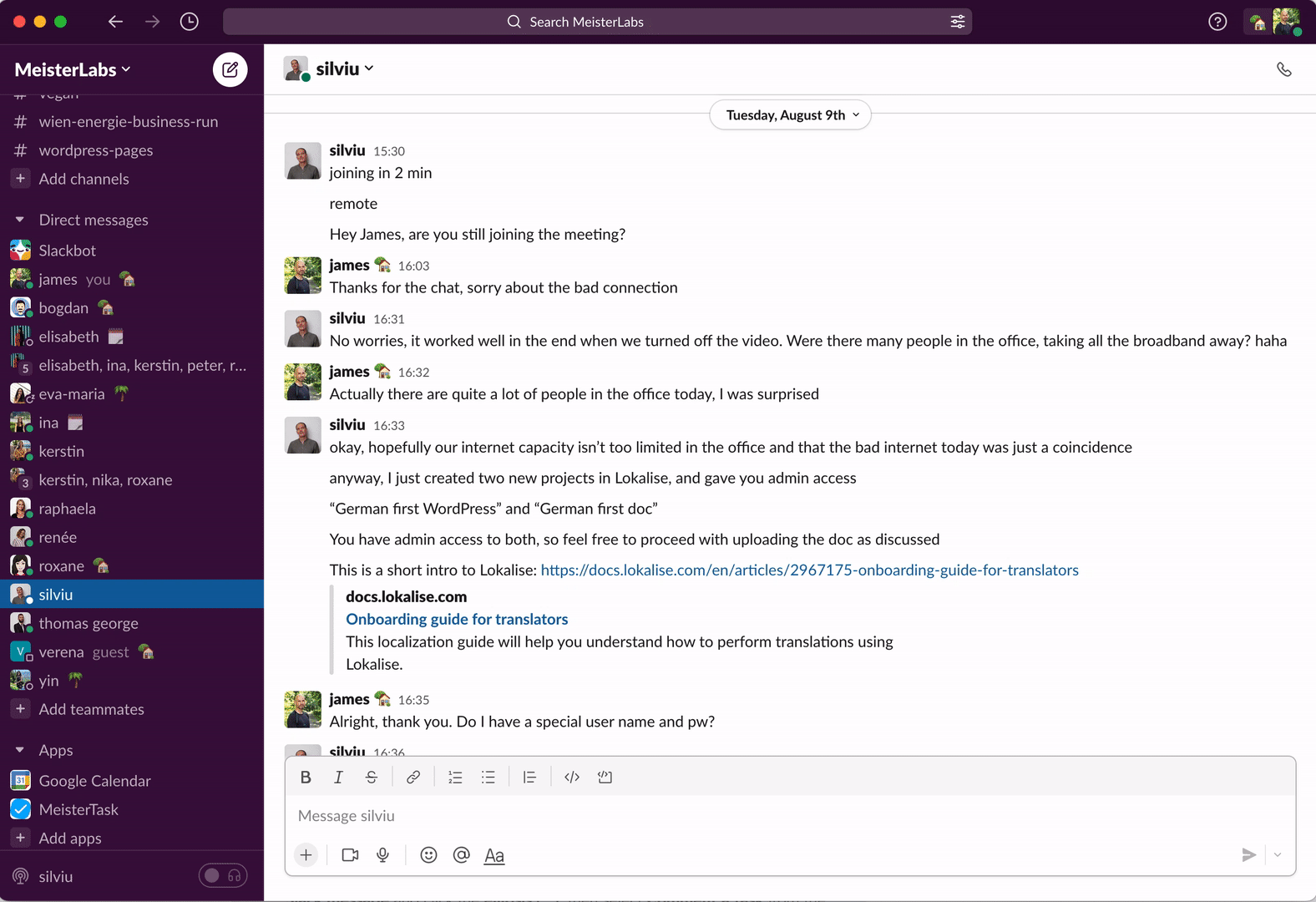If you’re using Slack and a task management tool, you’ll probably have noticed a common issue: rather than streamlining communication about the tasks your team has to accomplish, you’re wasting time switching between tools. Read on to find out how our newly-improved integration for Slack can help teams streamline collaboration and become even more productive.
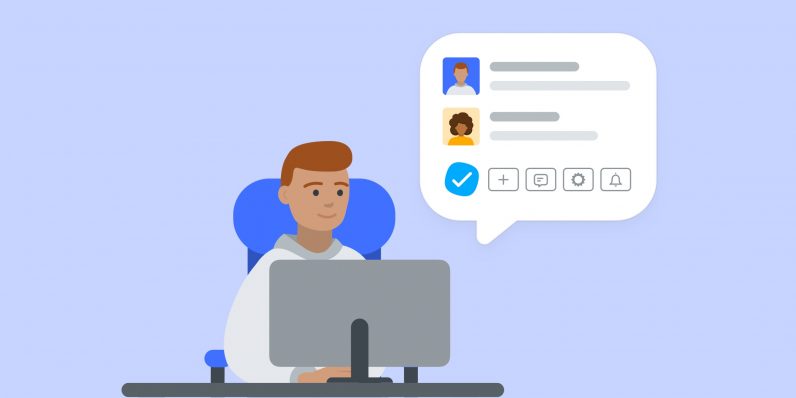
Most task management tools on the market integrate with Slack in some capacity, but these integrations can often be too basic and too general to provide any meaningful value. Not MeisterTask…
Introducing Our New Integration for Slack!
Only for Pro and Business users! Don’t miss out… Upgrade!
Already using MeisterTask and looking to integrate even better with tools your team currently uses? Not happy with how your existing task management tool integrates with Slack? Then this post is for you.
Let us show you how the best integration for Slack on the market can benefit your team. The new MeisterTask integration for Slack can:
- Turbocharge your efficiency by keeping everything in one place: receive notifications and create tasks all from your favorite chat tool.
- Eliminate unnecessary notifications with granular settings for projects and project sections.
- Help you boost your own efficiency with unique features for personal task management.
Setting up and customizing the integration is easy. Here’s how to get started in minutes.
Why Use the Integration?
Over time, communication flows can become complicated. Do any of the following problems sound familiar in your organization?
- Your team wastes time switching between a whole bunch of different tools just to keep up to date.
- Things get lost. You spend hours trawling through different Slack channels to find links to tasks.
- Work gets duplicated. Every time you edit a task, you feel like you have to notify project stakeholders about what you’ve done.
- It doesn’t even work. After all this effort… you still end up explaining things to multiple people in time-consuming meetings and video calls.
But wouldn’t it be better if you could:
- Improve your focus. With personal notifications and the daily task summary, you can stay on top of your to-dos without leaving Slack.
- Boost collaboration. Create new tasks or update existing ones during Slack conversations about your work.
- Align your team, faster. Make project notifications visible to everyone so that everyone has the information they need to do their jobs.
Slack is great for connecting people to the information they need. Combining it with a task management tool makes your workflow so much slicker and more complete. Slack and MeisterTask are made for each other, and our new integration is made for you.
Pick Up the Slack: 5 Ways To Use the Integration
The new integration puts you in control of how your team communicates about their projects and daily work. By eliminating the need to switch between multiple tools, you can get rid of clutter, configuring your notifications to suit your workflow. You decide which channel you’re notified in, and which notifications you receive. Better still, you can turn any Slack message into an actionable task in MeisterTask in just a few clicks.
With the MeisterTask integration for Slack, you can:
- Configure personal notifications – unique to MeisterTask!
- Receive a daily task summary – unique to MeisterTask!
- Create a task in Slack.
- Comment on a task in Slack.
- Set up project and section automations / notifications in Slack.
We’ve outlined some of the core features and provided some great examples of how to leverage the power of the integration in your team.
1. Personal Notifications
The personal notifications feature is completely unique to the MeisterTask integration. Sync all notifications that are relevant to you and they’ll appear in Slack, so you don’t have to switch tools to stay on top of them. Stay in Slack to mark any notifications as read. This feature helps you:
- Keep all of your notifications in one place. Save time switching between tools by syncing your personal app notifications to the MeisterTask app channel in Slack.
- Mark MeisterTask notifications as read in Slack. This action is mirrored in MeisterTask itself, so you don’t have to mark notifications as read in two different tools.
- Easily set up notifications without ever leaving Slack.
When might you use it?
The personal notifications feature is perfect if you:
- Work across many different projects and need to keep on top of them while still communicating in Slack.
- Need to keep on top of task and project updates as they happen, rather than simply get an overview of progress on a less frequent basis.
Get organized and stay on track with MeisterTask for personal task management.
2. Daily Task Summary
The daily task summary is another feature that is totally unique to the MeisterTask integration for Slack. Set yourself up for a productive day by subscribing to a daily rundown of the vital tasks you need to be focusing on. Your daily task summary arrives promptly at 7.30 a.m. every workday morning and helps you to:
- Never miss a deadline. You’ll get an instant overview of all tasks assigned to you that are overdue, due today or due tomorrow. Jump straight to the task from the notification!
- Easily set up your daily task summary without ever leaving Slack.
When might you use it?
The daily task summary feature is perfect if you:
- Are a busy professional who needs help getting organized. Prioritize your tasks for the day all from the comfort of your chat tool of choice.
- Work in a team that has daily meetings. Let the daily task summary do the work of organizing your updates and focus areas for you!
- Use a to-do list app. Eliminate the need for extra software by letting the daily task summary take the strain.
Ready to get organized and kick your productivity up a notch? Upgrade to MeisterTask Pro today!
3. Create a Task in Slack
With the new integration, you can create new tasks directly in Slack. Simply name it, select the project and section, and it will be sent straight to MeisterTask. You can turn any Slack message into a task and conveniently use the message as the task description.
When might you use it?
The create a task feature is perfect if:
- Your team likes to brainstorm new ideas in Slack channels and needs a fast way to turn these into structured tasks.
- You’re aligning on to-dos with your team during a Slack call or huddle.
Take team productivity and communication to the next level with MeisterTask Pro.
4. Comment on a Task in Slack
Got something important to say? You can add a comment to any task you have access to in Slack or add Slack messages as task comments directly in Slack.
When might you use it?
The task commenting feature is perfect if:
- You log in each morning and have a million slack messages and a million MeisterTask notifications that need your attention. Do it all in one place!
- You’re checking Slack messages on the go and don’t want to switch apps.
Ready to communicate like a pro? Set up the integration and start the conversation!
5. Project and Section Automations / Notifications in Slack

Use automations and customize notifications in Slack to triage requests and resolve issues faster. Set up notifications to be alerted about what’s important to you. For example, you can:
- Send a project activity stream to any Slack channel.
- Send all project activity, or activity from one specific section only.
- Get notified about all types of activity, or receive task action notifications only (new task, complete, archive, delete).
- Configure notifications with MeisterTask automations or directly in Slack.
When might you use it?
The granular notifications feature is perfect if:
- You’re working with large projects in which there is a lot going on, and you only need the most important information.
- You work in a project that represents a larger workflow and you only come in at a later stage.
- You work in a project in which not all tasks are relevant to you.
Keep all the moving parts of your workflow in sync with MeisterTask, the perfect tool for optimizing workflow management.
Get Things Done With MeisterTask
MeisterTask is the popular choice for teams that value clean visual design and smooth user experience. MeisterTask is built to be the most intuitive collaboration and task management tool around. Join millions of users all over the world and start achieving maximum team productivity with minimum fuss. It’s easy to get started: sign up now!