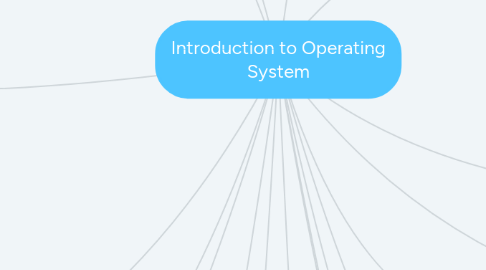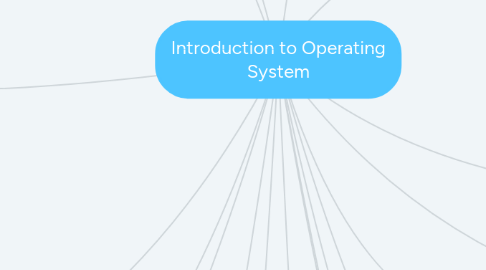Introduction to Operating System
af Hawinda Karmon
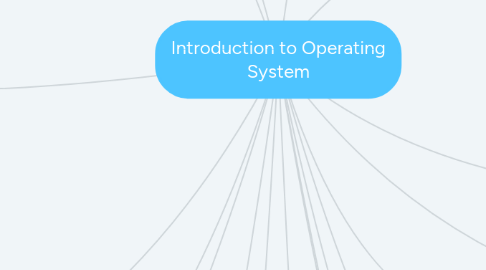
1. Shell
1.1. What Is A Kernel ? | Center Of Operating System ? | Functions and Importance EXPLAINED
2. 3 Components of OS
2.1. Kernel
2.1.1. What is Kernel in Operating System Explained with its Types
2.2. Hardware
3. 2 Types of interface
3.1. CLI (Command Line Interface)
3.1.1. restrictive and limits the end-user
3.1.2. structured support available for a fee
3.2. What is Command Line Interface / Graphical User Interface ?
3.3. GUI (Graphical Unit Interface)
3.3.1. ensures everyone has full access
3.3.2. often released free-of-charge
3.3.3. less of a structured support
4. 3 configurations for a computer for network
4.1. IP Address - Identifies the computer on the network
4.2. Subnet Mask - Identifies the network on which the computer is connected
4.3. Default Gateway - Identifies the device that the computer uses to access the internet or another network
5. 2 Types of IP Configuration
5.1. Manual IP Configuration
5.2. Dynamic IP Configuration
6. 4 Operating System Requirements
6.1. -Amount of RAM needed
6.2. -Hard drive space required
6.3. Processor type and speed
6.4. Video resolution
6.5. Apex Legends PC System Requirements - Official EA Site
7. Patch definition: A small piece of code inserted into a program to improve its funtioning or to correct a fault
7.1. What is a patch
7.2. 3 situations when a patch should be applied
7.2.1. Manual
7.2.1.1. primarily used for service packs
7.2.2. Prompt for Permission
7.2.2.1. notifies end user when patch is available user decides whether or not to download it
7.2.3. Automatic Installation
7.2.3.1. updates scheduled to occur during times when PC is not in use
8. How DHCP Server works
8.1. DHCP Discover
8.2. DHCP Offer
8.3. DHCP Request
8.4. DHCP Acknowledge
9. 4 0S installation methods
9.1. Clean Install
9.2. Upgrade
9.3. Multiboot
9.4. Virtualization
10. Operating System (OS) definition:
10.1. The OS act like a translator between user applications and the hardware.
10.2. A user interacts with the computer system through an application, such as a word processor, spreadsheet.
10.3. Operating Systems 1 - Introduction
10.4. The operating system is responsible for the communication between the application and the hardware.
11. Majority groups of OS:
11.1. Microsoft Windows
11.2. UNIX-Based
11.3. BSD
11.4. Linux-Based
11.5. Macintosh OS X
11.6. Non-Unix proprietary: IBM OS/400, z/OS
11.7. GNU/GPL
12. Control a network
13. 3 Categories of OS
13.1. SERVER : MAC OS SERVER.
13.2. EMBEDDED : 1) PALM OS. 2) IPHONE OS. 3)SYMBIAN OS.
13.3. STAND-ALONE : MAC OS X
14. OS Functions
14.1. start & shutdown computer
14.2. administer security
14.3. Update automatically
14.4. monitor performance
14.5. manager progress
14.6. Provide user interface
15. 2 Types of OS licensing
15.1. commercial license
15.2. GPL lincense
16. Factors to be considered of OS selection
16.1. supports the requirements of the end user e.g apps,security and functionality
16.2. sufficient hardware resources. e.g memory,proceesor and scanner
16.3. human resources in business environment support to one or two operating system in the home environment the ready availability off technical support
16.4. stability and ronustness
16.5. memory management
17. 2 Factors to be considered in implementing an OS
17.1. The total cost of Ownership (TCO) includes the cost of obtaining,installing and supporting it.
17.2. availability of the operating system
18. 3 options of patch application
18.1. Automatic Installation - updates scheduled tp pccur during times when pc is not in use
18.2. Prompt for permission - notifies end user when is available & user decide whether or not to download it
18.3. Manual - primaly used for service packs