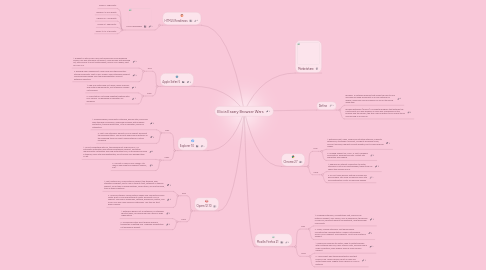
1. Explorer 10
1.1. Pros
1.1.1. 1: Amazing speed, minimalistic interface, pinned sites, improved web standard compliance, download manager with malware protection, tracking protection, H/W acceleration, good OS integration
1.1.2. 2: Fast. Lean interface. Decent HTML5 support. Excellent tab implementation. Top security and privacy features. All the browsing tools you want. Pinned sites for custom browsing.
1.2. Cons
1.2.1. 1: v9 not compatible with XP, tab handling not as good as FF, no automatic restoration and extensive extension support, rebooting required after installation and long installation time, no bookmark syncing & themes, some site incompatibilities, 64 bit version less polished than 32 bit
1.2.2. 2: No built in Flash or PDF reader. Still lags on new Web tech support (WebGL, e.g.).
2. Opera 12.10
2.1. Pros
2.1.1. 1: Fast, feature rich, cross platform support, tab stacking, web standard compliant, built in mail & torrent client, extension & themes support, visual tabs & mouse gestures, Opera turbo, account syncing, tons of helpful features
2.1.2. 2: Minimal interface. Turbo feature makes slow connections even faster. Built-in mail and Bittorrent clients. Excellent HTML5 support. Syncing of bookmarks, settings, passwords, history, and more. Mac and Linux versions. Extensions. Live tiles on start page. Themes.
2.2. Cons
2.2.1. 1: Extension gallery not so extensive, no standard shortcut keys, no backing up from users or large organization
2.2.2. 2: Occasionally sites won't display properly, though this is getting rare. Hardware acceleration not enabled by default.
3. Apple Safari 5
3.1. Pros
3.1.1. 1: Elegant UI with Cover Flow, fast performance and browsing speed, fully web standards compliant, Safari Reader with Reading list, easy access to most visited pages, build in RSS reader, best for MAC OS.
3.1.2. 2: Reading view. Reading list. Cover flow and other beautiful interface elements. Built-in RSS reader. Good standards support. Good browsing speed. Fine tab implementation. Decent extension selection.
3.2. Cons
3.2.1. 1: Add-ons limited and not useful, heavy memory and system requirements, font resizing in Reader not possible.
3.2.2. 2: Slow startup. Not being updated together with Mac version. No hardware acceleration for Windows.
4. HTML5 Readiness
4.1. HTML5 Readiness
4.1.1. Safari 5: 258 points.
4.1.2. Explorer 10: 320 points
4.1.3. Chrome 27: 463 points
4.1.4. Firefox 21: 399 points.
4.1.5. Opera 12.10: 419 points.
5. Define
5.1. Browser: a software program that allows the user to find and read encoded documents in a form suitable for display, especially such a program for use on the World Wide Web.
5.2. Browser Extension (Plug-In): a computer program that extends the functionality of a web browser in some way. Depending on the browser and the version, the term may be distinct from similar terms such as plug-in or add-on.
6. Chrome 27
6.1. Pros
6.1.1. 1: Extremely fast, clean, simple and intuitive interface, supports extensions, standards compliant, incognito browsing mode, account syncing, frequent & silent updates, built-in flash and pdf viewer.
6.1.2. 2: Leading support for HTML 5. Fast. Hardware acceleration. Excellent security. Instant site prediction and loading.
6.2. Cons
6.2.1. 1: Requires an internet connection to install, interface is not much customizable, takes more HD space than Firefox and IE.
6.2.2. 2: Do Not Track privacy feature is buried and discouraged. Still some occasional minor site incompatibilities. Fonts occasionally jagged.
7. Mozilla Firefox 21
7.1. Pros
7.1.1. 1: Simplified interface, competitively fast, broad cross platform support, very secure, sync & panoramas, thousands of add-ons, excellent website compatibility, large developer community
7.1.2. 2: Clean, minimal interface. Fast performance. Innovative tab implementation. Highly customizable. Good HTML5 support. Good security. Most cross-platform support.
7.2. Cons
7.2.1. 1: Opera and Chrome still faster, need to restart browser after installing add-ons, fuzzy smaller fonts, memory hog in older computers, lacks popular audio & video codecs support
7.2.2. 2: Lacks client-side tracking protection like that found in IE9. Lacks Chrome's built in Flash and Instant page view. Slightly trails Chrome in HTML5 features.
