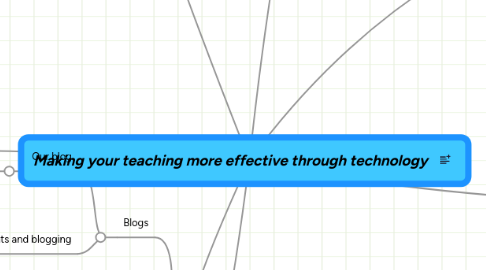
1. 3) Student Centered Lessons with Technology
1.1. What is it?
1.1.1. Teacher is facilitator
1.1.2. Tasks are meaningful
1.1.3. Tasks have a problem to solve
1.1.4. Engaging for students
1.2. Strategies
1.2.1. Webquest
1.2.1.1. Webquests are on-line tasks for students.
1.2.1.1.1. Examples
1.2.2. Activelessons
1.2.2.1. Advantages: Simple to make
1.2.2.2. You can use Powerpoints to make active lessons.
1.2.2.2.1. Our ActiveLesson
1.3. Reflection
1.3.1. Great for teachers to use, can be leveled to the students abilities. Task-based learning can be very effective at motivating students.
2. 1) Key concepts and issues
2.1. Blogs
2.1.1. Our blog
2.1.1.1. http://samjohnphilben.blogspot.com/
2.1.2. Students and blogging
2.1.2.1. Can publish own writing
2.1.2.2. Allows for discussion
2.1.2.3. Writers have readers
2.1.2.4. Callobration
2.2. New Literacies
2.2.1. Information Literacy
2.2.2. Digital Literacy
2.2.3. Information literacy
2.2.4. Tool Literacy
2.2.5. Media Lieracy
2.2.6. Critical Literacy
2.2.7. Traditional Literacy
3. 2) Using Technology to support teaching.
3.1. Teaching Aids
3.1.1. Provides visual aid and visualisation
3.1.2. Helps make presentations more effective
3.1.3. Manage IT classrooms more effectively using applications
3.1.3.1. http://www.junglebyte.com
3.1.4. Use new tools to help prepare classroom material : publishing and presentation tools, photo and movie editing tools
3.2. Teaching support
3.3. HKU
3.3.1. Risa
3.4. Google is growing to aid teachers with innovative teaching strategies
3.4.1. examples
3.4.1.1. http://www.utechtips.com/?p=1127
3.4.1.2. http://www.google.com/educators/posters.html
3.5. Google is not the only useful application to search for information
3.5.1. examples
3.5.1.1. Delicious - helps to find info which has been rated in usefullness
3.5.1.1.1. http://www.delicious.com
3.5.1.2. http://wikipedia.org/
3.5.1.3. http://www.mindmapsearch.org/
3.6. Copyright Issues: These websites are for useful clarifying copyright issues.
3.6.1. Examples of remixing. Remixing is increasingly common and easier to find and create.
3.6.1.1. http://www.youtube.com/watch?v=JImcvtJzIK8&feature=related
3.6.1.2. http://www.youtube.com/watch?v=rEW-NTRVJ9E&feature=related
3.6.1.3. http://www.youtube.com/watch?v=8sYBqhOEdRQ&feature=related
3.6.2. Websites to find CC material
3.6.2.1. http://ccmixter.org/
3.6.2.2. http://www.flickr.com/creativecommons/
3.6.3. Copyright rules for kids
3.6.3.1. 1. http://www.copyrightkids.org/ 2. http://www.richmond.k12.va.us/schools/jones/Copyright-Kids/
3.7. Reflection- Mindmeister is a very useful application for making interactive and live mind maps. It is great for collaborative work even when all members are not together in different places.
3.7.1. http://www.mindmeister.com/
4. 5) Visuals in the classroom
4.1. Forms of visuals Source: http://www.macrovu.com/VLBkExmplPgsMenu.html
4.1.1. Words
4.1.2. Images
4.1.2.1. using diagrams
4.1.2.1.1. http://www.idiagram.com/
4.1.3. Shapes
4.2. Student made visual interacttive elements
4.2.1. Multimedia Development Stage
4.2.1.1. Analysis
4.2.1.2. Design
4.2.1.3. Development
4.2.1.4. implementation
4.2.1.5. Evaluation
5. IT technologies and proliferation of mobile devices have opened up new ways of teaching for educators. However, it's important for students to understand the underlying threats and dangers in using the Internet.
6. 4) Digital Storytelling and other Projects in the Classroom
6.1. What is it?
6.1.1. There are many types of digital stories
6.1.1.1. About Characters
6.1.1.2. About events, such as, holidays and festivals
6.1.1.3. About places, such as, countires and schools
6.1.1.4. About students lives
6.1.2. They are multimodal
6.1.2.1. They use images, such as, photos
6.1.2.2. Text
6.1.2.3. Music and voice overs
6.2. Creating digital stories
6.2.1. How to deliver a digital story
6.2.1.1. Presentation
6.2.1.2. Blogs
6.2.1.3. Youtube
6.2.1.4. School Websites
6.2.2. Software
6.2.2.1. Microsoft Photo Story
6.2.2.2. iMovie
6.2.2.3. Windows Movie Maker
6.2.3. Getting images
6.2.3.1. Take photos
6.2.3.2. Draw using a tablet
6.2.3.3. Draw and scan the image
6.2.3.4. Use Creative Common's images
6.3. Our Photostory example
6.3.1. http://samjohnphilben.blogspot.com/
6.3.2. It is a comic take on being an English teacher
6.4. Reflection
6.4.1. Photostory is great for primary and can be really effective tool to motivate the students and allow them creativity, even in a second language.
7. 6) Social Networking Literacy, M-learning and About your individual Assignment
7.1. Social networking literacy
7.1.1. Bullying
7.1.2. Get students to become aware of
7.1.2.1. the dangers
7.1.2.2. the responsibilities
7.1.2.3. privacy issues
7.2. Mobile phones and M-learning
7.2.1. a worldwide increase in no. of moblie phone units
7.2.2. games for pleasure
7.2.3. read books
7.2.4. multiple functions of handhelds
7.2.4.1. multimedia access tools
7.2.4.2. connectivity tool
7.2.4.3. capture tool
7.2.4.4. analytical tool
7.2.4.5. representation tool
7.3. About individual assignment
7.3.1. lesson plan on google doc
7.3.2. evidence from implementation
7.3.3. a page of reflection
7.3.4. all put into a single piece of document
7.3.5. interesting website to make animation www.goanimate.com
