Bree Engebritson's Mind Map
af Bree Engebritson
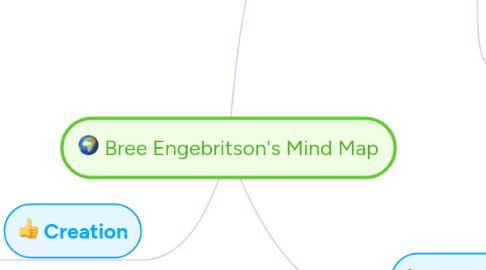
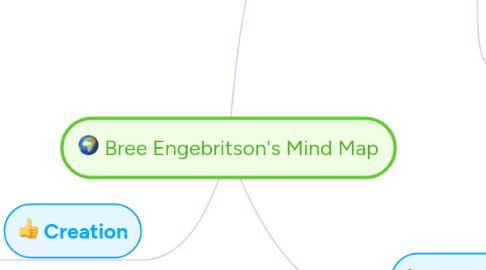
1. Communication
1.1. Twitter: Twitter is a great resource for administrators and teachers to communicate with other professionals and share ideas. We have seen that this week through creating our PLN's.
1.2. Share and Discuss: Share and Discuss is a really great tool to share ideas, articles, etc. with coworkers. One thing that I was thinking about that would be really cool for teacher use, is having students use this tool over snow days. We focus so much on glass discussion in class, you can continue that discussion over whatever you're looking at in your classroom.
1.3. Facebook: Facebook is a great social network that most students and adults already use in their everyday life. You can extend the use of FB and incorporate it into your classroom or professional work. You can use facebook groups as a message boards for students and adults to collaborate on ideas.
1.4. Colaab: Is a tool that is very similar to Skype because it allows people to collaborate in real time over assignment, projects, and ideas. You could conference with students over projects, or have meetings in real time with your administration and central office.
2. Collaboration
2.1. Tracky: Tracky is a great collaboration tool for teachers, administrators, and students. Tracky can be a resource that allows students to work on a project together from home, teachers to do PLT brainstorming via internet, and administrators can work on ideas surrounding school wide issues.
2.1.1. Session Rule 1
2.1.2. Session Rule 2
2.1.3. Session Rule 2
