Transformative Technology in LOTE
af Brendan Corney
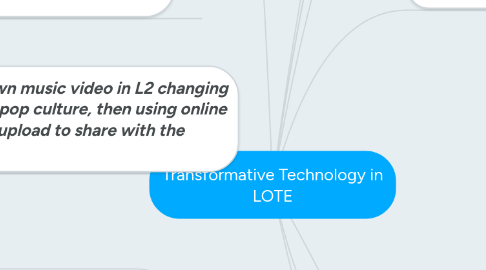
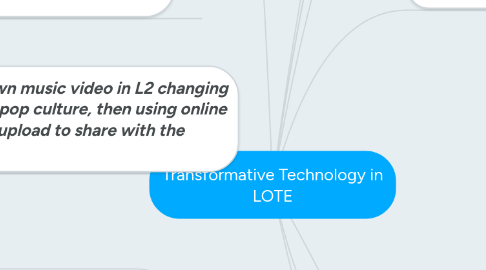
1. Students can design their own music video in L2 changing the lyrics and incorporating pop culture, then using online programs to listen, edit and upload to share with the school.
1.1. LEARNERS AS DESIGNERS
1.1.1. MINDTOOL
1.2. MODIFICATION
1.2.1. SAMR
2. Students write a script. then use PuppetPals to record a digital play. They then put these on the class blog, and classmates make comments, add to and edit language
2.1. REDEFINITION
2.1.1. MINDTOOL
2.2. LEARNERS AS DESIGNERS
2.2.1. SAMR
2.3. DEVELOPING AUTONOMY AND CONFIDENCE
2.3.1. SAMR
2.4. PUPPET PALS IS AN APP, ONLY FOR IPADS/IPHONES
3. Students watch a music video on Youtube, with subtitles in the target language. Students then use GarageBand to make a simple song (to the tune of the Youtube song), writing lyrics using the unit's grammar and vocabulary.
3.1. Augmentation
3.1.1. SAMR
4. Use a WIKISPACE page for the class to upload documents, links to surveys and feedback, information used in class and where students can post questions and comment about issues discussed in class.
4.1. AUGMENTATION
4.1.1. SAMR
4.2. DISTRIBUTING COGNITIVE PROSESSING
4.2.1. MINDTOOLS
4.3. COST AND EFFORT BENEFICIAL
4.3.1. MINDTOOLS
4.4. LINK TO WIKISPACE
4.4.1. https://thejapaneseclassroom.wikispaces.com/
5. On an excursion to Lygon St, students interview shopkeepers and patrons in Italian about their journey to Australia, as part of a unit on migration. Students add pictures and recordings of the interviewees to Google Maps, according to the region the interviewee came from. Students then add migration data from the 1950s to each region.
5.1. Augmentation
5.1.1. SAMR
5.2. Unintelligent Tools
5.2.1. Mindtools
6. LINK to DEECD report on iPad apps useful to enhance learning in the classroom
6.1. http://www.ipadsforeducation.vic.edu.au/userfiles/files/ipads_for_learning_getting_started.pdf
6.2. LEARNING WITH TECHNOLOGY
6.2.1. MINDTOOLS
7. Modification
7.1. Students write a script. then use PuppetPals to record a digital play. They then put these on the class blog, and classmates make comments.
8. Augmentation
8.1. Using Youtube songs in class, and putting them on a class blog.
9. Redefinition
9.1. Students go on the class Youtube channel, where they listen to a variety of song genres. They put the lyrics through Google Translate, then do their own translation. They compare these, pointing out the mistakes that Google Translate has made.
10. SAMR
11. MindTools
11.1. Learners as Designers
11.1.1. Students can design their own music video in L2 changing the lyrics and incorporating pop culture, then using online programs to listen, edit and upload to share with the school.
11.2. Knowledge Construction, Not Reproduction
11.3. Learning with Technology
11.3.1. discussion/ideas posted on Padlet about culture
11.4. (Un)intelligent Tools
11.5. Distributing Cognitive Processing
11.5.1. Online Flashcards
11.5.1.1. QUIZLET
11.5.1.1.1. http://quizlet.com/45677945/flash-cards/
11.6. Cost and Effort Beneficial
11.7. Developing autonomy and confidence
11.7.1. text looks professional typed
11.7.2. able to use online dictonaries
12. Substitution
12.1. Sending essays by email.
13. Crealing surveys online which map data easily.
13.1. POLLDADDY
13.1.1. http://polldaddy.com/
13.2. SUBSTITUTION
13.2.1. SAMR
13.3. COST AND EFFORT BENEFICIAL
13.3.1. MINDTOOLS
