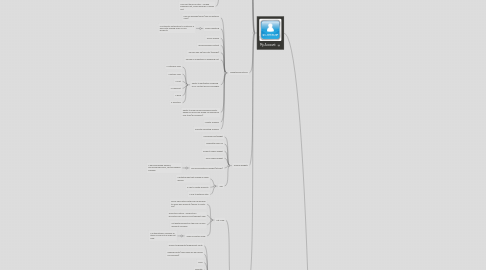
1. My Account
1.1. Shopping Cart
1.1.1. Social sign up and login with Facebook, twitter, LinkedIn - use profile picture on site for comments etc
1.1.2. Input referral code to get bonus and reward referee
1.1.3. Dashboard
1.1.4. Wishlist
1.1.5. Loyalty/reward system (see notes)
1.1.6. Referral System - bonuses for referrals (integrate with rewards program)
1.1.7. Subscribe & save: Recurring orders - order reminder, automatic billing
1.1.8. My Reviews
1.1.9. My info
1.1.10. My orders
1.2. Directory
1.2.1. My Gyms (Saved)
1.2.2. My Professionals (Saved)
1.2.3. Refer a coach
1.2.4. Private Coaching
1.2.4.1. o My coaching sessions
1.2.4.2. o Coaching requests
1.2.5. Gym Reviews
1.2.6. Special Offers
1.2.6.1. o My Free Offers
1.2.6.2. o My Paid Offers
1.2.7. Recommendations?
1.2.8. Invite Friends
1.2.9. Pay to upgrade - to access 'member only’ offers
1.2.9.1. o Paid membership could get yearly discount on products, access to special promotions, free delivery, access to gym offers.
1.2.10. For Professionals
1.2.10.1. o My Listing
1.2.10.2. o Affiliate Account
1.2.11. For Company
1.2.11.1. o My Listing
1.2.11.2. o Affiliate Account
1.2.11.3. o Deals Listedfooter
1.3. Advertisements
1.3.1. Ability to track advertising from other brands that advertise on the site
1.3.2. Ability to track affiliate marketing
1.4. Sales Functions/Checkout
1.4.1. Monthly subscription option: Add drop-down field - Give customers the option to subscribe to products on daily, weekly, monthly recurring orders. Automatic billing setup in My account.
1.4.2. One-click product ordering
1.4.3. Coupons
1.4.4. Recommended products on checkout page
1.4.5. Free Gift on Checkout page
1.4.6. Groupon Style discounts
1.4.7. Express Checkout
1.4.8. Save cart items for later - cached shopping cart, email reminder of saved cart
1.5. Marketing Functions
1.5.1. Pop-up windows/Deals (can use external Saas)
1.5.2. Email Marketing
1.5.2.1. o Automatic notification to customer ‘x' days after making order of ‘xyz’ products
1.5.3. Social Sharing
1.5.4. Recommended content
1.5.5. Top bar sign-up/call outs (AddThis)
1.5.6. Google re-marketing on shopping cart
1.5.7. Ability to add/setup remarking on all content blocks and pages
1.5.7.1. o Category view
1.5.7.2. o Details View
1.5.7.3. o Cart
1.5.7.4. o Checkout
1.5.7.5. o Blog
1.5.7.6. o Directory
1.5.8. Ability to make recommended products appear for each user based on experience over time (EG Emarsys)
1.5.9. Loyalty Program
1.5.10. Affiliate Marketing Program
1.6. Sidebar widgets
1.6.1. Facebook box/Widget
1.6.2. Newsletter sign-up
1.6.3. Product Finder Widget
1.6.4. Gym Finder Widget
1.6.5. Recommendations Widget (articles)
1.6.5.1. o Recommended Recipes, Recommended Gym, Recommended Program
1.6.6. Ads
1.6.6.1. o Rotating ads that change on page refresh
1.6.6.2. o Ads to onsite products
1.6.6.3. o Ads to external sites
1.7. Shopping Cart
1.7.1. List View
1.7.1.1. Quick view option with pop-up window to quick-buy products (similar to Nasty Gal)
1.7.1.2. Promotion option - products on promotion will have an icon/different view
1.7.1.3. List digital products in the form of gym discount vouchers
1.7.1.4. Sales Promotion Page
1.7.1.4.1. o Automatically compiles all items on sale into a single list view
1.7.2. Details View
1.7.2.1. Product ingredients/Supplement Facts
1.7.2.2. Reward points (how many will be earned for purchase)
1.7.2.3. Price
1.7.2.4. Quantity
1.7.2.5. Rating
1.7.2.6. Flavour options
1.7.2.7. Size options
1.7.2.8. Compare products
1.7.2.9. Recommended with this product Module
1.7.2.10. Other Top Sellers
1.7.2.11. User reviews
1.7.2.12. Product key points
1.7.2.13. Product Q&A
1.7.2.14. Social Sharing
1.7.2.15. Product Image
1.7.2.16. In/Out of stock
2. Fitness Zone Blog
2.1. Design
2.1.1. Color coded categories?
2.1.2. Icons for each category
2.1.3. 2 or 3 column layout?
2.1.4. Left side bar on all pages
2.2. Blog Home Page
2.2.1. Featured article slider widget
2.3. Article Details Page (Post Page)
2.3.1. Sharing tools: Pinterest, facebook, Twitter, G+
2.3.2. Add This tools - recommended content
2.3.3. Recommended Articles - automated based on search history and previous search on external web pages
2.3.4. Submit Review/rate article
2.3.5. Featured product
2.3.6. Widgets
2.3.7. Snippets for callouts and action boxes:
2.3.7.1. o Click to tweet box
2.3.7.2. o Ask a question box
2.3.7.3. o Quotes box
2.3.7.4. o Pro-tip box
2.4. Articles List Page
2.4.1. Pagination
2.4.2. Search bar
2.4.3. Article Preview
2.4.4. Date posted
2.4.5. Author
2.4.6. Image
2.4.7. Tags
2.4.8. Read More
2.4.9. Category
2.4.10. Title
2.5. Blog Side bar widgets
2.5.1. Categories/Topics
2.5.2. Latest post
2.5.3. Popular posts
2.5.4. Series
2.5.5. Tag Cloud - Footer
2.5.6. Twitter Feed
2.5.7. Archives - Small drop down widget
2.5.8. Facebook widget
2.5.9. Newsletter registration
2.5.10. eBook ad with email registration
3. Other Elements:
3.1. Customer Loyalty Rewards Program
3.1.1. Customer Loyalty Program
3.1.1.1. Gain reward points for buying more products
3.1.1.2. Increase repeat purchases
3.1.1.3. Gamify the concept - using levels and reward bonuses
3.1.1.4. Spot rewards for good spenders
3.1.1.5. Increasing level of discount over lifetime
3.1.1.6. Special emails to VIP customers
3.1.2. Earn Rewards for the following
3.1.2.1. Writing product reviews: 4pts
3.1.2.2. Referring new customers: 10pts
3.1.2.3. When customer purchases a product and uses the referral code: %
3.1.2.4. Purchasing products: % of product purchase
3.1.2.5. Subscribe to newsletter: 10pts
3.1.2.6. Submit Successful Blog Article: 15pts
3.1.3. Shop Product Details View
3.1.3.1. Add ‘refer product’ button and number of points you will get if customer buys product.
3.1.3.2. Referral code could also be shown at this stage
3.1.4. Shopping Cart/Checkout
3.1.4.1. Add form field where customer can input Referral code OR promotion code
3.1.4.2. Cannot be combined with other promotional coupons
3.1.5. My Protein
3.1.6. Body Building Warehouse
4. Affiliate program
4.1. Integrate with a Saas to offer affiliates money for their sales referrals
5. Directory
5.1. Good idea of requirements:
5.1.1. Wordpress Based directory
5.1.2. Magenta Based directory
5.2. Directory List View - GYM Page
5.2.1. Map View Search
5.2.2. List View Search
5.2.3. Number of results
5.2.4. Featured Listings
5.2.5. Recent Listings
5.2.6. Listing filter
5.2.7. Get Listed Box
5.2.8. Benefits for Businesses/Professionals
5.2.8.1. o Business Sign-up
5.2.8.2. o Professional Sign-up
5.2.9. Categories List
5.2.10. Find A trainer Block
5.2.11. Find/Post a job Block
5.2.12. Shop/Learn Block
5.3. Directory (companies) List View - Listing Block
5.3.1. Logo
5.3.2. Image
5.3.3. Name of Gym
5.3.4. Listed In tags/Services
5.3.5. Location
5.3.6. Rating
5.3.7. Verified (graphic, show/hide)
5.3.8. Offers (graphic, show/hide)
5.3.9. Save listing/Bookmark
5.3.10. Maybe:
5.3.10.1. o Phone
5.3.10.2. o Website
5.3.10.3. o Share
5.4. Directory (Professionals) List View - Listing Block
5.4.1. Profile Pic
5.4.2. Professionals Name
5.4.3. Services/Specialties
5.4.4. Location
5.4.5. Experience
5.4.6. Nationality
5.4.7. Verified (graphic, show/hide)
5.4.8. Free Lance/Company (small graphic F or C)
5.4.9. Save listing/Bookmark
5.4.10. Rating (Stars/Number, Add rating, Add Review)
5.4.11. Contact:
5.4.11.1. o Phone
5.4.11.2. o Send Message
5.4.11.3. o Social Contact
5.4.11.4. o Website
5.5. Directory Details View - Gyms
5.5.1. Backend Functions - similar to eDirectory.com
5.5.1.1. o Gym Vs Personal Trainer Vs Event Vs Classes
5.5.1.2. o Ability to change style based on topic/category
5.5.1.3. o Ability to add/remove field options
5.5.2. Header/Hero Image
5.5.3. Gym/Fitness Centre Name
5.5.4. Logo
5.5.5. Verified by FitnessLink
5.5.6. Verified by Owner
5.5.7. Opening Hours
5.5.8. Rating
5.5.9. Description
5.5.10. Map
5.5.11. Timetables
5.5.11.1. o Current
5.5.11.2. o Past
5.5.11.3. o Latest
5.5.11.4. o Note from owner whether it is regularly updated. This could be a premium feature
5.5.11.5. o N/A for none available
5.5.12. Special Offers
5.5.13. Gallery
5.5.14. Contact Number
5.5.15. Contact Email
5.5.16. Website URL
5.5.17. Tags/Categories
5.5.18. Social Buttons
5.5.18.1. o Facebook
5.5.18.2. o Twitter
5.5.18.3. o G+
5.5.18.4. o LinkedIn
5.5.19. Reviews
5.5.20. Save listing/Bookmark
5.5.21. More Like (this gym/trainer) - similar to Fsquare
5.5.22. Claim this business
5.5.23. Advertising banner spaces
5.5.24. Contact form
5.6. Directory Details View - Professionals
5.6.1. Profile Pic
5.6.2. Professionals Name
5.6.3. Services/Specialties
5.6.4. Age
5.6.5. Location
5.6.6. Experience
5.6.7. Nationality
5.6.8. Verified (graphic, show/hide)
5.6.9. Free Lance/Company (small graphic F or C)
5.6.10. About Freelancer
5.6.11. Availability
5.6.11.1. o Days and hours
5.6.12. Make a booking
5.6.13. Qualifications
5.6.14. Save listing/Bookmark
5.6.15. Rating (Stars/Number, Add rating, Add Review)
5.6.16. Contact:
5.6.16.1. o Phone
5.6.16.2. o Send Message
5.6.16.3. o Social Contact
5.6.16.4. o Website
5.7. Directory Sidebar
5.7.1. Product Finder widget
5.7.1.1. o Categories/Services drop down
5.7.1.2. o Location
5.7.1.3. o Ability to type and dropdown
5.7.2. Company Finder widget
5.7.2.1. o Categories/Services drop down
5.7.2.2. o Location
5.7.2.3. o Ability to type and dropdown
5.7.3. Professional Finder widget
5.7.4. Upcoming events
5.7.5. Find a Job/Post a job widget
5.7.5.1. o Featured Jobs list + view more
5.7.6. Ads
5.7.6.1. o Product ads
5.7.6.2. o Gym Ads
5.7.6.3. o Other - 3rd party ads
5.7.7. Get Listed
5.7.8. Recent Reviews?
5.7.9. Near You list - Based on GEO targeting. Based on top ranking or latest search. Featured Gyms at top
5.8. Map Search view
5.8.1. Map search tool by category, facility, area etc
5.8.2. Custom icons
5.8.3. Color coded regions
5.8.4. Ratings display on map
5.9. Backend Functionality
5.9.1. • Listers Area
5.9.1.1. o View listings
5.9.1.2. o Add new Content
5.9.1.2.1. Add listing
5.9.1.2.2. Add Banner
5.9.1.2.3. Add Event
5.9.1.3. o Stats on listing
5.9.1.4. o Billing
5.9.1.5. o Account Details
5.9.1.6. o Profile
5.9.2. • Different sign-up process for Professionals Vs Companies
5.10. Other Functionality
5.10.1. Category Search
5.10.2. Personal Trainer Search
5.11. Special Offers Page
5.11.1. Offers Listing
5.11.2. Offers Detail page
5.11.3. Add offers to
5.12. Digital Products - for the Gyms and directories
5.12.1. Free Offers - Coupon listing page. Save coupons.
5.12.2. Paid Offers - List of coupons purchased. Maybe a secure zone where access to all offers is granted.
5.12.3. eBooks
5.12.4. Download voucher/voucher emailed to customer

