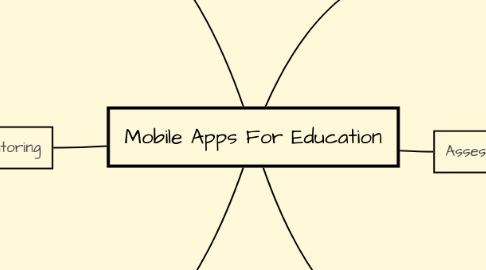
1. Online Classrooms
1.1. Google Classroom
1.1.1. Google Apps for Education: A suite of free productivity tools for classroom collaboration. https://support.google.com/edu/classroom/answer/6072460?hl=en
1.2. Easy Class
1.2.1. Easyclass is the new technology for teachers and students which simplifies materials, assignments, tests, grades, discussions and calendar.https://www.easyclass.com/
1.3. Wikispaces
1.3.1. Wikispaces Classroom is a social writing platform for education. We make it incredibly easy to create a classroom workspace where you and your students can communicate and work on writing projects alone or in teams. https://www.wikispaces.com/
2. Behavior Monitoring
2.1. Class Dojo
2.1.1. Doubles as a communication tool to allows parents to see student behavior, as well as allows teachers to track student behavior. https://www.classdojo.com/learnmore/
2.2. Behavior Tracker Pro
2.2.1. BehaviorTrackerPro is an iPhone, iTouch and iPad application that allows you to track behaviors and automatically graph them. The tool supports unlimited number of children and observers and you have the option to record video of behaviors or interventions. Data can be uploaded for charting, sharing, etc .https://itunes.apple.com/us/app/behaviortrackerpro/id319708933?mt=8#
2.3. I-Reward
2.3.1. iReward is a motivation chart for your iPhone, iPod Touch, or iPad. Choose the behavior you are trying to reinforce, choose your reward, and then choose the number of times the behavior needs to be completed before the reward is earned.https://itunes.apple.com/us/app/ireward/id324643198?mt=8
3. Creating
3.1. Google Drawings
3.1.1. You can easily create, share, and edit drawings online by creating a drawing using Google Drawings. https://chrome.google.com/webstore/detail/google-drawings/mkaakpdehdafacodkgkpghoibnmamcme?hl=en-US
3.2. Google Slides
3.2.1. Create a new presentation and edit with others at the same time. Get stuff done with or without an internet connection. https://www.google.com/slides/about/
3.3. Present.Me
3.3.1. A great site for "flipping" your classroom by adding a video narration side by side to a slideshow .https://present.me/content/
4. Collaboration
4.1. Google Drive
4.1.1. Get access to files anywhere through secure cloud storage and file backup for your photos, videos, files and more with Google Drive. Also allows you to create and share files with other educators/students. https://www.google.com/drive/
4.2. Padlet
4.2.1. An online canvas where students can build ideas and interact by "posting to the padlet". https://padlet.com/auth/logged_out
4.3. Today's Meet
4.3.1. TodaysMeet helps harness the backchannel and turn it into a platform that can enable new activities and discussions, extend conversations beyond the classroom, and give all students a voice. https://todaysmeet.com/
5. Assessment
5.1. Go Formative
5.1.1. A real-time assessment piece that allows you to intervene as students are taking a test or quiz. https://goformative.com/
5.2. Socrative
5.2.1. Socrative empowers you to engage and assess your students as learning happens. Through the use of real-time questioning, result aggregation,. http://www.socrative.com/
5.3. PollDaddy
5.3.1. Quick and easy way to create online polls, quizzes and questions. Students can use smartphones, tablets, and computers to provide their answers and information can be culled for reports. https://polldaddy.com/
6. Resources
6.1. Pintrest
6.1.1. A content sharing service that allows members to "pin" images, videos and other objects to their pinboard. You can follow and share ideas with other educators. https://www.pinterest.com/
6.2. Teachers Pay Teachers
6.2.1. An app that collect pre-made printables and units. https://www.teacherspayteachers.com/
6.3. Teacher Tube
6.3.1. A YouTube for teachers to gather useful classroom information. http://www.teachertube.com/

