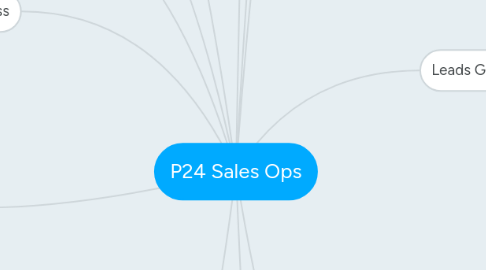
1. Sales Verification Process (WON)
1.1. Sales Ops to verify completeness of documents and fields in BASE
1.1.1. Sales Ops to tag Stage from booked sale to won and fill out verification date, expiry date and payment method. Click checkbox for initial payment.
1.1.2. Include the PRC Numbers verification against PRC website for authenticity
1.2. Sales Ops to QA and if incomplete, decline, call AM/AE attention for completion
1.2.1. For strict compliance of QA by Sales Ops in all qualified sales.
2. Sales Verification Process (Manager Tool Creation)
2.1. Check IAF Complete details ((In Client Info: Broker/Agency Name, SEC/DTI/PRC, TIN, Business Address/Email)
2.1.1. Sales OPs to create MT and fill out Agency ID in BASE and IAF
3. Deal DEACTIVATION and approval process
3.1. CRM to creat Task to tag Sales Manager for Approval
3.1.1. Once approved, CRM to tag deal to TERMINATED. Refer to Deal Process
3.1.1.1. CRM to tag client for ROT, Action notes regarding the reason for ROT
4. AR Process
4.1. <30D: Sales
4.2. 31-90D: CRM
4.2.1. Refer to CRM Collection Process
4.3. 91-179D: Finance
4.4. 180 and up: Collections
5. CRM Collection Process
5.1. Called clients to be tracked.
5.1.1. If Ok to collect
5.1.1.1. For Pick up
5.1.1.1.1. Collect accounts on a weekly basis
5.1.1.1.2. Finance to refer to Collection Schedule per account via Google Sheet
5.1.1.2. For deposit
5.1.1.2.1. If deposit slip received forward to finance and copy account owner
5.1.1.2.2. If no deposit slip within 2 days - call for follow up
6. Deal CREATION and Management Process
6.1. AM to check all necessary documents are presented ( For Brokers: PRC, HLURB) (For Agency: SEC/DTI, BIR2303)
6.1.1. If client already in BASE, convert to deal
6.1.2. If client not yet in base, AM to CREATE CONTACT first before converting to DEAL
6.1.2.1. AM: Fill out deal name (refer to standard codes)
6.1.2.1.1. AM: Fill out following information (Source, deal type, AIF date, package, size, term:numeric only, TIN) Click save.
6.2. ROT Deal Termination
6.2.1. CRM tag Stage: Terminated, Status: Deactivated, ROT date: Date of Termination. ROT Reason: Choose from drop down
6.3. IO (1IO=1AIF: Deal Based)
6.3.1. Sales Ops to funnel services to designated POC for fulfillment
6.3.1.1. Designated POC to create JIRA ticket for updates and progress
6.3.1.1.1. CRM to Monitor TAT and delivery
6.4. UPGRADE Sales
6.4.1. CRM to tag stage to UPGRADE
6.4.1.1. Upon UPGRADING stage, CRM to use the old DEAL. Reference original control number of the previous Deal.
6.5. DOWNGRADE
6.5.1. CRM to tag stage to DOWNGRADE
7. ROT
7.1. Postpaid
7.1.1. Am to note account on BASE and log task to CRM for review
7.1.1.1. Refer ROT Recovery Process (Retain, Maintain,Upsell)
8. ROT Recovery Process
8.1. Provide Recovery Actions
8.1.1. If Retained forward to acct owner(create process)
8.1.1.1. downgrade
8.1.1.1.1. With balance
8.1.1.1.2. Without balance
8.1.1.2. Continue
8.1.1.3. upgrade
8.1.1.3.1. With Balance
8.1.1.3.2. Without Balance
8.1.2. If not retained
8.1.2.1. Refer to CRM to initiate deal deactivation and approval process
8.1.2.1.1. FIN to update revenue report
9. Sales Order
9.1. If client not yet in base, AM to create contact. If client in base, convert to deal. ENSURE IN BASE ALL FIELDS ARE ENCODED ESPECIALLY CONTACT DETAILS OF CLIENT AND COMPLETE BUSINESS ADDRESS FOR INVOICING PURPOSES
9.1.1. Refer to CRM Deal Creation and Management Process
9.1.1.1. AM to uppload document in base tag as "qualified sales"
9.1.1.1.1. Upon receipt of payment, AM to save deposit slip to base and tag as "booked sale"
9.2. AM/AE to receive signed IAF. AM/AE to ensure all FIELDS ARE COMPLETE. Incomplete IAF, Sales Ops to decline in BASE approval.
10. Executive Review
10.1. Subscription
10.1.1. CRM to generate renewal sent to Ad Ops, Content and Social Media Team
10.2. Banner Ads Subscription
10.2.1. Ad Ops to send delivery reports of banners to CRM
10.2.2. Content Team to send created newsletter to CRM
10.2.2.1. CRM to consolidate reports and send to AMs
10.2.3. Social Media team to send stats to CRM
11. Account Managemement
11.1. AM/AE to assist contact after Closed Won ensure contact will use service such as listing etc. in withiin 1 month. Train etc.
11.1.1. CRM to audit within the month MT usage. This is to check authenticity managing the account and usage of MT.
11.2. CRM to handle specific # of existing accounts of AMs/AEs after 1 month from Closed Won. For continuity of service and fulfillment.
11.2.1. CRM to manage existing accounts every morning at least 2 hrs depending on the # of accounts assigned
11.2.1.1. Existing accts 30 days after Closed Won. AMs/AEs are still the account owner for repeat sales and upgrades
11.2.1.2. CRM to refer to Tableau for accounts to be assisted and called out.
11.2.1.2.1. CRM to tap accounts without usage of the platform for service delivery and fulfillment
11.2.2. CRM to do call outs for revival accounts & ROT accounts at least 2hrs in the morning depending on the # of accounts
11.2.2.1. Revival accounts that has not bought any service for the past 6 months
11.2.3. CRM to do call outs for AR accounts at least 2hrs in the afternoon depending on the # of accounts
11.2.3.1. AR accounts or accts with 31-90 days past due collection
12. Leads Generation
12.1. Support Specialist acquires new leads and farms out to Sales
12.1.1. Support Spec gets leads from: 1. Web Inquiry (P24 website) 2. Site Creator (P24 website) 3. Direct Email (Referral) 4. Inbound Call 5. Other wesbites (Lamudi etc)
12.1.1.1. Support Spec compiles new leads in 1 tracking file daily including existing leads inquiry
12.1.1.1.1. Support Spec forward existing inquiry checked from BASE to Sales team
12.1.1.2. Support Spec call new leads and use Call Spiel and start profiling if inquiry is Broker, Agency & Developer as well as Home Owner & Agents
12.1.1.2.1. Support Spec sends email after the call using Email Spiel
12.1.1.2.2. Support Spec updates leads tracker in Google Sheet

